Here is a free PDF suite to rotate PDF, crop, merge, split PDF, change PDF metadata, extract pages from PDF, encrypt PDF, convert images to PDF, etc. This PDF software suite is named “AlterPDF“. With all such features, it is better than using separate PDF tools. Just one platform or software will take care of the different tasks that you can perform for a PDF.
Another good thing about this free PDF suite is you can add multiple PDF files for some tools provided by this software. Thus, you can process PDF files in batch. It has some other features also which make it more useful. For example, you can rotate specific pages in multiple PDF files together.
While other software let you rotate all pages, all even or odd pages from one PDF, this software gives you the facility which pages you want to rotate.

In the screenshot added above, you can see the interface of this Free PDF Suite Software.
Using This Free PDF Suite Software to Rotate PDF, Change PDF Metadata, Split PDF, Extract Pages, Etc.
You can get the EXE of this software with the help of link present at the end of this review. Install the software and open its interface. Use Sources option and then you can add PDF files. You should also access the Settings section so that you can set the destination folder as per your wish.
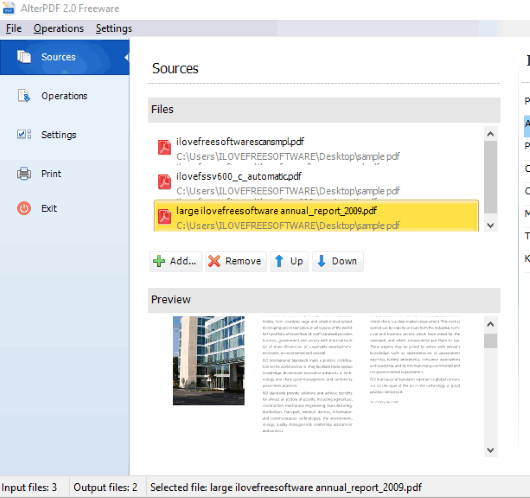
From the Operations section, you can see the list of available tools and use any of them with a click.
Let’s check the available tools one by one.
PDF to Images:
With This Feature, you can convert multiple PDF files into different images (one image format at a time). Available image formats are: BMP, TIFF (single page), EMF, JPG, and TIFF (multipage). If you have select multipage TIFF format, then a separate TIFF image for each PDF is generated. Also, you have the choice to select pages of your choice and only those pages are saved as TIFF images for the input PDF files.
Images to PDF
This is also a good feature but it supports only BMP and JPG images as input files. Once you’ve added images using Sources section, you can create a single PDF for all those images or generate a separate PDF for each input image.
Extract Images from PDF
Use this feature when there are images stored in different pages of PDF files and you need to save all of those images. You can process all pages of PDF documents or a specific page range from all the input PDFs.
Merge PDF
When you have to create a single PDF file from different other PDF files, this feature is gonna come in handy. It doesn’t let you select a page range. The only thing it does is it lets you generate one single PDF containing all the pages of input PDF files (single page as well as multipage PDF files).
Split PDF
Using this feature, you can split PDF in two different ways. The first option lets you split PDF files into two equal parts. So, let’s say you want to create 3 PDFs from a PDF file, then you can add 3 as a number and it will automatically create 3 PDF files, based on the number of pages present in that PDF.
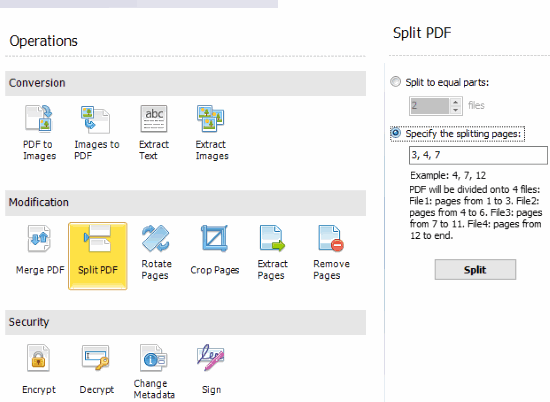
If you don’t want to do that, then you can also use the second way. In that, you can specify the splitting pages (like 3, 6, 9, etc.). After that, it will split PDF pages in a sequence like 1-2, 3-5, 6-8, and 9 to end.
Rotate PDF Pages
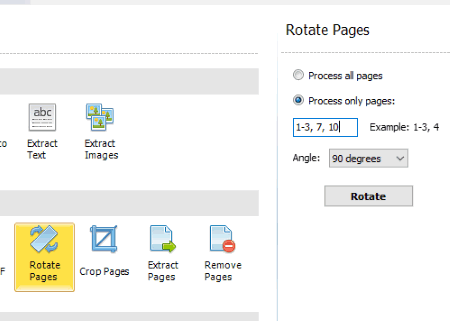
Rotate Pages is one of the best features of this software. You can set the page range (like 1-3, 7, 10-13, etc.) and only those pages are rotated for the output PDF file. The rest of the pages remain as it is. Also, it lets you rotate pages of one PDF or multiple PDF files. The rotation angle for PDF pages can be set to 270, 90, or 180 degrees.
Crop PDF Pages
Crop Pages is there to help you crop multiple PDF files or single PDF at a time. This feature also lets you process only selected pages or all pages of input PDF files. Select an option and then you can set the width, height, X, and Y positions to crop the PDF files.
Extract Pages from PDF
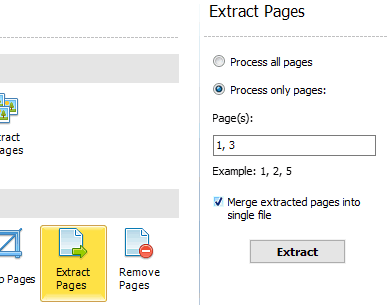
Extract Pages feature of this software lets you set page range and then extract all those pages as separate PDF files from the input PDF files. The best part about this feature is you can also create a single PDF file for all the extracted pages. So, it is completely your choice if you want a separate or combined PDF.
Encrypt and Decrypt PDF Files
To batch encrypt PDF files and later decrypt all of those files at once, this feature is pretty good. Its encryption feature lets you add owner and user password protection. Apart from, different permissions can also be applied to PDF files. For example, you can enable print, annotation, copying, modification, form fill, high-resolution printing, and other permissions.
Later, you can add all the encrypted PDF files, and use the Decrypt option. This will undo all the changes and decrypt your files.
Change PDF Metadata
This is a basic feature but can be given a try. Using this feature, you can add PDF title, subject, creation and modification dates, keywords, and subjects. You need to add all these details in the given fields and get the output.
Sign PDF
Sign PDF feature works in a different manner. Instead of signing PDF file by signature text or image, it lets you sign PDF using PFX file. You can also add password, reason, location, contact, etc., and then digitally sign that PDF document.
The Conclusion:
This is all about this fantastic and free PDF suite software. Total 14 features are provided by this software and using all the features are very easy. The good thing is many features or I say tools let you process multiple PDF files. You should give it a try.