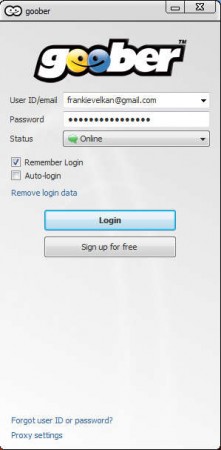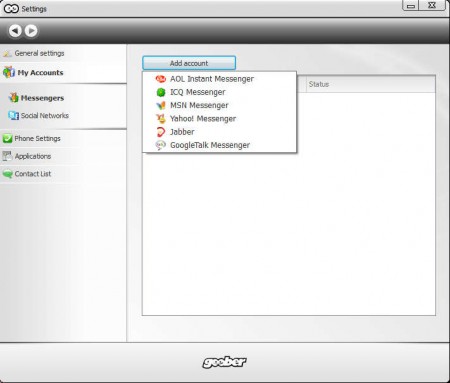Goober is a free multi-protocol instant messenger application which you can use in order to communicate with your family, friends and coworkers. Next to standard text chatting, Goober also offers VoIP and video calls, free if used within the Goober network, paid if they are directed towards land lines. Seamless integration with other popular messaging protocols is available, so you can easily use it as an alternative for all of the major IM clients.
Similar software: aMSN, One Instant Messenger, Linphone.
Interface of this free instant messaging client is very modern looking, as you can see from the image above. It’s also very light on computer resources, we checked the resource usage and only around 30MB of RAM was used, which makes it the perfect instant messaging client for older computers since they don’t have obscene processor speeds and amounts of random memory. Some of the more interesting features that Gobber has are:
- Free voice calls within the Gobber network
- Cheap international calls, it’s possible to activate flatrate
- Facebook and Twitter integration – receive status updates from both of these
- Contact importing from AOL, ICQ, MSN, Yahoo, Jabber and GoogleTalk
- Integrated online TV and radio players
There’s a lot of useful features which can be found in Goober, and in order to use it, you’re gonna have to register a Goober account, without which you won’t be able to access all the cool stuff that Goober has to offer.
How to use Goober – free multi-protocol instant messaging client
After installation and after you run Goober for the first time you’ll be presented with a window where you’ll be able to register. You’ll have to pick a username and give your email, the usual procedure after which you’ll be able to login and start building up your contact list.
The three things that you should be focusing on are pointed out with arrows. Green call button at the top of the window is gonna open up the call pad for making calls to other people, all kinds of calls. Of course for making phone calls to other Goober users, you’re gonna have to right click on them in your contact list and select to call them. To import contacts from other messaging protocols, click on Import option in the middle and then select the ones that you use, enter login details and see the contacts on the main list.
Online TV and radio is also available, that would be the arrow at the bottom of the program. Notice the Twitter and Facebook tabs, that’s where you can connect to them and receive updates on what’s going on there as well.
Conclusion
Goober is a service very similar to that of Skype, only unlike Skype it offers several more interesting features. Chatting and calls work for free within the Goober network, and you can make cheap calls to people from around the world, if you need to of course. Download the application, register for free, start communicating with old contacts and in the process check to see if someones is maybe already using Goober, give them a call for free.