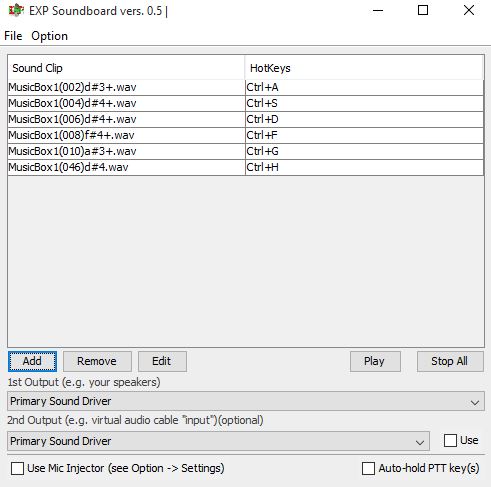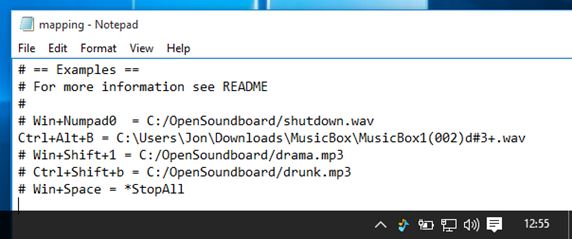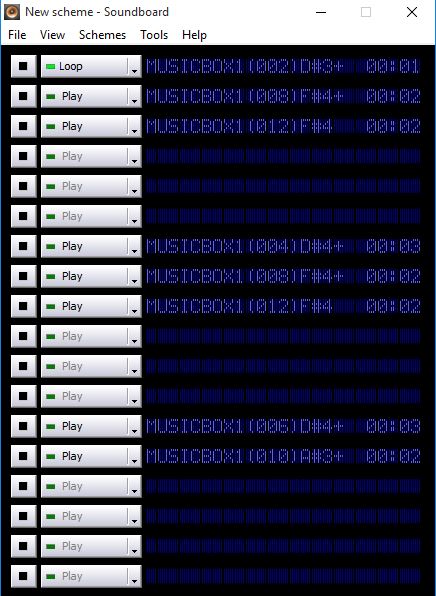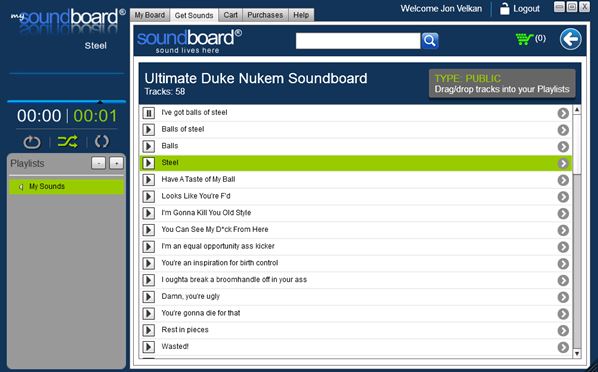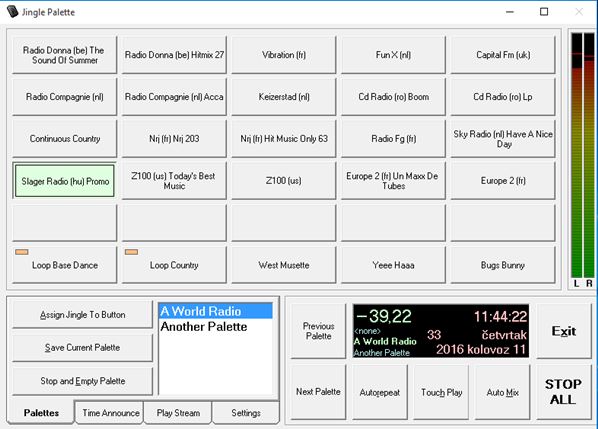Here’s a list of 5 best Free soundboard software for Windows 10. A soundboard application is an application that has a database of sounds, effects, and jingles that can be played on demand. Most notable use of a soundboard would be in radio stations, when DJs play funny sounds during their shows (laugh tracks, burping, animal sounds), podcasts and other streams. Pranking people when they’re around your PC is also another great use of a soundboard.
Let’s have a look at what kind of applications are available exactly.
EXP Soundboard
EXP Soundboard is a free soundboard software for Windows, Linux, and Mac. It’s portable, with just under 9MB in size. After launching EXP Soundboard you’ll notice that the soundboard is empty. Sounds have to be added manually. MP3s or uncompressed WAVa are the only two supported formats.
Adding sounds to the soundboard is pretty straightforward. First select the audio clip that you’d like to use, and then assign a keyboard shortcut which will activate the selected audio clip (as long as the application is running). Added audio clips will show up on the main list, see image above. That list is the soundboard basically. Other more interesting features include adjustable volume levels, adjustable output devices (up to two of them) and support for voice chat pass-through. Voice chat pass-through allows you to insert the sounds from the soundboard into voice chats like Skype. List of audio clips, meaning the soundboard, can be saved so that you don’t have to set it up again the next time you run the application.
Get EXP Soundboard.
OpenSoundboard – free soundboard software for Windows 10
If you’re in the market for a bit more low-key and lightweight soundboard software I don’t think it can get more low-key than OpenSoundboard. When you launch OpenSoundboard you’re only going to see a system tray icon. All the configuration is done through a TXT config file. To open it up, right click on the system tray icon and select “Open mapping file”.
Inside the config file you’re going to have to setup a list of keyboard shortcut and assign audio clips to them, manually. There are example lines that you can use as guidance during setup. There is also a README file with detailed instructions. When you setup everything, save the config file, right click on the system tray icon and select “Reload mapping file” to load changes into the application. System tray icon can be hidden. After everything is setup, just hit the setup keyboard shortcut and you should hear the soundboard sound play. Make sure to run the installer with admin privileges, otherwise it might not work.
Get OpenSoundboard.
Also have a look at Android Fart Sound App.
SoundBoard by Zhorn
SoundBoard by Zhorn is a complete opposite of OpenSoundboard. Where in OpenSoundboard you had to get your hands dirty with text based config, in SoudBoard by Zhorn everything is done using the GUI. Adding a new audio clip is done by clicking on the dropdown menu that’s available on every one of the 18 available audio clip slots.
SoundBoard by Zhorn has a compact UI design (seen on the image above) and a complex design where each slot offers more options. Only WAV is supported as the input format. After loading up audio clips to the soundboard, it’s possible to save the selection. Up to 12 different selections like this can be saved. They are called “Schemes” and after saving you can easily switch between them. What this means that you can have a soundboard with nature sounds, a soundboard with laugh tracks and then easily switch between them depending on need. Sounds are activated by clicking on the “Play” button (there are no keyboard shortcuts). Looping is also supported and can be setup.
Get SoundBoard by Zhorn.
My Soundboard
My Soundboard is a soundboard software for Windows 10 which has built in audio clip download from the soundboard.com website. Local MP3 files can also be added to the soundboard.
Multiple soundboards can be setup using the left sidebar. They are called playlists here. A neat feature found in My Soundboard is support for loading soundboard clips made by other people from the My Soundboard website. Just use the “Get Sounds” tab up top to look up sounds that you’re interested in, like “laugh track” for example. There are both free and paid audio clips. My Soundboard supports regular playback, shuffling, and repeat.
Get My Soundboard.
Also have a look at iButtons for iPhone: Soundboard App to Play Funny Sounds.
Jingle Palette
Jingle Palette is an advanced soundboard software for Windows 10, which is aimed at radio stations. It’s filled with short jingles from famous world radio station, but you can of course load it up with your own audio clips and create soundboards with sound effects to your liking.
Format support is excellent. WAV, MP3, MP2, MP1, MPA, and OGG audio formats are supported. The grid of 30 (5×6) buttons that takes up the better part of the user interface are the soundboard slots where audio clips can be loaded. Several of these soundboards (or pallets as they are called) can be created, saved, and then you can easily switch between them depending on need. Sounds are activated with a mouse click.
Get Jingle Palette.
Conclusion
Each one of the soundboard software for Windows 10 from the list above worked great. I like the ability to assign keyboard shortcuts to audio effects that’s available in EXP Soundboard. Long list of supported formats and functionalities found in Jingle Pallete is also very interesting, not too mention the online audio clip download found in My Soundboard. Let me know what you think by leaving a comment down below.