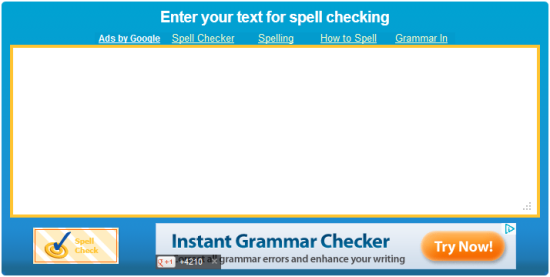SpellChecker, is an online grammar checker to check grammar online in the paragraphs provided by you. We all know that multiline boxes suggest spelling correction by default. Then why use such an application? This online grammar checker comes handy in checking content for errors in tenses, punctuation, speech and other sorts of grammatical mistakes.
On the web you will find many online tools for checking mistakes, but most of them demand a fee beforehand. Using this online grammar checker is 100% free. You don’t even require paying a penny in return. Also, it keeps you away from the hassles of login and registration.
This online application is particularly helpful in detecting glitches due to the informal way of writing. The tool is helpful in performing self-review as well.
Using SpellChecker Online Grammar Checker:
On visiting homepage, you will find a text area as shown in the screenshot below:
- As a user you will have to copy-paste content in it and click on ‘Spell Check’ button placed beneath.
- Next, a pop-up window will emerge on the screen. That window will show spelling errors by default. To see grammar errors, click on the “Grammar” button at top of that window.
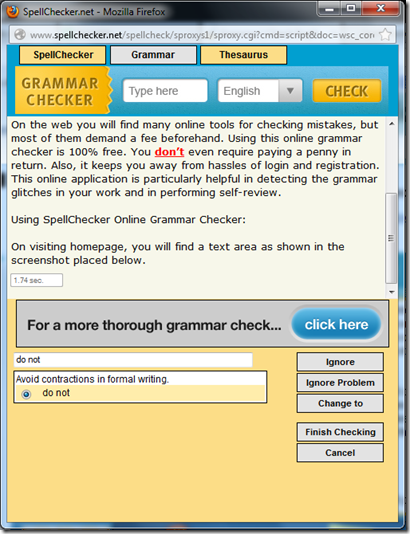
- There you will find the detected mistakes (highlighted in red) in your content by SpellChecker. If you look at the lower section of the screenshot placed above, you’ll find the explanation for highlighting the text. You may choose to ignore or change the word or phrase.
- If you click on ‘Ignore’ button then the next error in the text will be highlighted as per availability. You may click over ‘Change to’ button for accepting the suggestion by SpellChecker online grammar checker. The availability of suggestions will vary for each case.
SpellChecker is a nice option to check grammar online, but is not a perfect solution. In some situations, it might detect a false-positive error. Therefore, you must not blindly believe in the suggestions obtained over SpellChecker.
The Final Verdict:
After testing and trying SpellChecker online grammar checker, I can say that it is really useful and performs as per its claims. If you need to write something formal, then it will be a nice idea to check it over SpellChecker. As per my view its grammar correction capabilities are better than that of Microsoft Word application.