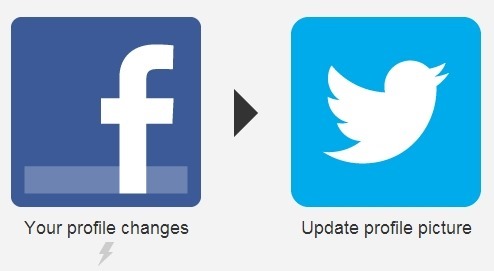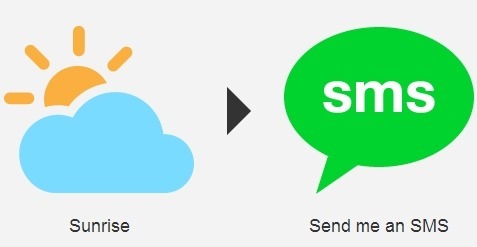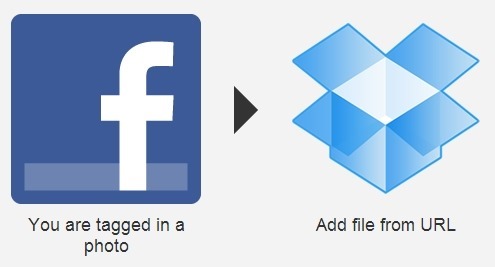As promised here is the list of 5 popular recipes for IFTTT of the week. If you do not know what IFTTT is and would like to know about it then read the post What is IFTTT by us. If you did miss the last weeks best 5 then click on this link. Anyway let’s get started with this weeks best recipes for IFTTT and don’t forget to share your best recipes in the comment section below. So try out these recipes for IFTTT and if you love them use these recipes regularly to automate your favorite web services.
If Facebook profile is changed then update the same profile on Twitter:
This recipe will monitor your Facebook profile information and if you Facebook profile picture is changed this recipe will automatically update your Twitter profile picture to the one that you currently have on Facebook. Also this recipes gives you the option to tweet about this change.
Send me a text with the weather details every morning:
This is a simple yet useful little recipe and is specially useful if you are stuck with a dumb phone. The app automatically sends you the weather details in the form of an SMS that you can customize according to your needs.
Create a link note on Evernote if an item is starred in Google reader:
This is a handy little recipe for IFTTT that allows you to send the url of the item that you starred to your Evernote account. In this manner you can save the stories and post that you liked directly to your Evernote account.
Update: (July 16, 2013) This recipe has been removed. Try out other recipes listed here.
Link to this recipe
If you are tagged in a photo then send the photo to Dropbox:
This is a simple little recipe for IFTTT that will automatically send the photo that you have been tagged in Facebook to your Dropbox account. This has a limitation of file size being 30 MB but it is not a problem because what is the probability that the photo you have been tagged is 30MB.
Update: (July 16, 2013) This recipe is no longer available. Try out other recipes listed in this article.
Link to this recipe
If item is starred in the Google Reader then send it to Pocket:
This recipe is good for those who like to use and read on Pocket. This recipe will automatically add the item that you stared on Google reader to the queue in Pocket.
Update: (July 16, 2013) This recipe has been removed. Try out other recipes listed here.
Link to this recipe
If you liked this post then stay tuned for next weeks best IFTTT recipes and as mentioned above submit your best recipes in the comments section below.