In this article, I have compiled a list of 5 free online ERP websites. These ERP websites let you manage customers, business contacts, products, suppliers, employees, manufacturing, projects, sales, and many other ERP tasks. You might have seen these business management options in many ERP software out there. So, these websites can be used as online ERP software that give you a cloud-based ERP for your business. Some of these ERP websites also offer good reporting functionalities to generate CRM reports like sales funnel, leads description, projects timesheet, etc and download them as an Excel file.
Do note that not all of these ERP websites are completely free and there are some limitations in their free plan. The free plans of these online ERP solutions can cater all your small business management needs.

Apptivo:
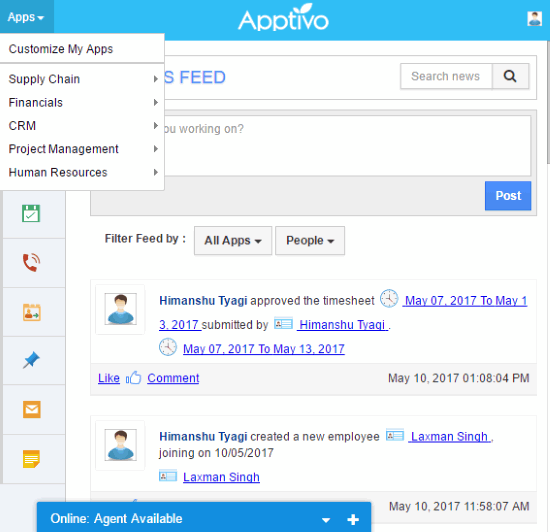
Apptivo is a free online ERP website which can handle your small business very well. It lets you manage your business right from its dashboard. It incorporates most of the important ERP modules such as CRM, employee management, project management, etc. The best part is that it offers tons of apps that you can integrate to your Apptivo account to cater all your ERP needs. These apps extend its default functionalities to manage your business work processes like recruitment management, product Management, etc.
Pricing of Apptivo: Its free account gives you 100 MB of storage space and access to 3 users. Read the complete pricing plan here.
What I liked the most about this free ERP website is that it comes with an intuitive interface which makes it pretty easy to use. You have to create a free account on it to use its ERP modules. After that, you will see a dashboard with ERP modules on the top, as shown in the screenshot above. The dashboard contains a panel on the left to set up your agenda, add events on a calendar, manage tasks, etc.
Let’s take a quick look at the ERP modules of Apptivo:
- CRM: It includes the options to manage contacts, customers, leads, and opportunities. This module can help you increase the sales as you can monitor all of your leads and opportunities. Apart from that, you can also add other CRM components from its App Store like sales planning, territory management, etc.
- Supply Chain: This ERP module of Apptivo allows you to add all of your suppliers. From its App Store, you can find and install Supply Chain apps like Inventory Management, Purchase requisitions, etc. to add more functionality.
- Financials: You can keep track of your expense reports, invoices, supplier invoices, and other financial aspects of your organization with this module. In addition to that, you can also keep track of your fixed assets, licenses, insurances, etc by adding Financials app from its App Store.
- Project Management: In this ERP section of Apptivo, you can add projects and keep track of them. This ERP module works quite similar to a project management software and helps you manage projects, add project tasks, generate invoices from project timesheets, etc. The Apptivo Project Management apps will also allow you to manage test cycles, user stories, etc.
- Human Resources: You can handle all of your HR-related tasks like employee management, recruitment management, etc. from this ERP module. The Apptivo apps can extend this functionality to help you manage departments, teams, holidays, etc. as well.
Read the detailed review of Apptivo.
ERPNext:

ERPNext is another free ERP online website on my list. It gives you all the ERP options like employee management, human resources management, etc. for different business domains. The best part is that it automatically sets up a dashboard with all the management options related to your specified business domain during signup. After the signup process is complete, you need to go through a wizard in which you have to enter your business, customer, suppliers details, etc. Once these steps are completed, you will see a dashboard with all the business management options on your dashboard. Another advantage of this cloud based ERP is that it comes with a “Report Builder” feature which can be used to download reports like sales funnel, lead details, etc as an XLS file.
Pricing: Completely free for 1 user and gives you 150 MB storage space to save your data.
On the dashboard, click on any ERP category to see its different operations that you can perform on ERPNext. The screenshot below displays the set of operations that can be carried out in Manufacturing management module of this online ERP website.
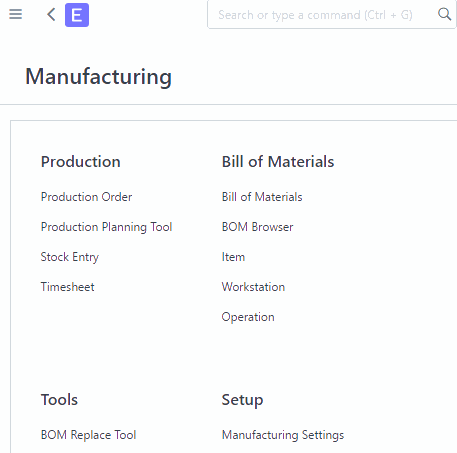
Let’s now see some important ERP modules and their operations in ERPNext:
- Human Resources: In this ERP section, you can manage employee details and operations related to them like load management, fleet management, employee training management, etc. Some other HR tasks that you can manage are:
- Employee and Attendance.
- Leaves and holidays.
- Payroll
- Expense Claims, etc.
- CRM: This ERP module lets you keep track of your sales, leads, etc and helps you grow your business. Following are some CRM operations supported by ERPNext:
- Sales Pipeline:
- Lead
- Customer
- Contact
- Opportunity
- Setup:
- Customer group
- Campaign
- Territory
- Sales person, etc.
- Sales Pipeline:
- Manufacturing: In this section, you can plan and manage the production of your manufacturing units. Other options include:
- Production order,
- Production Planning Tool,
- Stock entry,
- Bill of Materials, etc.
- Projects: This ERP module allows you to add new projects and manage the existing ones. In addition to this, it also includes these options:
- Add and manage project-related tasks.
- Generate project reports like daily timesheet summary and project wise stock tracking.
- Time Tracking:
- Create and manage project timesheets.
- Activity type and cost per employee
EasyERP:
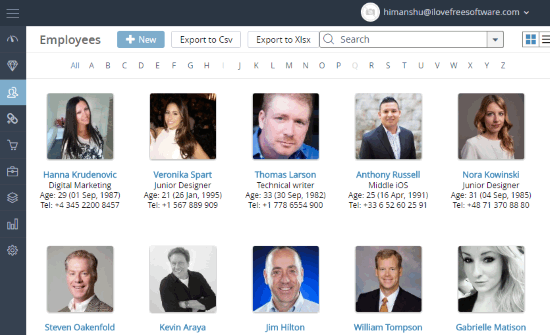
EasyERP is another free online ERP website on my list which you can use to manage your business online. It offers most of the important ERP modules like CRM to drive sales, HR to manage operations related to employees, manage invoices, purchase order, etc. In addition to this, you can also export the reports like employee details, sale details, etc in CSV or XLS format. However, there is no option to import data to quickly add customers, contacts, companies, etc. This is an important option if you want to export data to process it anywhere else. After you have created a free account on it, you will see your ERP dashboard as shown in the screenshot above. On the left side, you will get the options to access these ERP modules that I mentioned.
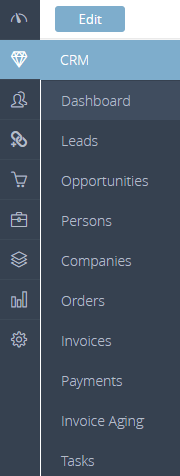
Pricing: In its free version, you can manage up to 500 orders and supports 2 users and sales channel. You can check the detailed pricing plans here.
Let’s now see the ERP modules and operations that can be done on EasyERP:
- CRM:
- Leads
- Opportunities
- Persons
- Companies
- Orders, invoices, payments, etc.
- HR:
- Employees
- Applications
- Job positions
- Birthdays, Vacations, etc.
- Purchases:
- Orders
- Invoices
- Payments
- Accounting:
- Manual entry
- Chart of accounts
- Journal
- Cash flow
- Balance sheet
- Profit and loss, etc.
- Inventory:
- Products
- Stock returns
- Stock corrections, etc.
Emerge:
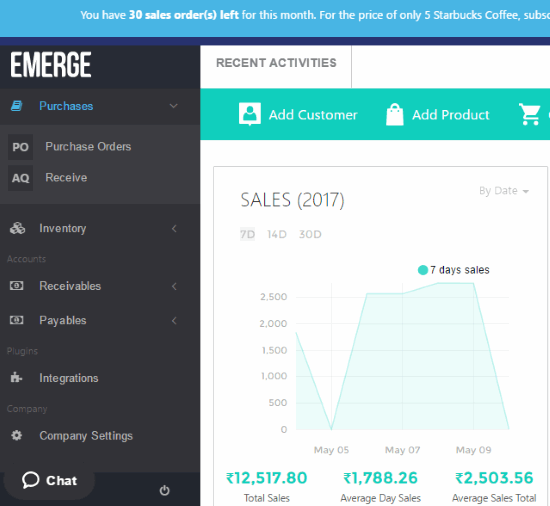
Emerge is yet another free online ERP for small business that provides CRM, inventory management, and few Accounts management options. It lacks other ERP features like employee management, project management, etc. So, it’s not a full-fledged ERP website but it can help you monitor sales, business leads, customers, purchase orders, stock stakes, etc. I will not recommend it over the previous ERP website on my list as it is quite limited in terms of ERP modules, but if you just want to use CRM and inventory management then you can go with it. What I liked the most about this online ERP website is that it lets you import customer, products, and suppliers data from an XLS file. This allows you to quickly take all of your CRM data to Emerge and get started.
Pricing: Free for the first user and 1 free integration with any of its supported services. In addition to that, you can only keep track of 30 sales.
A signup is required to use Emerge. After that, you can import your customer details, product details, and supplier details from an XLS file of predefined format. You can download a sample XLS file to see the format and then edit your data in this format for a successful import. All the options to manage sales, inventory, customers, etc are on the left side menu, as you can see in the screenshot above. You can use this menu to switch between different ERP operations that can be done on Emerge.
Some ERP operations that you can perform on Emerge:
- Maintain customers list and their price list.
- Maintain product list and their prices.
- Maintain suppliers list and price list.
- Sales related operations- quotations and sales order.
- Inventory management- adjustments, transfers, and stock stakes.
- Account operations:
- Receivables: customer’s invoice, debit, and credit notes.
- Payables: supplier’s invoice and credit notes.
Bitrix24:
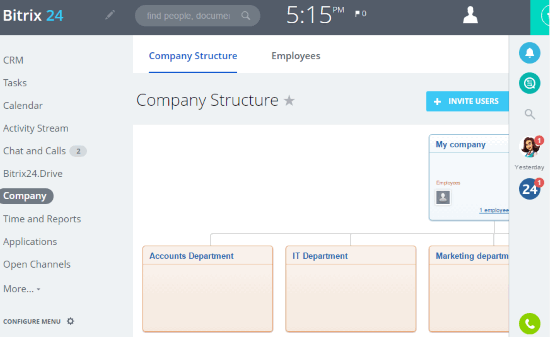
Bitrix24 is the last free online ERP website on my list. It doesn’t provide as many ERP options as in other similar websites on my list like ERPNext and EasyERP. It basically focuses on CRM and employee management, so, if you just need to monitor your sales and leads and manage employees then you can take a look at it. In addition to this, it marks its presence on all major platforms like Windows, Mac, Linux, Android, iOS, and Windows phone. So, if you want to manage sales and employees of your company from any device then Bittrix24 is a handy option.
Pricing: Free with unlimited users and 5 GB storage space.
Let’s see what ERP modules are supported by Bittrix24:
- CRM: Monitor sales, leads, opportunities, etc.
- Activity stream.
- Chat and calls to employees
- Manage company departments.
- Manage employee absence chart.
Get Bitrix24 mobile and desktop apps.
Verdict:
In this article, I introduced you to 5 free online ERP websites to manage a small business easily. My favorites from the list are Apptivo, ERPNext, and EasyERP as they are full-fledged ERP websites that cover almost every single important ERP component from inventory management to employee management. Even out of these 3, I will recommend you to check out ERPNext as it is completely free to use even though just for a single user.