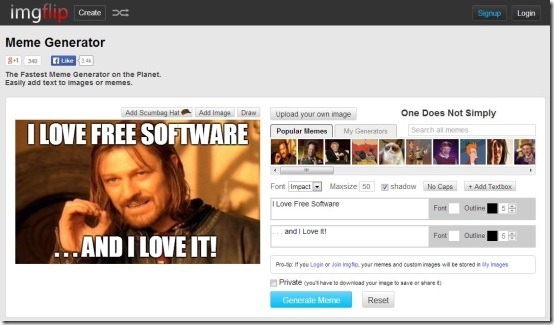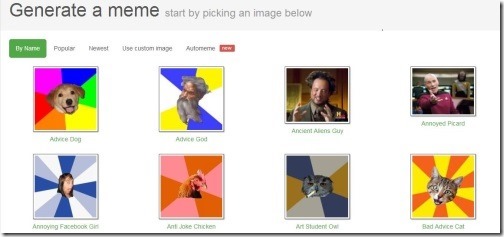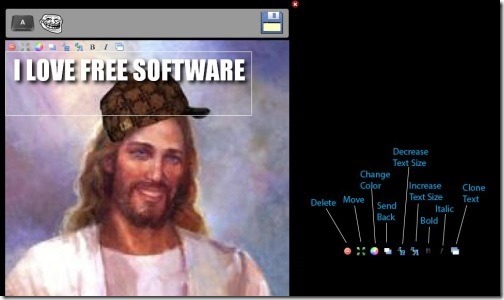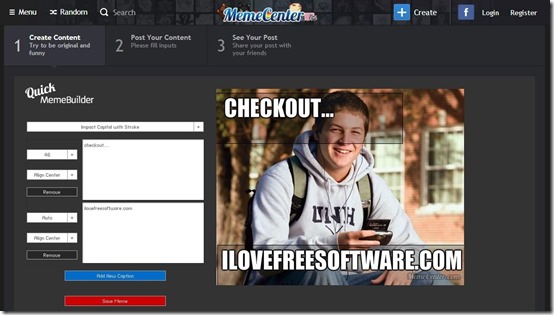Here is a list of 5 free meme generator websites that let you create meme online. Meme are quite popular and trending these days on social networks. Keeping meme lovers in mind, I’ve decided to review some free meme generators to create meme online.
These meme generating websites provide you many featured, popular and trending templates which you can use to create meme online. Some of these meme creator allows you to upload the image from your computer to create custom meme.
Do note that these websites do put a watermark on the final meme that is generated. If that is a big problem for you, you can instead go with free meme creating software that you can download on your PC.
The websites I have reviewed here are: Meme Creator, imgflip, Meme Crunch, Troll MEME Generator, and MemeCenter.
Meme Creator:
Meme Creator is a free meme generator website that lets you create meme online. This website offers you multiple templates under featured, trending, and browse options. It also lets you upload any photo from your computer. You can give a caption to your meme and save that. It soon generates your meme with the watermark at the bottom right corner of the image. This free meme generator website lets you share your meme on various social networks, like: Twitter, Facebook, Pinterest, Reddit, Google+, etc. It provides you Recreate meme option, which you can use to edit the meme, in case you need to modify or make corrections in meme. It does not provide any option to download meme directly, so if you want to download, you would have to right click on the meme and save that as image on your PC.
imgflip:
imgflip is another free meme generator website to create meme online. This website comes with simple and handy interface that provides multiple popular meme templates and at the same time lets you upload any desired image of your choice from the computer. It provides you various customization options, like: set the color, font style, font size, shadow, outline, caps on/off, etc. It provides you two text input fields (Top and Bottom) and allows you to add another text box as well. It also lets you add another image to your meme. It also provides a drawing tool for freehand drawing. In addition, this free meme generator website lets you add scumbag hat to your character while creating meme.
Once created, you can check the private option and hit the generate button to download meme as JPG file with a watermark to the bottom left corner of the image. To store your custom images in the database, you’ll have to register and create an account, otherwise you’ll have to download as the image does not stay on the server for long..
Meme Crunch:
Meme Crunch is a free meme generator website that offers you multiple templates which you can use to create meme online. It provides you two text input fields (Top and Bottom), where you can type in the desired text. It provides plus and minus button which you can use to increase or decrease the size of the text displayed on meme.
In addition, it offers you checkbox against each input fields, which you can check/uncheck to enable or disable caps. Later on, this free meme generator website lets you assign a title to your meme and provides options to share on various social networking sites, like: Facebook, Reddit, Tumblr, and Twitter. Once done with all the selections, you can create meme online and download the image via context menu option as PNG file.
Troll MEME Generator:
Troll MEME Generator is a free meme generator website that lets you create meme online. This website offers you famous meme templates and also allows you to upload your own image from the computer to create custom meme online. While uploading image, it warns you to avoid nude and pornographic images. It lets you type the name of the character and upload your image, then hit create to edit further.
This free meme generator website offers you many editing tools which you can use to delete, move, change color, send back, increase/decrease text size, bold, italic, and clone text, which you can use. It lets you add additional text box with the help of “A” button located to the topmost left corner of the interface.
In addition, this website provides multiple rage faces and enables you to add them to your image while creating meme. When done with all the edits, you can now save your meme to computer as JPEG file and share on various social networking sites with ease.
Try Troll MEME Generator here.
MemeCenter:
MemeCenter is a free meme generator website that lets you quickly create meme, either with the help of popular templates or by uploading the desired image from the computer. It offers you font style among which you can choose the desired one while creating meme. It allows you to set the text size and the alignment of the text. It lets you drag the text box as well, so as to place to the required position. This free meme generator website lets you add new caption, if required. Once done with custom meme, you can opt to save the meme to computer as JPEG image file or opt to post on MemeCenter for which you are required to create an account. It generates the final meme with a watermark located to the bottom right corner of the image.
Final thoughts:
If you love creating meme, which is quite trendy these on social networks, then try you hands on these free meme generator websites to create and share custom meme online. Share the one you created in the comments below.