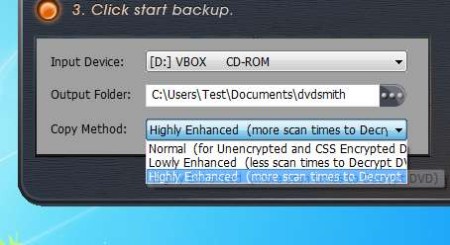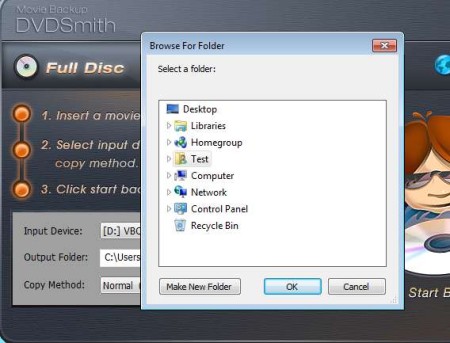DVDSmith Movie Backup is a free DVD backup software which you can use in order to create copies and backups of video DVDs that you have stored in your collection. It offers two different modes of DVD backup and three strength levels of DVD decryption which you can set depending on they type of DVD video that you’re backing up.
Interface of this free DVD backup software can be seen in the image above. As you can see it’s very simple. Two tabs are available at the top where you can switch between the Full Disc Mode, which will make a copy and backup the entire disc and the Main Movie tab which will only focus on the video of DVD that you throw inside your DVD reader.
Key Features of this Free DVD Backup Software are:
- Lightweight, small, and very simple to use user interface.
- Offers full disc backup with an option of only backing up main video.
- Three different settings for strength of decryption being used.
- Very fast, note speed depends on the decryption strength.
DVDs have pretty much been replaced by Blu-Rays these days, but if you have DVD movie collection which you would like to keep, not spend money and upgrade it to Blu-Rays, backup is very important. Lifespan of optical discs is relatively long, but it hugely depends on how they are treated. Here’s how you can backup DVDs if you’re not willing to gamble.
How to Backup DVDs and Movies with DVDSmith Movie Backup?
Instructions on how this free DVD copy utility works can be found on the default interface. The entire procedure consists of three steps. First you need to insert the DVD video that you want to backup. Then open up DVD Smith and select the proper input devices, output folder, and copy method.
The copy method is where you can adjust this free DVD backup utility to the type of DVD movie that you’re decrypting. If you have encrypted DVD, you need to selected Highly Enhanced copy method in order to improve the decryption methods which are gonna be used. This takes more time, so if you know that the DVD isn’t encrypted, don’t select this method.
Select the output folder and click on the Start Backup button. After you do that the conversion will start. When it finishes you can open up the selected output directory and there DVD backup of your movie should be waiting for you. Remember to switch to the Main Movie tab if you only want to backup the video, not the entire DVD.
Conclusion:
DVDSmith Movie Backup is a very simple to use DVD backup software, which does its job as advertised. The entire setup for the DVD backup takes literally just a few clicks, and if you’ve set the decryption strength properly, meaning none for non-encrypted DVDs and maximum for encrypted DVDs, you will not be losing a lot of time backing up your DVDs either. Give it a try and see how it goes. Free download.
Also, try DVD Shrink, WinxDVD, MeGUI, and SoThink DVD Ripper reviewed by us.