In this article, you will read about how you can add AR and Lightening Effects to your Video in Facebook Messenger Room.
Facebook Messenger Rooms is the latest addition in Messenger application by Facebook. These rooms are certainly perfect for having a group video call among Facebook friends. This platform can now be used as a formal and informal way of communication between people. The messenger group video calling room has the features which hit the requirement of the informal as well as formal group calling.
Messenger rooms can be created in a jiffy, you just have to invite the people to join the room by sending them the Invite or the room URL using any messaging application. Once you have gathered all invited people in the group call, you can now begin to use its awesome features. One such feature is AR and Lightening Effects to your video in the Messenger Room.
How to add AR and Lightening Effects to your Video in Messenger room?
Video calling feature is being used now more than ever among people who live far off from each other and don’t regularly meet. This feature is also most useful when you are living during the time of a global pandemic. Facebook Messenger is just another way of making the interaction more fun and interesting.
When you’re making a Messenger Room, simply click on the “Video” icon beside the profile icon in the Messenger app in your phone or the Web application. After the room is created, invite people to join the room by sending invitations directly on the messenger or only messaging application on the phone.
When the other person joins in, you can now have the liberty to change your video screen in any effect you want.
For this, you simply have to tap on your video screen given on the bottom right corner of the video on the web application, or the bottom/top right corner in the on the mobile phone screen. Then, you can navigate different kinds of pre-existing filters in the Messenger application. By this feature, you can edit your on-going video in the room real-time by navigating these effects and filters option given on the bottom of the video calling screen.

Choose the best fitting filter you want for your video and keep the fun interaction on during the Messenger room Video call.
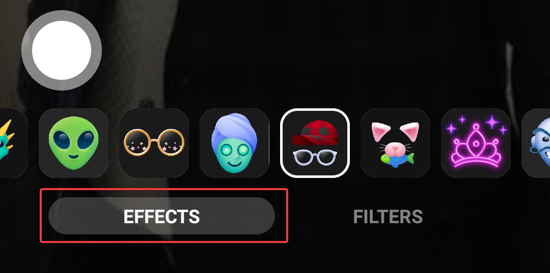
That’s how simple and easy Facebook Messenger gets.
In brief
Facebook messenger Rooms gives you the liberty of creating the professional environment and personal environment over the call with its feature. For a fun and interactive way of video calling, you can play with the AR and Lightening feature given in the Messenger Rooms.