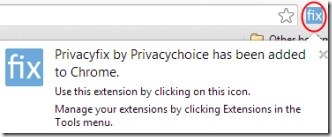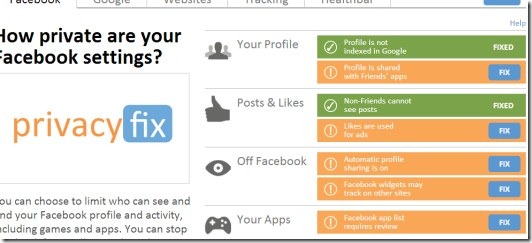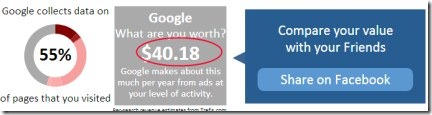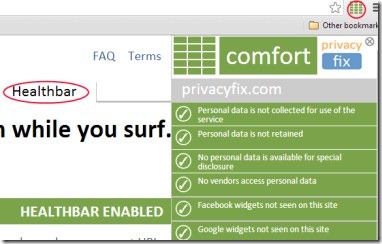Privacyfix is a chrome extension using which you can manage privacy settings of Facebook, Google, websites you use to visit, etc. You can easily adjust settings according to your own requirement by using Privacyfix. Just a couple of clicks needed to make yourself secure. Even you can easily view the privacy risks to your accounts. After viewing them, you can directly view and fix issues using this useful extension. Even there is a facility available that will enable the blocking function. By doing this, you cannot be tracked online by companies.
All this could be done from a single place. Along with this, you can even come to know how much Facebook and Google earns from ads and searching performed by you. This handy extension provides you security by providing all the necessary steps. And you can use it free of cost on your Google Chrome.
Key Features of Privacyfix:
- Manage privacy settings of Facebook, Google etc.
- View and fix privacy issues to your accounts.
- Disable online tracking.
- Can be easily used by novice users.
How Privacyfix Works?
You can add this handy extension to your Google Chrome to manage privacy settings. Here is the link available to add Privacyfix. By clicking this link, you can add it. It will be located at the top right corner of your Chrome browser. Just perform a single click on its extension icon and it will direct you to a new web page and start checking your privacy settings. Make sure that you are logged in to your accounts so that it can check your online visibility to people and can generate results.
Just after that, it will generate results for each section (Facebook, Google, Websites, Tracking etc.) showing you concerned areas (mentioned in orange color). Even more, there will be a small video tutorial available at the left side to let you know more about privacy settings of each option.
Manage Privacy Settings of Facebook, Google Etc.:
- Starting with Facebook privacy settings, it will show you concerned areas along with description of each given option. You can manage privacy of your profile settings, posts & likes, your Facebook apps, etc. For viewing description, you just need to place your mouse to the desired area. It will provide you description about each option.
- Now just give a click on that specific option to fix related issue. It will direct you to your Facebook account (see the below screenshot) and provide you option about how you can adjust privacy for that option. If you want to change settings recommended for you, then make changes. Otherwise, leave it as it is.
- Now proceeding further to Google section, it will generate issues and solutions about how you can fix them. You can easily control the privacy according to your requirement such as: whether you want Google to save your search history or not, make your Google plus profile visible in Google search results or not etc. Just a click is needed to adjust settings according to your preference.
- Likewise perform other actions accordingly (Tracking and Websites). You can put up a request to remove your data from those websites who can share your personal data.
- In addition to it, you can even come to know about how much revenue Google or Facebook makes from you.
Healthbar Option:
This unique option makes you aware about the privacy concerns. Even you can delete cookies from the websites and data removal request can also be done with this Healthbar. But first, you need to enable this Healthbar option. For this, you need to click on TURN ON HEALTHBAR button available in Healthbar. After this, it will be enabled. Now you can access it from its icon as you could see in the below given screenshot.
When its icon will turn into orange, then you can check for the related issues and recommended settings for you.
Privacyfix is a handy extension that provides privacy recommendations to you. You just need to apply those recommendations which you find suitable for you. Try it yourself.
You may also try PrivacyDefender to manage Facebook privacy settings.