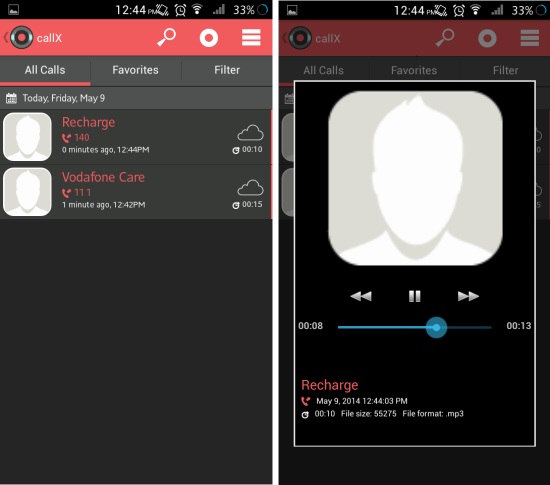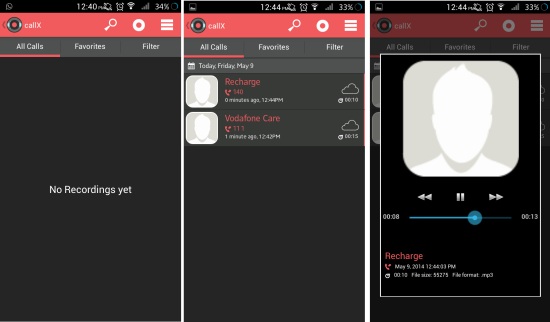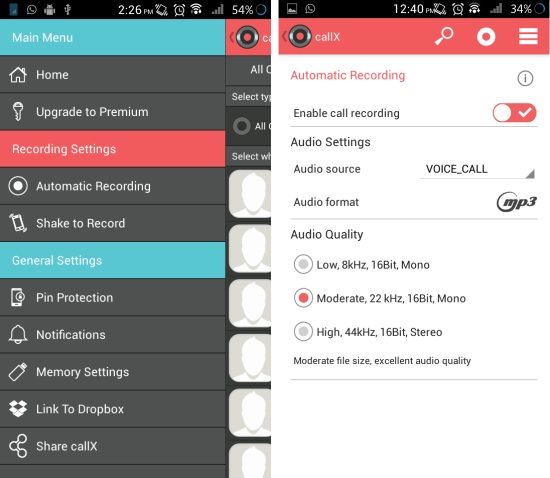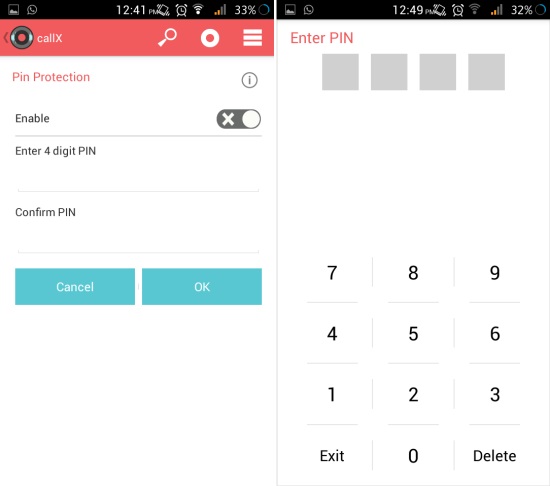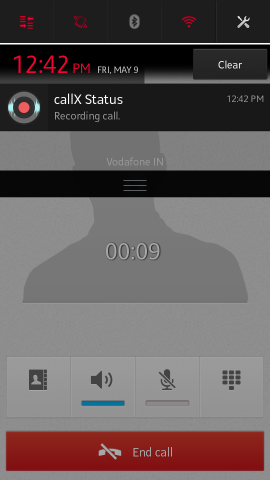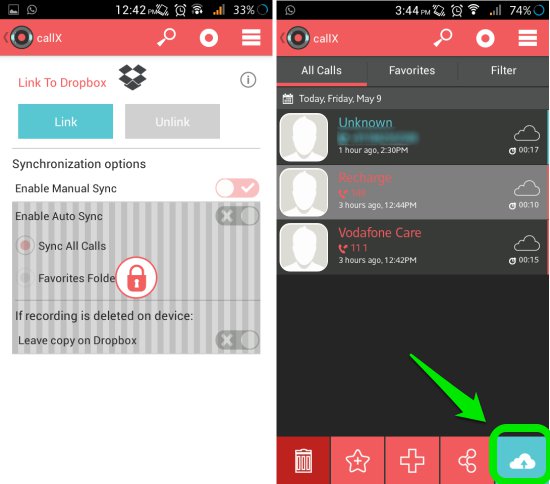Automatic Call Recorder is a free call recorder app for Android which lets you record all your phone calls. This app features a modern interface and impressive set of features. The app also allows you to sync the recorded calls to your Dropbox account. You can also filter contacts whose calls you don’t want to record in this app.
My favorite feature in Automatic Call Recorder is the ability to set password to protect the recordings from others. In most call recorder apps for Android, when a recording is happening or after a call is over, a notification is present which lets you know that the app is working but it might also let other people who see or use your phone know that you are using such an app; this app solves this problem by giving you the option to hide or show the recording notification. Let’s see what more this free call recorder for Android has to offer.
How to record call in Android with Automatic Call Recorder for Android:
You can get Automatic Call Recorder app from the link or QR code at the end of this review. Once installed, simply launch the app and you will be presented with the interface as seen here. Now the app is running and all calls will be recorded. The recorded calls will be shown here as seen below. To play any recording, simply tap on the call.
If you like, you can navigate to the filter tab and select the type of calls to record. You can record all calls, call from contacts, or calls from unknown number. Also, this app gives you option to manage recordings for individual contacts; simply toggle the button to OFF for contacts whose calls you don’t want to record.
Options and settings in Automatic Call Recorder for Android:
Certain features are paid in this app which will be skipped in this review. Slide from the left edge to the right while in the app to access the menu as seen here. Then tap on the ‘Automatic Recording’ button to access the recording options as seen below. Form here you can enable or disable call recording, select audio source, and audio quality. The app uses mp3 format for recording which delivers good results.
When you are in the ‘Pin Protection’ options, you will have the option to protect your recordings by setting a passcode. You have the ability to set a 4 digit PIN to protect your recordings.
Using the same menu navigate to the memory settings. From here you can manage the storage location and also the automatic cleanup (automatic cleaning deletes oldest call record after 100 files).
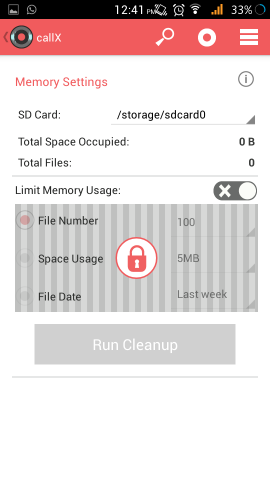 In notification option, you have the ability to turn ON or OFF the notification. The notification indicates that a call is being recorded.
In notification option, you have the ability to turn ON or OFF the notification. The notification indicates that a call is being recorded.
Automatic Call Recorder for Android also gives you the option to sync the recorded calls to Dropbox. Simple tap on the ‘Link To Dropbox’ option from the menu and then link the app to your Dropbox account. Here you only have the option to sync recordings manually. To do so, simply go to the main interface, select the record which you want to send to Dropbox, and then tap the sent to cloud button as pointed below. You can sync multiple call records at once using this method.
Conclusion:
Automatic Call Recorder for Android is really simple to use app and offers sets of features and options which further enhances the experience. The ability to protect the recorded calls with passcode is a great security feature.
Also checkout 5 Free Android Call Recording Apps.
Get Automatic Call Recorder for Android from here or Scan the QR code below.