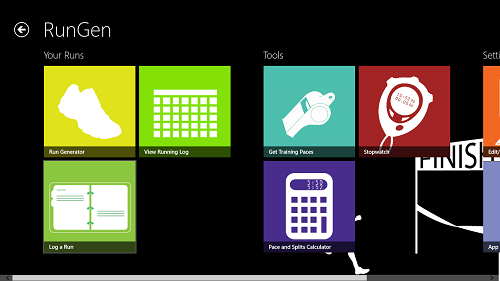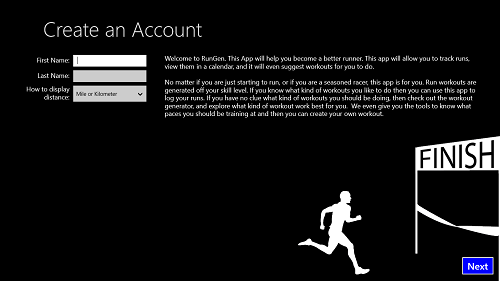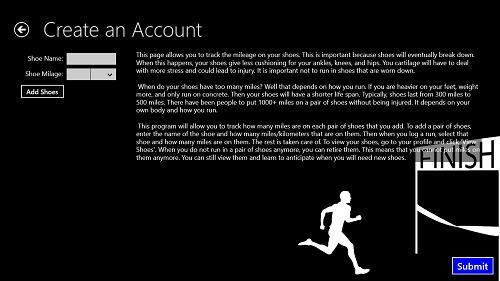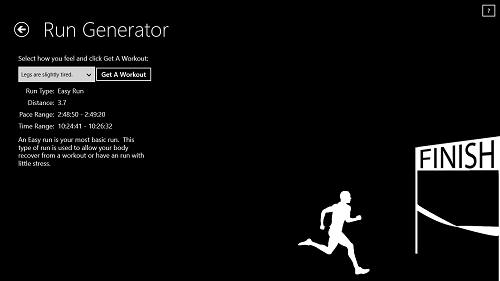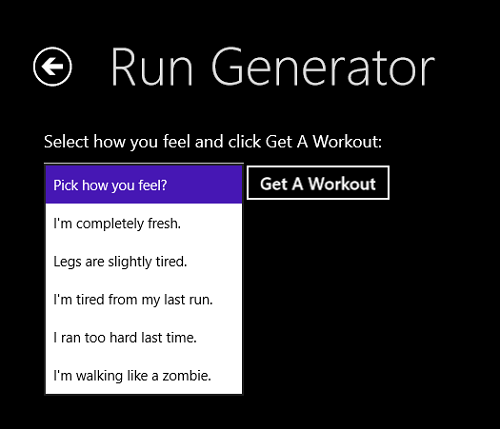RunGen is a free Windows 8 app that helps you to keep in shape by keeping track of your runs, walks or jogs. When you launch the app for the first time, you will be asked to create an account that you can use later to sign in to the app, and see the logs of your previously stored runs or jogs or walks. Basically, the app provides a very easy way to keep track of your runs, thereby providing you with a simple yet effective way to stay in shape.
When you log in to the app for the first time, you will be asked to enter the various details like the average time that you run in a week, the average cool down miles, your shoe maker, shoe size, etc. All these details are required by the app to suggest you better run methods in future. Once you have configured the app, you will be taken to the main screen of the app wherein you will be able to log your runs and do various other stuff like viewing the previous logs of the runs that you might have had. The app allows you to clock the run distance and allows you to log the run time ranging from hours upto the tenth of a second! Pretty neat, right?
TIP: If you are looking for an app to assist you with your workouts in the gym, you should check out the Gym Workouts app for Windows 8 instead.
Let’s read more about this app now
Features of this Windows 8 App to Log Runs:
When you install the app and launch it for the first time, you will be presented with a screen which looks like the below screenshot.
Let’s take a closer look at the above screen.
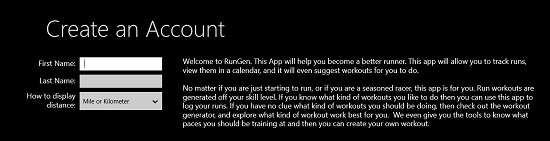
Below are the screenshots depicting some of the questions that the app may ask you.

The above set of questions is for assessing your previous track record.
The last set of questions (above screen) is about the brand of shoes (Shoe Name and Shoe Mileage) that you wear. Click on submit after filling in the details, and you will be taken to the main page of the app.
In the above screen, you can log your runs, view the previous logs or generate runs. The Run Generator is a pretty neat feature as it generates runs for you based on your mood. You will be asked to select your mood from the drop down menu, and based on that, it will give you a run. Say if you select your mood as “I am completely fresh”, the app will suggest you a run of up to 5 Mile. Let’s see what the app suggests to me when I select my mood as slightly tired…
As you can see above, the app has suggested me a run of 3.7 Miles, which is pretty decent. It also shows Pace Range and Time Range in the above screen. Similarly, you can choose from various other moods from the drop down menu.
The app also has various tools like stop watch etc. that will help you with your workouts. This is pretty much all that you need to know to get started with using the Run Generator app for your Windows 8 device.
You can also check out the 7 minute fitter app for Windows 8, or if you are looking for android apps that help you accomplish the same purpose, you can check out our list of 5 free workout apps for Android.
Highlights of this app…
+ Provides an easy way to log your runs.
+ Allows you to use various tools like stop watch etc.
+ Neat, uncluttered.
The verdict…
RunGen is a great app to have on your device that will allow you to log your runs, and stay in shape. Whether you want to lose weight, or want to stay in shape, RunGen is a truly great companion.
I give this app a 4 out of 5.