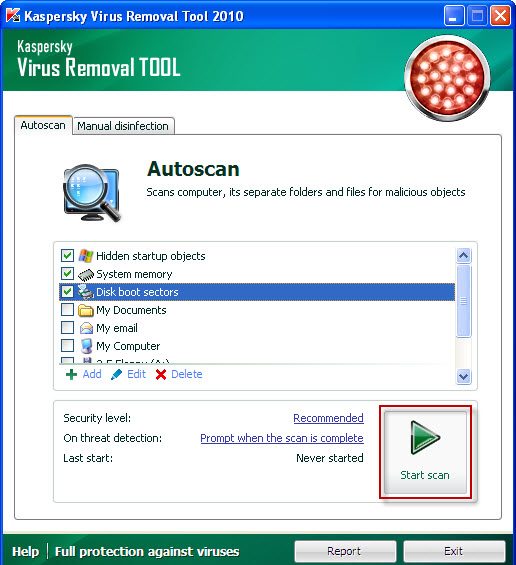Kaspersky Virus Removal Tool is a free virus removal software that helps to remove virus from heavily infected PC, and make your computer virus free. Kaspersky Virus Removal Tool
detects all the viruses from your computer and removes all the threats from your computer using very effective detection algorithms.
You have to use this tool just to disinfect your computer from viruses, and then you can delete this tool and install a full version of a free antivirus software for an efficient and safe protection of your computer. You can easily install this program to a virus infected computer and it will automatically identifies and removes the viruses from your PC.
Kaspersky Virus Removal Tool is a good program that looks for specified files and cleans up your computer but not a permanent antivirus software as you need to download an antivirus after cleaning your computer.
Some other free virus cleaning software that we reviewed earlier include Shardana Antivirus Rescue Disk Utility, VIPRE Rescue, and Panda SafeCD.
Here are some of the features of Kaspersky Virus Removal Tool:
- It has a simple, intuitive and efficient interface
- It looks for all the malicious programs and deletes them
- It ensures the security of your computer
- It can easily be installed to an infected machine
- It uses a combination of signature detection and heuristic analyzer for effective removal of viruses
- It uses an interactive scripting language
- It analyses your system and removes all the viruses
- It automatically removes viruses, trojans and worms
- It removes adware and spyware
- It removes all types of rootkits
- It scans and disinfects your system efficiently
Kaspersky Virus Removal Tool is a very good utility which works efficiently and scans your computer detecting all the malicious and harmful items from your computer and deletes them. After removing viruses from your computer, make sure you install a good free antivirus, like Microsoft Security Essentials, or AVG.