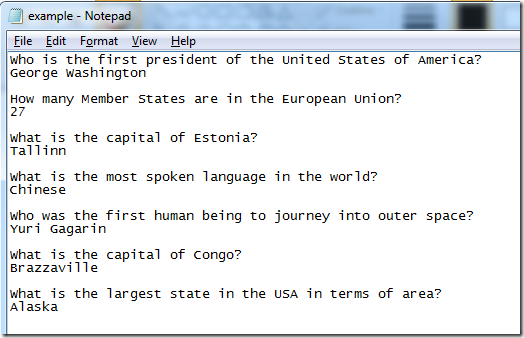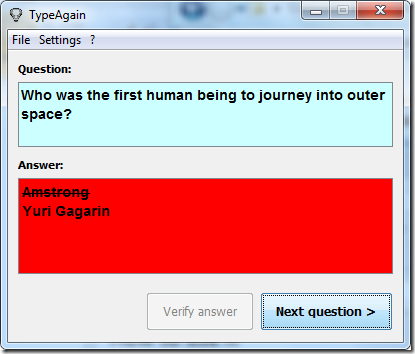TypeAgain is a simple application that you can use to memorize things. The program uses question answers format on a text file to test how much you can remember. TypeAgain reads questions from the text files, matches them to the answers you provide and informs you whether you are right or wrong.
Features
- Multiplatform. Runs on Java and can run on any platform, given that a Java Virtual Machine is provided.
- Choose between two matching modes to achieve different match percentages.
How to memorize question answers with this freeware?
The program requires no installation. You can either download the zip file and unzip its contents to run the executable. For those willing to take on more of a challenge, Java source code is available for download. You can tweak the code to your liking or compile it to run the program as it is. The interface is very simple. To get started, you need to have written a text file with questions and their corresponding answers on the following line. You should skip a line between an answer and the next question.
Before you can begin testing your self, you need to provide a question answers text file for the program to use. To add a file, click on the File menu and select the Open questions file option. Once the program reads the file the question appears in the blue Question text area. Enter the answer and press Enter or click the Verify answer button. If the answer is wrong, the white background on the Answer text area turn red and displays the correct answer. If the answer is correct, the Answers text area turns green. To continue to the next question, click on Next Question. You access a list of previous used question files by selecting Open most recent questions file on the File menu.
You can close the currently open questions file by selecting the Close questions file on the File menu. If you are not very sure about your answers, you can set the program to use a less strict matching algorithm by selecting Loose matching on the Settings menu or select the Strict matching mode which matches the answer word for word but ignores sentence case. If you wish to automatically jump to the next question select the option from the Settings menu. Online help is available by clicking the help menu labelled with the “?” symbol.
Pros
- Simple and easy to use
- Multiplatform
Cons
- Writing question answers files can be cumbersome
Conclusion
TypeAgain is a tool that comes in quite handy if you wish to test just how much of what you read you can remember.