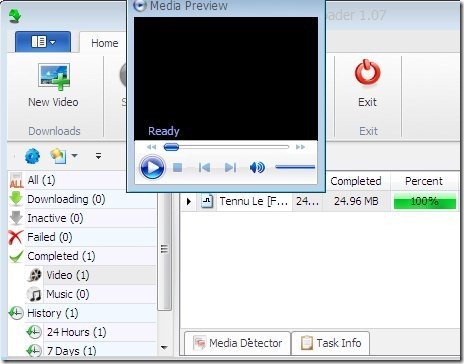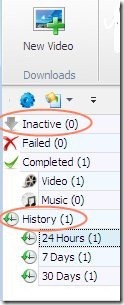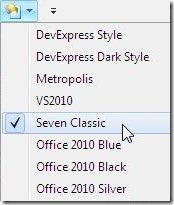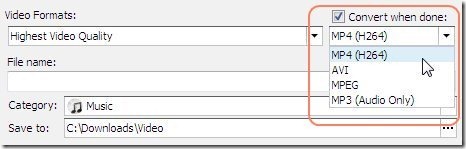Jordy Video Downloader is a free multi segmented video downloader which downloads videos from various sites like You Tube, Daily Motion, Google videos, My Space, Facebook and many others. User can break the downloaded video into small segments according to the size of video. Jordy Video downloader downloads both audio and video segmented files. Also, it shows preview of the downloaded video and audio.
Jordy video downloader is easy to use and quick to access. It automatically captures the link of the desired video and downloads it with better buffer rate. User can use Help bar for Content information and checking for updates. You can even pause your download which will be shown in Inactive Script and later on you can resume with the same file. Users can view their history of last 24 Hours, 7 Days, and last 30 Days. It’s a convenient option to view your download history.
You can use this software with different browsers like Google chrome, Firefox, Internet explorer, it automatically captures the link, auto captures the title and allows you to download.
Key Features Of Jordy Video Downloader:
- Jordy Video Downloader plays both audio and video files.
- It’s multi segmented downloader.
- Easy to use and can be accessed with a single click.
- Jordy Video Downloader comes with different skins like Seven classic, VS2010, Office 2010 black, Office 2010 Blue, Metropolis and much more.
- Auto captures the link and Title track of the Video.
- Converts the video into different formats like any Video to MP3 format (Audio only).
- It converts downloaded Video formats to different available formats.
- It’s an Video downloader cum Converter.
- It Scans the files with Antivirus after finishing download.
How To Install Jordy Video Downloader:
- Visit the link below to download Jordy Video Downloader.
- Click To Download from here.
- Double click on the setup downloaded.
- Follow further instructions to install and use.
Jordy Video Downloader will be automatically installed on your PC. It’s an efficient video downloader cum converter and auto detects the video link, so no need to copy and paste the link. Try it out and you will definitely enjoy it.