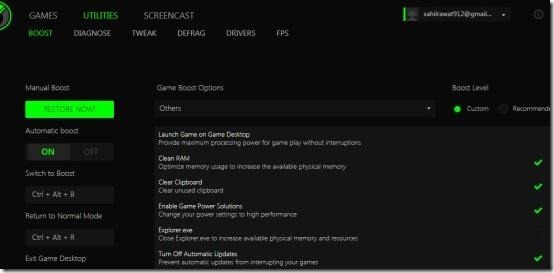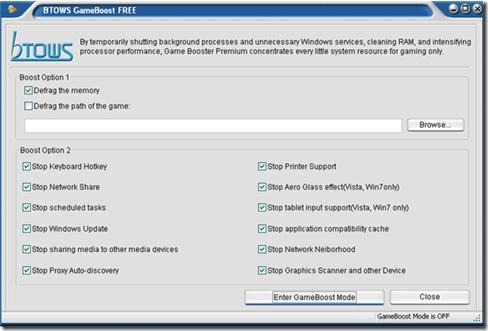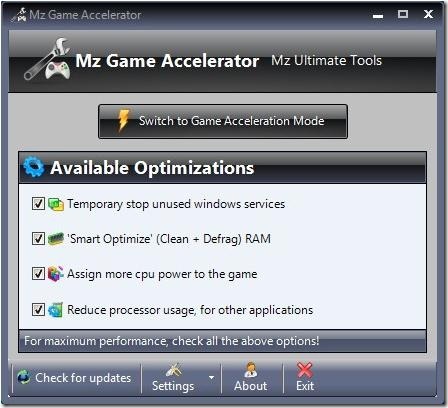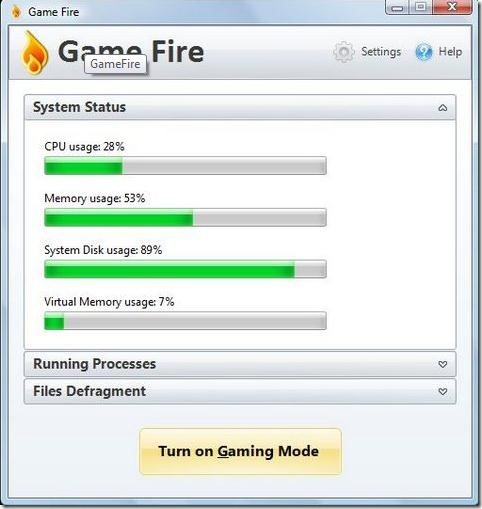Here is a list of 5 free game boosting software that help in improving the gaming performance of PC so that you can play games smoothly on PC.
Are you unable to play your favorite PC games on your computer just because they run too slow? If the answer is yes, then I’ve a solution to your problem in form of free game boosting software, which you can install on your computer to play unstoppable PC games with improved performance.
Game Boosting software accelerate your PC games so that you can easily transform your computer into a fantastic gaming demon to enjoy the games to its fullest. These free game boosting tools do not overclock your hardware or change your system and Windows Registry settings. Rather, it temporarily shut down unnecessary services and unrecognised data from RAM to intensify CPU performance for enhanced gaming. Some of these free game boosting utilities provide you one-click optimization to quickly improve the performance of the game.
The software that I have reviewed here are: Razer Game Booster, Wise Game Booster, ToolWiz Game Boost, Mz Game Accelerator, and GameFire.
Razer Game Booster:
Razer Game Booster is a free game boosting software that quickly improves the performance of the games by simply shutting down unwanted apps running on PC. This free game booster lets you manually or automatically boost the game. It offers you variety of tools, like: BOOST Tool, TWEAK Tool, DEFRAG Tool, and DRIVERS Tool. These tools let you to boost the game manually or automatically, analyze and enhance PC configurations, defragment, analyze & download outdated drivers, respectively.
This free game boosting utility provide you useful option of SCREENCAST as well that comprises of features like screenshot capture and video recording. It lets you save captured screenshots in bmp, jpeg, or png image format to your computer and also lets you to save videos as well.
Click here for detailed review.
Wise Game Booster:
Wise Game Booster is a free game boosting software that helps in improving and boosting the gaming performance of the PC. This freeware lets you track system processes to shut down unwanted and unresponsive applications and achieve improved gaming performance.
It provides you 4 tabs, namely: My Games, System Optimizer, Process Optimizer, and Service Optimizer. My Games tab allows gaming optimization to optimize the PC specifically for games and also lets you optimize system, process, and service just by one click; using Optimize All button. System Optimizer tab allows automatic shutdown of various inactive processes. Process Optimizer tab goes over active processes and suggests required optimization. Service Optimizer tab is for Windows services optimization and lets you choose which services are to be stopped.
Click here for deatiled review.
ToolWiz Game Boost:
ToolWiz Game Boost is another in this list of free game boosting software that improve the performance of the PC while playing games on PC. This free game booster allows to temporarily stops Windows update and other unresponsive applications, so as to improve gameplay.
It provides you two options: Boost Option 1 and Boost Option 2, where, Boost Option 1 provides you two options: defrag memory and defrag the path of the game, which you can select accordingly, and Boost Option 2 provides you various options which you can use to Stop Windows update, Stop scheduled tasks, keyboard hotkey, Stop graphics scanner and many other.
Click here for detailed review.
Mz Game Accelerator:
Mz Game Accelerator is a free game boosting software that provides you various options which you can use for optimizing PC to experience improved gaming performance. This freeware has the ability to run games faster, without any reboot. It temporarily stops unused Windows services, so as to enhance the performance of PC while gaming. It also comes with a Smart Optimize option which you can use to clean-up and defragment RAM. It provides an option which can be used to assign more CPU power to the game. Not only that, this free game boosting software helps in reducing processor usage for various applications running in the background.
Click here for detailed review.
GameFire:
GameFire is last in this list of free game boosting software that quickly improves the performance of the PC while gaming. This free game boosting software turns off unwanted Windows processes and scheduled tasks that are running in the background while playing game; and thus helps in increasing the functionality of both the CPU and the RAM. It has the ability to free system memory and also allows you to defragment game file. This free game booster provide one click transformation feature which you can use to achieve and improve system performance. Switching off game mode gets PC back to its previous state.
Click here for detailed review.
Try out these game performance boosting software to experience improved gaming performance. Do share your experience in comments below.