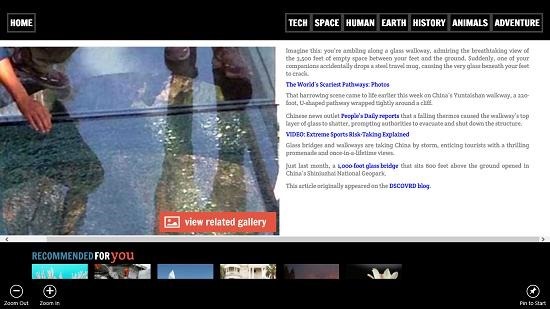Discovery News is the official free news app for Windows 10 from Discovery. The app has neatly organized tiles of news items which may be of relevance to people of all tastes. Right from Space to Technology to Current happenings in the world, the app has it all. The app is very well optimized for touch devices, and also does well on non touch devices. Overall offering a very smooth experience all around, the app is very polished which is to be expected when it comes to an app developer like Discovery.
Discovery News is available for free from the Windows App Store.
Main features of Discovery News for Windows 10:
Launching the app loads up a very minimal and uncluttered interface resembling the screenshot below.
The app has beautifully organized tiles which can be easily seen above. The featured news items scroll in a slide show at the left side in a larger size, whereas the other news items which people are less likely to be interested in are available towards the right side of the screen in a horizontally scrollable manner. When you scroll to the right you will easily see all the tiles of the various news items along with the captions. When you click on a news tile, your requested story loads up in a beautiful full screen manner.
In the above interface, you can see a news item consisting of slideshow images. These images can be scrolled by clicking on the arrow buttons on either side of the image loaded up currently on the screen. When you scroll to the next or the previous image, the text also changes, meaning that with every image you get more information. I really like this style of displaying news as it is very easy on the eyes and makes for a very uncluttered viewing experience. You can go back to main screen via the back button at the top left corner of the screen which is self-explanatory, but let’s talk about another interesting feature of the app here – the action bar. When you right click on any empty space in the app, the action bars fly in from both the top and the bottom of the screen. This is displayed below.
In the action bar, you can choose to sort the items according to category like Space, Tech, Human, Earth etc. via the top action bar, and you can choose to Pin items to the Start, Zoom the text in or out via the action bar at the bottom of the screen. This is a welcome feature as it saves time and is also of great assistance to visually challenged people who may otherwise have to squint their eyes to see what’s on the screen.
Other similar apps:
Conclusion:
Discovery News is a great news app for Windows 10 devices which brings news content from a variety of different categories onto one single platter. The app can be grabbed for free via the link below.
Get Discovery News.