Here I have listed 4 free ways to crop out and share specific parts of YouTube videos. These free online services will help you snip out a selected segment of a YouTube video that you want to share around. The process in all of these are almost the same, just enter the URL of the video, select a time frame with the slider (or manually) and generate the code/URL.
These are really useful services since now practically, you wont have to share a YouTube video with your friends and quote the time to they have to skip to. If you love YouTube, make sure you try out Chrome Extension SidePlayer to play YouTube in a popout window.
So let’s explore!
Vibby
Vibby is a free online application to share a multiple parts of the same YouTube video which you have highlighted. Vibby also has a database full of trimmed YouTube videos that users have uploaded to share with the world (in case if the videos are public). This service requires you to signup first. When you have signed up, go to your Dashboard where all your trimmed YouTube videos will be shown. Click on ‘Create Vib’ to make a trimmed sub-video on Vibby from a normal YouTube video.
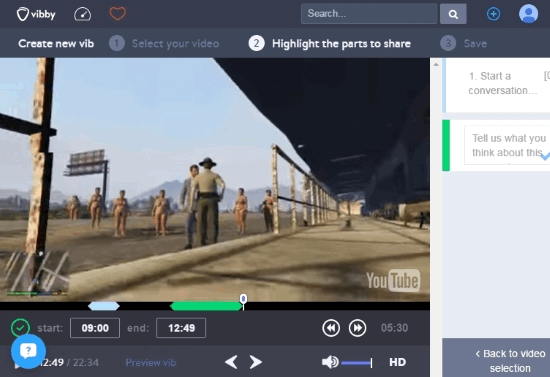
You will have to enter the link of the YouTube video. Following that, an interface will be provided where you can highlight the desired parts of the video you want to include in your share. Click on the ‘plus’ button to start highlighting the video. You can speed up the highlighting by jumping to the desired end part of the video. On the right, you can also tag those particular highlights with comments. When you’re done, click on ‘save vib’ to generate the Vibby hosted link of trimmed video you want to share.
Here is a full review of the same.
TubeChop
TubeChop is a really simple web service to share a particular cropped segment of a YouTube video. This web application doesn’t support sharing of multiple parts of a video, unlike Vibby. The process to cut out and share a video is really simple.
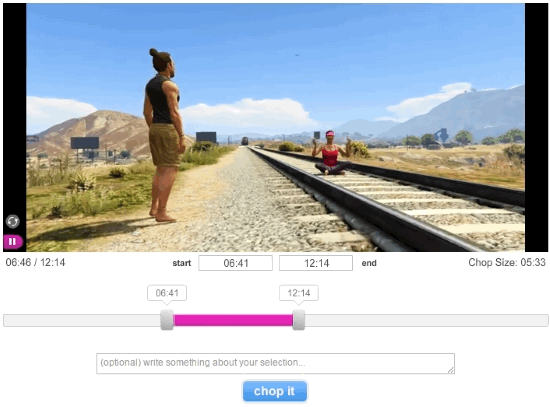
You just have to enter the URL of the Youtube video and the next step requires the same operation: highlight a selected stretch of the video using the slider (or manually) and click ‘chop It’. A description to the video can also be added, since the trimmed YouTube video will be hosted on TubeChop. You can share the TubeChop video link with your friends.
Here is a full review of TubeChop.
Ytcropper
Ytcropper is yet another TubeChop like web application to cut out a portion of a YouTube video for sharing. The modus operandi of Ytcropper is the same as TubeChop:
- Enter the YouTube link
- Highlight the portion you want to share using the slider or enter the time manually
- Share the Ytcropper hosted trimmed video with everyone
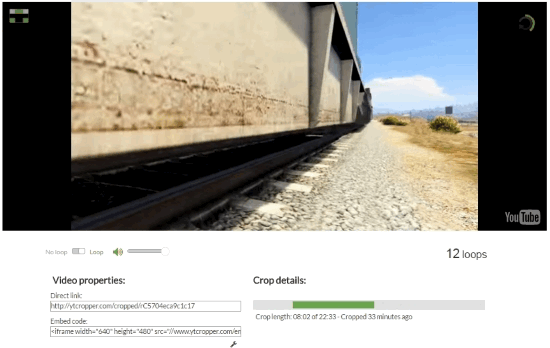
Unlike TubeChop, Ytcropper can choose to loop the cropped out part of the YouTube video. Also, Ytcropper doesn’t have a video slider where you can browse throughout the video.
Tech Tips for All’s YouTube Cropping tool
Tech Tips for All’s YouTube Cropping tool is a slightly complicated but efficient way to share a YouTube video using the YouTube service alone.
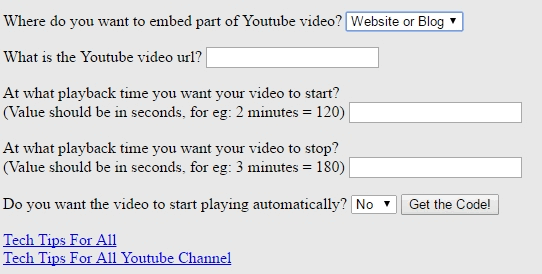
You can use this little tool to embed the segmented video in websites, blogs and also in PowerPoint presentations. To start, select the desired location where you will post the snipped YouTube video. Now here is the drawback this YouTube cropping tool offers, you have to manually enter the ending and starting part of the video segment. On top of that, you have to enter the time in seconds. Next, you can choose if you want the video to play automatically when it’s opened. Click on ‘Get the Code’ to generate the code of specific part of video you want to share with your friends.
Final Words
In my opinion, Vibby deserves the first spot because of its ability to share multiple parts of the same video. TubeChop follows in the second place because of it is more faster than the last two services. Ytcropper and Tech Tips for All’s YouTube Cropping tool have their share of cons, but they perform their tasks without any problem.
Know more of such services? Share them in the comments!