CopyTrans Contacts is a free tool to backup iPhone contacts on PC. CopyTrans itself is a popular PC tool which deals with iPhone, iPod, and iPad. The very popular one is CopyTrans Manager which is a good alternative to iTunes. With CopyTrans Contacts, it becomes easy for your to backup contacts on PC.
Syncing iOS device is not possible when you don’t have iTunes. Moreover syncing iPhone contacts is not possible with iTunes too. But with CopyTrans Contacts, you can easily sync your contacts with your PC. Along with syncing the contacts, CopyTrans also allows you to backup them by creating a different folder on your computer.
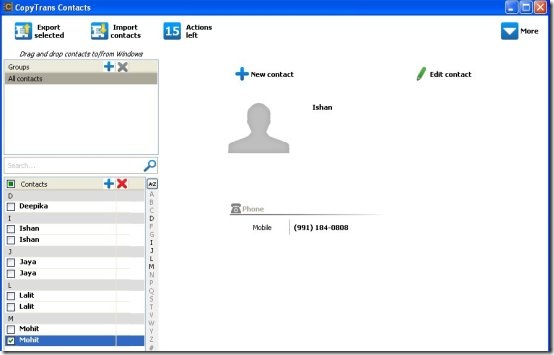
How to Backup iPhone Contacts on PC:
Download and install CopyTrans Contacts on your PC. Connect your iPhone with PC. Your PC will detect your iPhone only when appropriate driver or iTunes is installed on your PC. Now, CopyTrans Contacts will automatically connect to your iPhone and identifies all the contacts which you have saved on your iPhone. You can then select the ones for which you want to create backup on your PC. Select them and click on export button. Select the folder on your PC and then export all the contacts to the folder.
Features Of CopyTrans Contacts To Backup iPhone Contacts:
- Backup iPhone contacts in any folder on your computer.
- Export contacts into multiple vCard formats which include iOS, iCloud, Outlook, Gmail, Yahoo, Hotmail, Thunderbird, and Windows contact.
- You can even import any contact to your iPhone through CopyTrans.
- Add any new contact to the contact list of your iPhone.

- The interface to add new contact is same as you add in iPhone.
- Comes in multiple languages. You can change the language from settings menu of CopyTrans.
- Search for any contacts in CopyTrans.
How To Install And Get Started With:
Download the zip file of CopyTrans and unzip the downloaded file with Winrar or 7zip. Run CopyTrans on your PC and then connect your iPhone with your PC through a USB cable. You will all the contacts of your iPhone will be imported to CopyTrans Contacts on your PC. From their, you can easily backup iPhone contacts on your PC.
Click here to download CopyTrans Contact Zip File.