This article covers 3 free websites to compress TIFF online.
TIFF stands for Tag Image File Format. This file format has two suffixes “.tiff” and “.tif” which are basically same. TIF is designed for the older file systems like FAT whereas, TIFF is designed for the newer file systems like NTSC. This format is commonly used for exchanging the raster graphics bitmap images.
NASA space missions use the TIFF to capture and transmit images of deep space from spacecraft to Earth. These images are generally large in size. While the larger image size makes sense for research and educational use, it’s not so ideal when you don’t have to deep analyze the image. In such cases, compressing the TIFF can save you a decent amount of bandwidth and storage space. Not only for the NASA space images, TIFF compression can be useful in the rest of the areas, especially for personal use.
Also read: 5 Free Multipage TIFF Creator To Create Multipage TIF Images
Here Are 3 Free Websites To Compress TIFF Online:
Ps2pdf.com
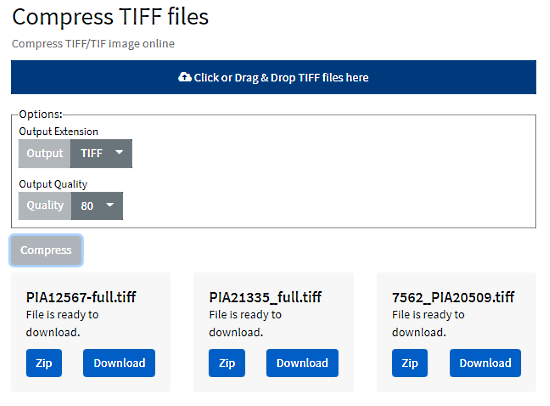
Ps2pdf.com is a free website that offers various online file format conversation and compression tools. With its TIFF compression tool, you can easily compress TIFF online. This tool changes the image quality in order to reduce the size. To compress, TIFF here, simply upload your file and select the desired percentage of quality. Lower quality leads to lesser size but also impacts the image. So choose the quality percentage wisely as per your needs. After choosing the quality, make sure the output is set to TIFF. Then, click the “Compress” button to compress your TIFF file. You can also upload multiple TIFF files here and compress in batch.
Compress TIFF online with Ps2pdf here.
WeCompress.com
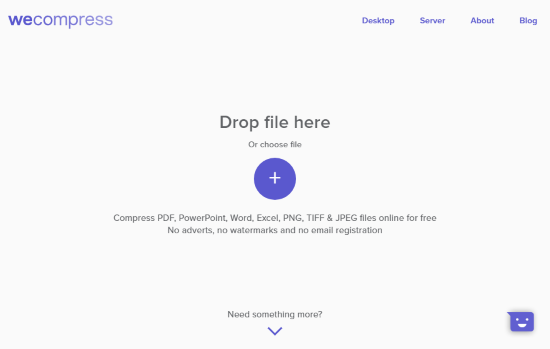
WeCompress.com is a free online compression tool where you can compress PDF, PowerPoint, Word, Excel, PNG, TIFF, and JPEG files. You can easily compress your TIFF using this website. The process is simple and straightforward; all you have to do is upload your TIFF file here and it will automatically compress it for you. There are no additional quality or size options here. During my testing, this website gave me “Unsupported TIFF file” error for some TIFF files which might be temporary or, it doesn’t support some specific types of TIFF.
Try this online TIFF optimizer website here.
FixPicture.org
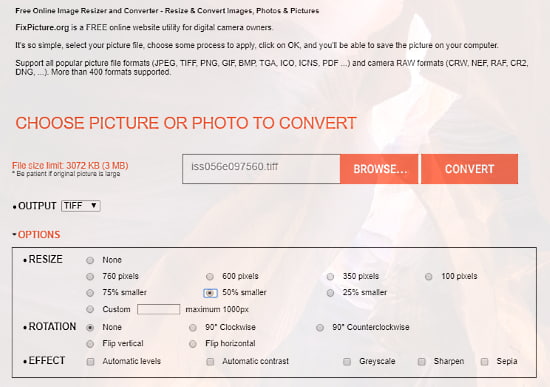
FixPicture.org is a free online utility where you can resize, rotate images and add effects. Using this utility, you can make your TIFF smaller in size by reducing either its size or pixels. To do that, upload your TIFF file here and select a resize percentage or pixels count from the given options. You can also enter a custom pixel count as well. Then, select the TIFF format for the output and click the “Convert” button. This way, you can easily reduce the size of a TIFF here. It, not an actual compression but it does reduce the size in case the dimensions or pixels don’t matter much.
You can Compress TIFF online at FixPicture here.
Wrap Up
These are the 3 free websites to compress TIFF online. The process of compression is simple and straightforward. Try them out yourself and let us know which one you like in the comments.