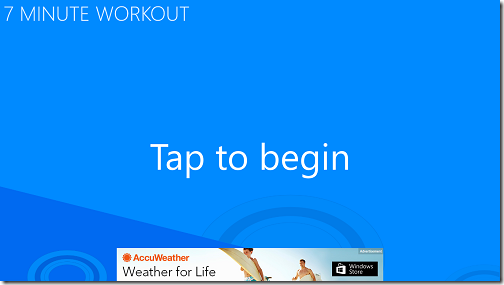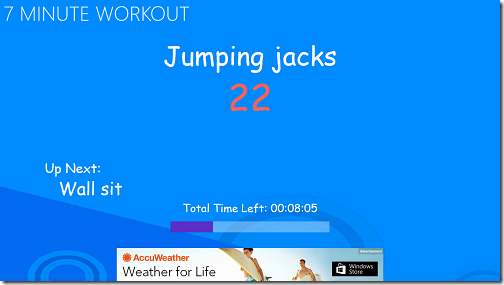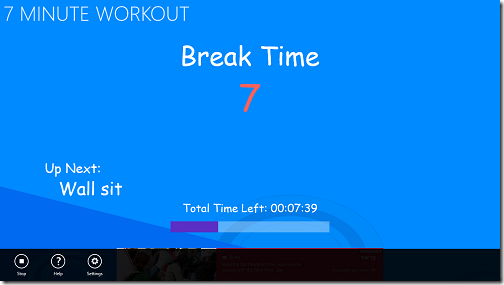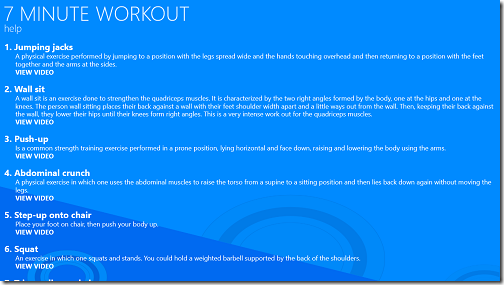7 Minute Workout is a free app for Windows 8 which is designed to boost your fitness levels to a new high. The app is available easily from the Windows App Store for free.
This is a very simple app which contains a lot of exercises that you can do to boost your physical fitness level. This app essentially consists of a timer which starts running when you click on the Tap to begin button present at the center of the screen, which shows up upon launching the app.
When you click on the aforementioned Tap to begin button, you will be presented with a window which looks like the below screenshot.
As you can see in the above window, your exercise timer has started. You will be shown the name of the exercise that you have to perform at the top, and in red coloured text, you will be able to see the countdown timer for the mentioned exercise. The timer shows the remaining number of seconds for which you have to perform the exercise. If you look towards the bottom of the screen, you will be able to see the total time remaining timer, which shows you the number of minutes and seconds remaining for the set of exercises to get completed.
After every exercise, you will be shown a countdown of 10 seconds for rest time, and then the app will automatically proceed to the next exercise. For example in the above window, once the timer for the jumping jacks has finished, i.e., you have done the Jumping Jacks exercise, when the red coloured countdown text goes to zero, the app will automatically switch over to Rest time, and show a countdown of 10 seconds, and then proceed to the next exercise. This is a pretty dandy feature because you get sufficient rest before you start with the next exercise instead of going all out and tiring yourself to extreme levels.
The app also has a control bar which can be accessed by right clicking on any empty area inside the app. The control bar, like with most other apps, flies out from the bottom of the screen.
The control bar has various toggles on it. These are:
Stop: This allows you to stop your workout timer. Your workout ends as soon as you click on this button.
Help: Clicking on this button shows you information about the various exercises that the app asks you to perform. The Help section is useful because it tells you exactly how to perform the exercises. At the end of written explanation for each exercise, there is also a link to a YouTube video which shows you how the exercise is performed. The video shows someone actually performing the exercise, so it is easier to understand the form and the style of motion that you need to adopt while doing the exercise.
Settings: Clicking this button allows you to configure the order in which the exercises appear. Clicking on the up arrow moves an exercise up the list, and clicking on the down arrow moves the exercise down the list. The exercises which are higher in the list will appear before the exercises which are lower in the list when you click on the Tap to start button in the main screen of the app. In a nutshell, the settings window allows you to re-order the exercises.
We had previously reviewed a website which performs a similar task. You can read more about it by clicking here. You can also check out the 5 free fitness apps for Google Chrome.
7 Minute Workout is available for free from the Windows App Store.
Features…
- It is available for free.
- The interface is easy to understand.
- The on screen timer allows you to easily keep track of time for each exercise performed.
Conclusion…
7 Minute Workout is a good app to have on your Windows 8 device if you want to boost your fitness level at the convenience of your home.