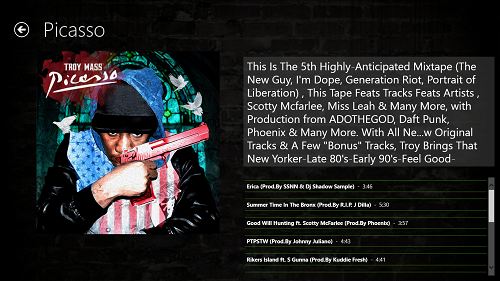DatPiff is a free Windows 8 app that allows you to stream music from datPiff.com. If you aren’t already familiar with what datPiff.com is, it is a free music sharing website just like Soundcloud.com, and has tons of free music tracks uploaded by aspiring and popular artists from around the world. The app is available for free from the Windows 8 App Store, and showcases a large number of high quality music mixtapes (collection of music tracks).
When you launch the DatPiff app, you will automatically be taken to a screen where you can see the popular music tracks sorted according to categories like exclusive, hot today, hot this week, platinum, double platinum etc. The interface of the app is exceptionally beautiful, and you will immediately fall in love with the panorama style controls and the brick-style background of the app. The artists’ names appear in a tiled view, and clicking on the image tile of an artist will show you the mixtapes offered by the same.
DatPiff is available as a free download from the Windows App Store.
Using the DatPiff app on your Windows 8 device:
When you launch the DatPiff app on your Windows 8 device, you will be presented with a list of artists sorted categorically according to their popularity. (see below screenshot)
As you can see in the above screenshot, you are presented with a screen where you can see a large number of artists and their avatars. Clicking on an artist will show you the mixtapes offered by them. The list of artists is so large, that you can actually keep scrolling to the right almost indefinitely, which I feel is absolutely great. Now let’s click on an artist to see the collection of music (or a mixtape, as datPiff calls it) offered by the artist.
Here, I have clicked on the artist Picasso. As you can see, you can see the description of his mixtape at the top-right corner, and the track list at the bottom which is scrollable. Clicking on a particular track will start its playback, and you can bring up a control bar from the bottom of the screen by right clicking on any empty area to access the playback controls. You can also go back to the main screen of the app at any point of time by clicking on the Back button at the top-left screen corner. But be aware, as soon as you click on the back button, the playback will stop.
The app works well in docked view, and even works flawlessly when left running in the background, thereby allowing for multitasking.
You can also check out the Soundrivin app for Windows 8, which allows you to stream music straight of Soundcloud.com.
Key features of this Online Music Streaming App for Windows 8:
+ Beautifully designed interface.
+ Incredibly large collection of music.
+ No advertisements.
My take on this app?
DatPiff is a good app to have on your Windows 8 device if you are interested in listening music of different genres on your Windows 8 device. If you are a fan of the datpiff website, you should definitely check this app out. The app has hundreds of new songs everyday, and this means more variety, which in turn is good for the music lovers all over the world!
I give this app a 4.5 out of 5.