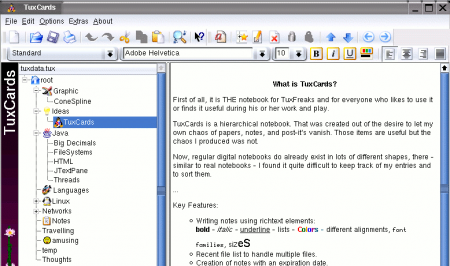TuxCards is a hierarchical notebook to manage your entries, notes and ideas in proper manner without creating mess. TuxCards has tools so that you can create your notes and entries using rich texts and images. It can be used in Linux, Mac and Windows.
You can enter any number of notes to your TuxCards and also notes of same type can be stored in a folder to manage them separately and avoid repetitions. It supports unlimited levels of nesting however; practically a user would not use nesting level for more than three or four. There is no limit to the quantity and size of notes the application can store.
Some other software that you can use to organize notes are: PigeonHole, KeepNote, and Linked Notes.
Some of the great features of TuxCards are:
- HTML-export
- PDF documents from individual entries
- Translates languages
- Drag & drop entries from different TuxCards
- Maintains entry history
- You can assign expiration dates to your notes
- Encryption using MD5 and BlowFish
- Files saved in XML
- Command line options
At every start, application will automatically upload your last entered data for you to review. As pre-requisite the QT library is needed. TuxCards comes up with good icons and GUIs. You can also change the look of the icons as per your likings. Since notes can be entered in richtext, you can edit the fonts and colors of your notes. Even, the text area supports image attachment, giving you full featured text editing. TuxCards was actually designed by and for TiuxFreaks, you can manage your notes easily by it.
TuxCards allows you to do word search, so that you can search particular file or a tree. It returns you with the search results and you have to click on what suits you. You can also print notes for your convenience. Printing and exporting features of TuxCards let you print the current page of notes on your application; while exporting feature helps you to export saved XML files to HTML. It is great application to keep track of your project files and notes editing. You can manage them with priority and use separate files to do all sorting. For full fledged project management, you can try GanttProject or DotProject.