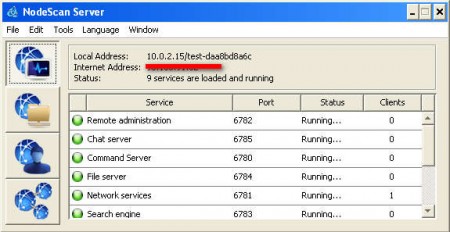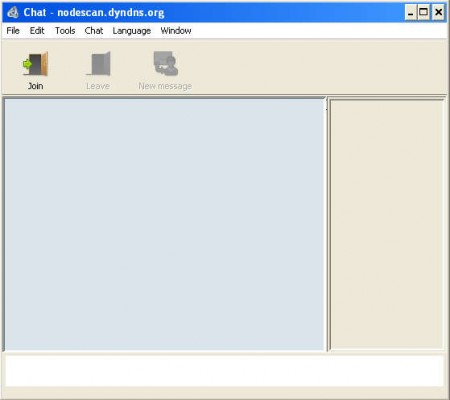Nodescan is a complete instant messaging system where you get, for free, both the server and client applications with support for a wide selection of communicational aids, like file transfer for example. What this means is that with Nodescan you can create you own instant messaging protocol, completely independent of any other similar services like MSN, Yahoo or Skype. Instant messaging isn’t the only thing that Nodescan can do, it also comes with support for:
- File sharing – send, receive and search for files located on the server
- Stream music with the server app and listen to it on the Nodescan client
- Create and run a web server
- Local network and over the web connectivity
- Contact managing – create contact lists for easier access later on
- Can be used on Windows, Linux and Mac
Last feature that Nodescan has, the ability to run on all three major systems is made possible by the fact that this free local instant messenger is written in Java, so make sure to have Java runtime environment installed when you decide to use Nodescan on your computers.
This is the default interface of the Nodescan client application, but before you get to a point where client application can be used, you’ll need to install and configure the server side of Nodescan, which isn’t as scary as it sounds.
Similar software: One Instant Messenger and 4 Free LAN Messenger.
How to create a local area IM network with Nodescan
For those of you that are wondering why would anyone want to use something like this, you’ve probably never been in large companies, research centers, college dorms or even large households, with a lot of rooms. In all of these places it’s highly desirable to have a safe way of communication, which relies on a local network, and this is exactly where Nodescan can help out.
After downloading and running the server application, it will start running on it’s own,. Local Address and Internet Address would be the two most important pieces of information that you get from the server app, for basic instant messaging setup, for all the other mentioned functions, web server, audio streaming, you’re gonna have to go through the options and configure a bit more. With the Local Address all the computers which you have on the same network can connect to you, if they use it when connecting with the client apps.
Here we are connected to a Nodescan server over the internet, not through a local network, but the principle would be the same. For running a web messaging server you’re gonna have to configure your router and for something more permanent you’ll have to have a static IP.
Conclusion
Ease of use and cross platform compatibility that Nodescan has makes the perfect tool for anyone who’s in need of a private instant messaging and content sharing application. Files and documents can be easily shared by dragging and dropping them into the client work area. Instant messaging chat window can be seen above. Try Nodescan on your own, free download.