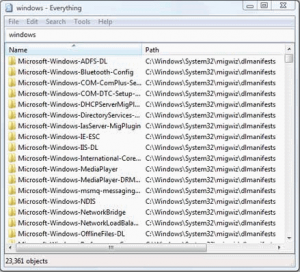Works on: Windows
Everything is a simple file search utility for Windows. It shows all the files on your system, and let’s you quickly search for any file using filename.
When you install Everything, it indexes all the files on your system. The indexing process is very fast as only filenames are indexed, and not file content. It can index 1 million files in around 1 minute only!
To search for a file, just type its filename, and Everything will quickly search it for you. You can use boolean characters and wild cards when you specify filename to search for different combinations.
Everything is very light on system resources, and consumes minimal amount of memory.
If you are looking for a duplicate file finder, you can try Fast Free Duplicate File Finder.
One thing to note here is that Everything can search only the filenames, and not the content of the files. So, if you have some idea about name of the file that you are looking for, then this is a really good utility to do a quick search. Download Using Links at the end.