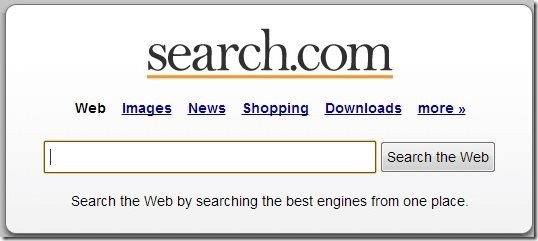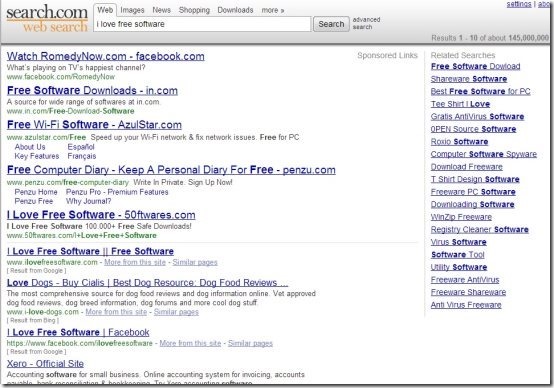Search.com is a Meta search engine that lets you search multiple search engines together. When you perform any search on Search.com, it further does that search on Google, Bing, Blekko, DMOZ, and combines the search results to give you consolidated results from all the search engines together. Results are further filtered for relevance and duplicates before being presented to you.
Google remains the most used search engine with Yahoo and Bing fighting for second and third position (though, Yahoo is actually powered by Bing, so the fight seems useless). Blekko is the new kid on the block and DMOZ has been there for quite some time. If you want to perform a search across multiple search engines together, then Search.com is a good option.
When you go to home page of Search.com, you are greeted with a simple Search box, as you can see in screenshot above. Start by typing you search query in the box above and you will instantly get results from the web’s best search engines.
The screenshot above shows the layout of search results. As you can see, it is pretty basic and easy to navigate. However, one thing that is not obvious here is that first 5 results in screenshot above are actually sponsored links. That’s much more than any search engine I have used. And frankly, I expected Search.com to have lesser sponsored links / ads than established search engines.
On the right side of search results, it shows the links to related searches which you can use to refine your searches further.
Another interesting feature of Search.com is that you can actually choose that out of the 4 search engines, which ones you want to include in your searches. This can be easily done via Settings option.
You can select any combination of search engines that you want, but cannot add any other search engine, other than the ones already included.
Also, Search.com gives an option of Safe Search too. You can choose to filter web results so that adult content is not displayed. You can also disable adult content websites in image and video search results.
And lastly, you can choose to enable or disable auto-suggest, which provides search queries as you type.
Search Options Provided by Search.com:
Apart from web search, Search.com provides many other options as well:
- Images Search
- Video search
- Downloads
- Shopping
- People
- Games
- Music
- Entertainment
Verdict:
Search.com is definitely a handy option if you want to quickly search across multiple search engines. However, there are a couple of things that I didn’t like a lot. Firstly, choice of Search engines is really limited. Google and Bing are good choices, but I would have expected some other good search engines as well, like, DuckDuckGo and Wolfram Alpha. In addition, I don’t like the fact that it shows so many sponsored results. I am myself pretty happy searching on Google, Bing, or even DuckDuckGo, but if you have a need to search across multiple search engines, Search.com might be a good option.