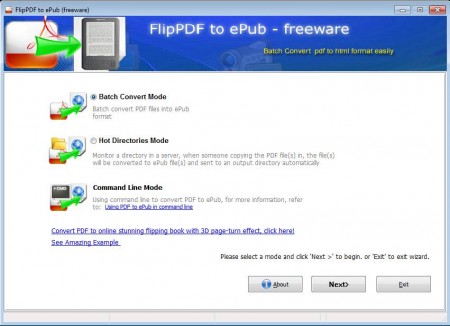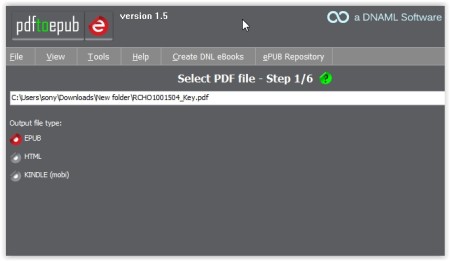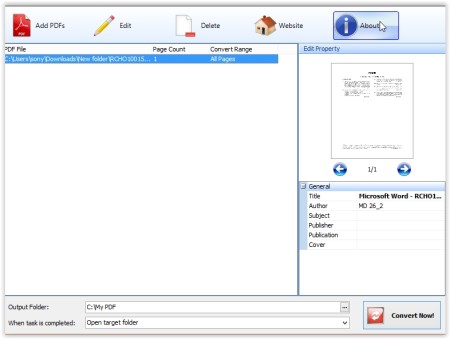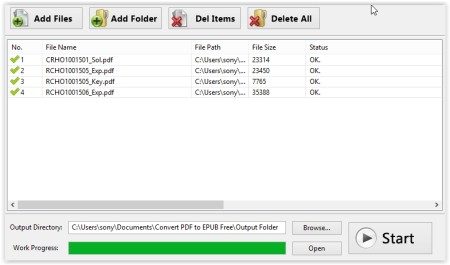Here is a list of 5 free PDF to Epub converter for Windows. You can easily convert your PDF files into Epub format with the help of these free software. With the increasing prevalence of eBooks it is quite clear that such tools will generate more demand. They are easy to use, efficient and do not take much of time.
The 5 free PDF to Epub converter reviewed in this article are Flip PDF To ePUB, PDFMate, PDF To EPUB, Weeny Free PDF To Epub Converter, and Convert PDF To EPUB.
Flip PDF To ePUB:
To say the least, Flip PDF To ePUB is a very exciting PDF to Epub converter. It is simple to use and has a very simple looking interface. It comes with two different modes that you can use to convert your files. The first mode is Batch convert; you can convert multiple PDF files at once. But, it is the second mode that makes me mark this software as exciting. This is Hot Directories mode. You can select a directory which will be constantly monitored by the software, and every time a PDF file lands in that directory, it will automatically be converted into Epub format.
Read further details from here.
Try it out here.
PDFMate:
PDFMate is the next addition to this list of free PDF to Epub converter article. This is an interesting software that comes with a lot of options. It not only allows you to convert PDF files into Epub files, but also lets you convert them into some other formats. PDF to Epub conversion is one of the many functions that this software performs. You just have to add a PDF file on its interface, select the Epub option, output folder, and hit the convert button. There are some other advanced settings as well that you can perform.
Read the detailed review here.
Try it out here.
PDF to EPUB:
PDF to EPUB is the next software that I have included in this list. It is an efficient software with a decent interface, but has a very long and arduous procedure. You have to go through a 6 step procedure before you can finally convert your PDF file into a Epub file. The procedure begins with uploading a PDF file and selecting the desired format. The software supports 3 output formats. The second step requires you to add some personal details to generate a free activation key, after which you can move forward and convert your files easily. Though providing these details seems doubtful at first, there are no such problems involved.
Try it out here.
Weeny Free PDF To ePUB Converter:
Weeny Free PDF To ePUB Converter is another free converter for your Windows. It is also very simple to use and allows you to convert files quickly. You just have to follow a three-step procedure and your files will be ready. The first of the three steps is to add PDF files followed by selecting output directory, and finally converting the files. The most attractive feature of this software is that it lets you choose which pages you want to convert into ePUB. You can select the pages you wish to convert while uploading a PDF file.
Try it out here.
Convert PDF to EPUB:
The final PDF to Epub converter reviewed in this article is Convert PDF to EPUB. It is another simple software, albeit a little heavy in size, with all the quotidian features like any other similar software. But, it cannot be denied that the software is quite efficient and does what it promises. You can convert batch convert PDF files into Epub format and save them where you want. You can also add an entire folder that contains multiple PDF files. In case you wish to remove any particular file from the interface, that option is also available.
Try it out here.
A PDF to Epub converter proves to be an important software for two reasons. First, it enhances your reading experience. Second, there are e-book readers that do not support PDF formats. Thus, the need of such software becomes relevant in such a case. So, try out all these free PDF to Epub converter and enjoy reading eBooks.
You can also read our post on 5 Free PDF To HTML Converters To Convert PDF Files Into HTML Format