Chronograph.io is a free web based service that provides stopwatches and timers that can be shared over the web through cloud. All you have to do is share the current Chronograph.io URL with the person you want to share the stopwatches and timer with. This service will work only on browsers and it is independent if the fact whether the browser is on a PC or a Mac or on an Android. Chronograph.io works on most of the platforms. This time sharing web application can be shared in two modes. The first allows users to share an editable version of stopwatches and timers. The latter only allows an observable page of these stopwatches or timers that can’t be altered. The clocks on Chronograph.io have an offset of 16707 ms and a precision is of 134 ms.
This is a unique service that helps people who are distantly located to perform time centered tasks synchronously. Chronograph.io can be used to make sure track and field races aren’t being manipulated by cheaters as everyone can see the timer live on his/her browser. This tool will definitely help me and my friend in the United States to hold a Pizza eating challenge. We’ll sit behind a webcam and the referee (a Japanese friend) will hit the timer on Chronograph.io.
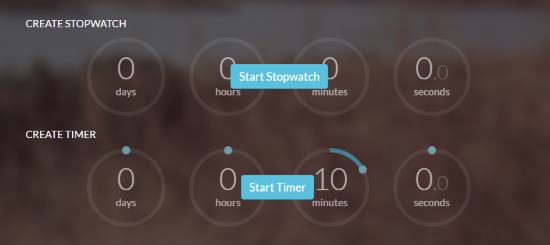
I am sure people will find this synchronized web application interesting. If you still feel a bit selfish and want to keep a timer or stopwatch all for yourself, then here is a list of 20 Windows Stopwatch and Timer software.
Let’s get a better perspective on Chronograph.io.
How to Share a Timer or Stopwatch over the Web using Chronograph.io
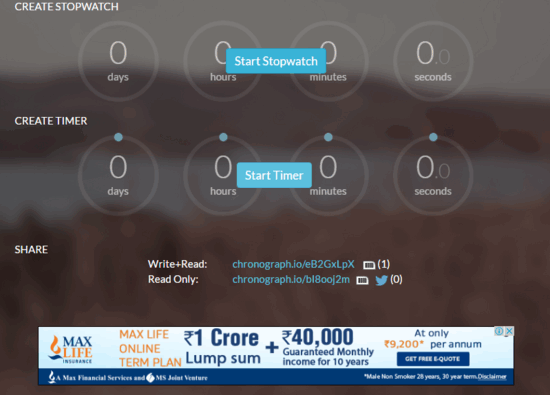
When you first open Chronograph.io, you’ll be greeted by a sleek and attractive looking interface with digital timer and stopwatch etched onto it. The timer and stopwatch are spread over seconds, minutes, hours and days. Click on Start Stopwatch to see the Stopwatch roll. To turn on the Timer, you’ll have to drag the dials of the time units to the extent you want and hit Start Timer.
I find it impressive that I can turn the stopwatch on for a few days, close the page and come back to find it still running on the cloud when I open Chronograph.io.
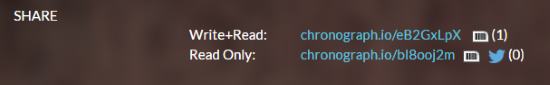
Now, coming to the main attraction: sharing the cloud stopwatch and timer is easy. You can copy the URL of Chronograph.io you are currently working on and send it to your friends to share it. To share the ‘Read-only’ format, share the link at the bottom of the page under Share.

The image above shows what it looks like on Android.
Final Words
Chronograph.io is a really ingenious way to literally ‘share’ time. I suggest all the readers to definitely try out this service. I couldn’t find a single instance that could influence Chronograph.io’s review negatively. Undoubtedly, this web application deserves 5 stars.
Try Chronograph.io.