In this post, I will be demonstrating how to convert an SVG to XY Coordinates. There is an online service, named Coördinator that can help you with that. It lets you upload an SVG file from your PC or you can give it the SVG code as an input. It traces the SVG edges and map them to corresponding XY coordinates. It basically converts the SVG image into a series of dots which represent the X and Y coordinates in the 2-D plane. After getting the XY coordinates, you can either export the dotted images as PNG or you can download the coordinates details in JSON and CSV format. Later, you can use the XY coordinates in any XY graph plotter websites.
If you want to get the XY coordinates corresponding an SVG image, then you can try this website, Coördinator. You just have input the desired SVG file and it will take the corresponding XY coordinates for you. Also, it lets you customize some parameters to get the final output with perfection. You can control the density of the dots, change their radius, set scaling, opt for fill mode, and some others.
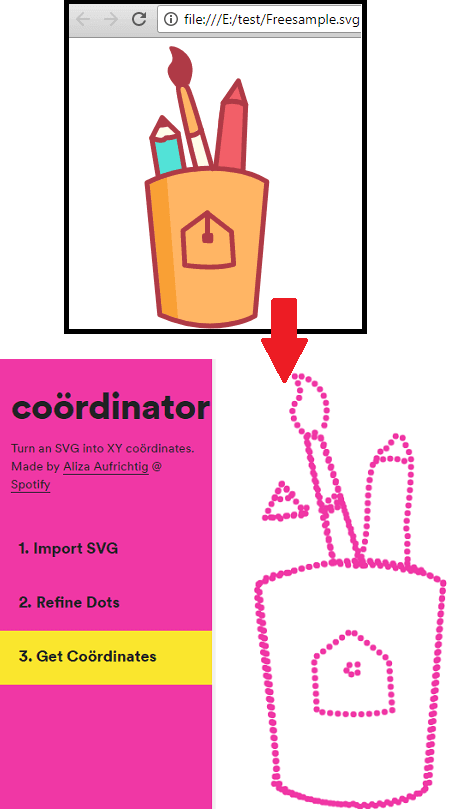
How to Convert an SVG to XY Coordinates?
Coördinator is an open source tool to convert an SVG image to XY coordinates. In the end, it gives you the coordinates either in CSV format or JSON. You can download the coordinates and use them wherever you want. And using this tool to do that is very simple.
Here are the steps to use this website to convert SVG to XY coordinates.
Step 1: Go to the homepage of Coördinator and then upload the SVG file or paste the SVG code on its interface.
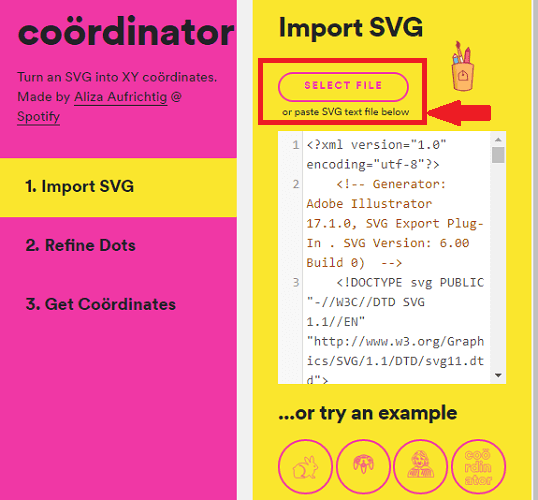
Step 2: As soon as you upload the SVG file, it will immediately show you the dotted output. And along with that, it will show you some options to refine the output by opting for options. On the left side, there are options to change the scaling, radius of the dots, color of the dots, and some others.
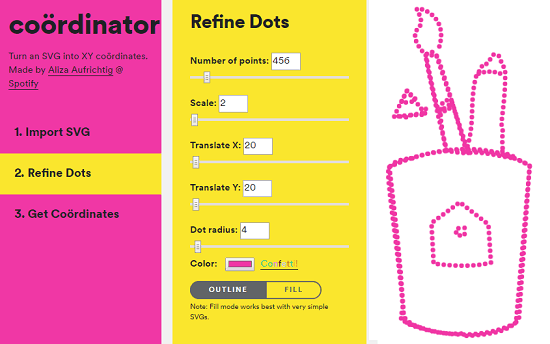
Step 3: Finally, after you are satisfied with the final XY view of the SVG, you can export it. You can either download the XY coordinates in CSV file or in JSON format. Also, you can export the dotted file as PNG.
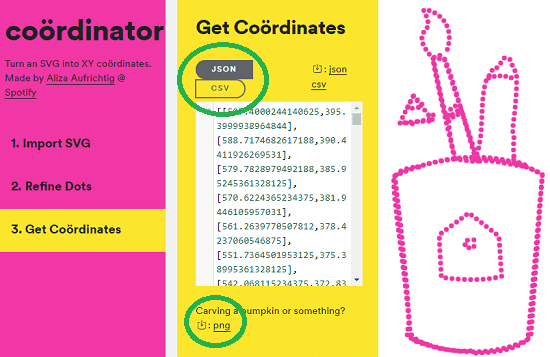
In this way, you can easily convert an SVG to XY coordinates using Coördinator. And the best part is that it is an opensource tool. So in case, the websites shuts down, you can use its source and run it locally on your PC.
Final Thoughts
I never thought that converting an SVG image to XY coordinates will be that easy. All thanks to Coördinator, as it makes it very simple to get the dotted coordinated image using the input SVG. You can try almost any SVG image and I am sure that it won’t let you down. You can try this website and do let me know what you think about it.