In this post, I will show you how to create Reels from existing long Facebook videos. Meta has now given creators an option to create reels from existing videos in your Facebook library. If you have some long videos already in your account, then you can now create reels from them and post them. In addition, you can also link those long videos to the short reels that you create and post.
Meta is now working on various tools for creators to invite more people on the platform and create content. As part of that effort, they recently added Reels A/B testing tool and now making life easier by sharing existing long videos as Reels.
If you have some old videos on Facebook, then you can now convert them into short reels after trimming a 90 second clip. You don’t have to download Facebook videos first and then convert that to reel, as the new tool will do that for you automatically. Just recently, we covered how to convert long YouTube videos to short videos, and in this video, you can do the similar thing with Facebook videos.
How to Create Reels from Existing Long Facebook Videos?
The new Reels interface is being modified and the changes are rolling out gradually. To see these new tools, you can update the Facebook to the latest version and then open it up. Click the Reel option and then the library will show up. If you have the new feature then in the toolbar in top side, you will now see “Your Content” option.
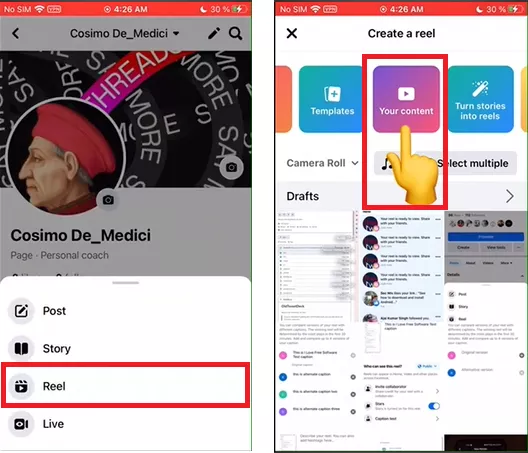
Tap on this Your Content option and then it will open the Facebook library from where you can choose your existing videos.

If the existing video is longer than 90 seconds, then another screen will open from which you can trim or cut out a 90-second clip and then use that for reel. If the video is less than 90 seconds long, then it will automatically open in the Reels editor. In the editor, you can also add music and do everything that you usually do to decorate the reel.
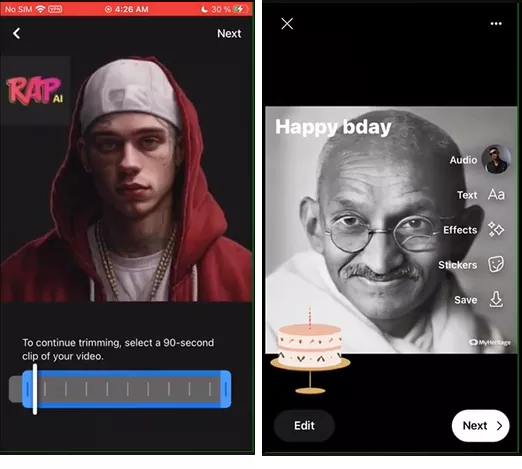
Finally, post the reel and then you are done. When the reel is visible to the public, you will get a notification and then you can further share that in your group of or with friends. You can promote it and do whatever you want.
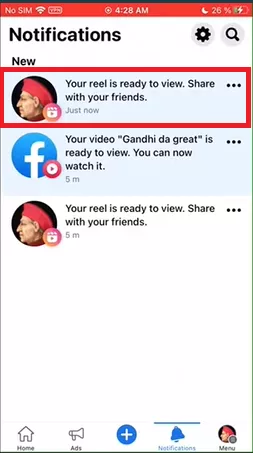
In this way, you will now be able to create reels on Facebook from existing videos. Just follow the steps as I have mentioned here, and you will be all good to go. In the same way, you can convert your other long videos to Reels and then you can post them to keep your account active and your audience engaged. Just keep this in mind that this is available to creators for now. But I hope that roll out this feature all Facebook users.
Closing thoughts:
If you have some old videos in your Facebook account, then you now have a very good opportunity to reuse them. You can create reels from them and post in your account. Meta is now giving option to creators to create short videos from long videos. From your own videos, you just trim a relevant part and then share it with your followers. The steps are already mentioned above, and you just need to give it a try.