Galau.Me is a free web application to create fake Facebook chat. It is quite an exciting web application which you can use to prank your friends, family members, etc by creating a fake Facebook chat image. The best part is that you don’t have to edit the fake FB chat message, you just have to enter messages for both the persons involved in the chat and the image will be generated in the real-time. After you are done with it, you can download the fake FB conversation image in PNG file format or share it directly on Facebook, Twitter, Google Plus, etc.
You can also use this free web application to create fake conversations for Twitter, Instagram, and iPhone. It can also generate fake Facebook status, fake tweets, and fake Whatsapp conversation. So do check it out and play pranks with your friends.
Also See: Find fake Facebook profiles to experience safe Facebook, Unfollow Twitter users who don’t tweet often, .
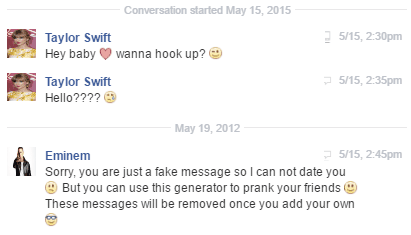
How to create fake Facebook chat using this free website:
We have already covered how to Create fake Facebook wall posts. Today we are going to take it a step further and create fake Facebook chats. And this website does a perfect job at that.
This free web application lets you create fake Facebook conversation and download it as an image (PNG file format). You can use it to perfectly simulate a real FB chat interface as it lets you specify names and profile pictures of both the persons involved in a fake chat. It also lets you add date and time inside the fake chat to make it look more genuine and authentic. To simulate a real FB chat, you first have to specify details of both persons i.e. Person 1 and Person 2 and then add fake Facebook messages to it. Lastly, you can download it as an image and share it on different social media platforms like Facebook, Twitter, Google Plus, etc.
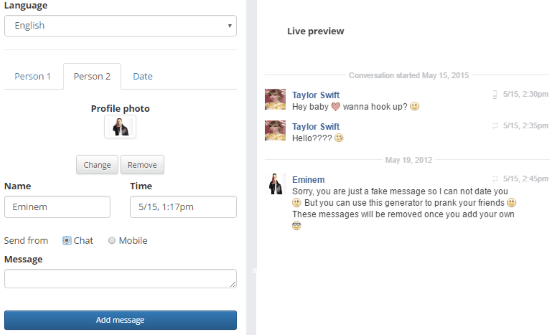
Now, let’s see how to create a fake Facebook chat by using this free website:
Step 1: To generate fake Facebook chat, you just have to visit the link provided at the end of this article, it will then directly land you to the fake FB chat generation interface of this website. You can get started by first specifying Person 1 and Person 2 details i.e. their name and profile picture. If you want to generate a more realistic fake FB chat then you can also specify fake time for messages that will be displayed in fake Facebook chat.
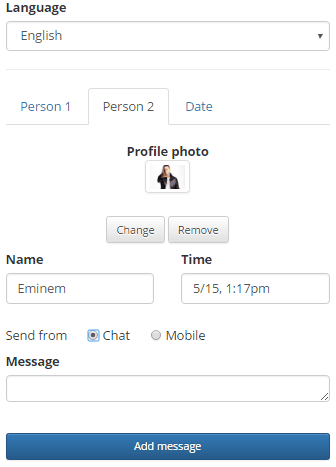
Step 2: Now specify a message that you want to send in a fake chat on behalf of Person 1 or Person 2 in Message field of Person 1 or Person 2 respectively. If you send a message from Person 1 Message field, then it is sent on the behalf of first person and same goes for the Person 2. Click on Add message button that appears below Message field, to display that message in a fake chat.
It will then automatically display the effects shown in fake FB chat image. Click on Download Facebook Full Chat as image button to let it generate a direct link, HTML code, BBCode, and download the simulated Facebook chat image.
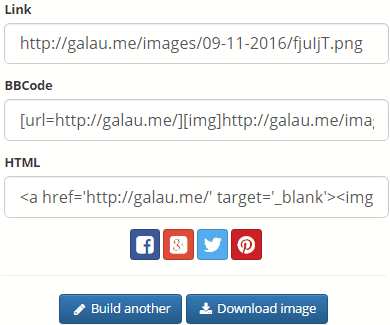
So in this way, you can simulate real Facebook chat and create a fake Facebook chat to fool your friends.
Verdict:
Galau.Me is a free web application to create fake Facebook chat image. It is quite easy to use and lets you download an image of fake FB conversation in PNG format which you can share with your friends to play pranks with your friends.
Create fake Facebook conversation from here.