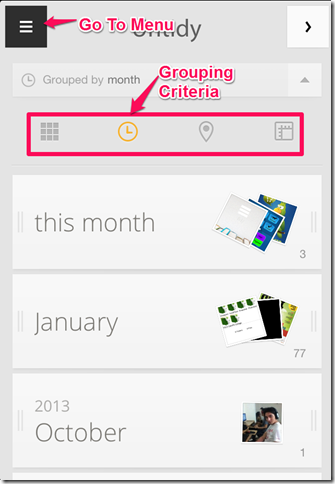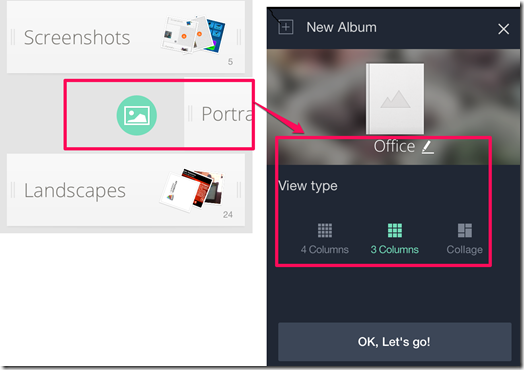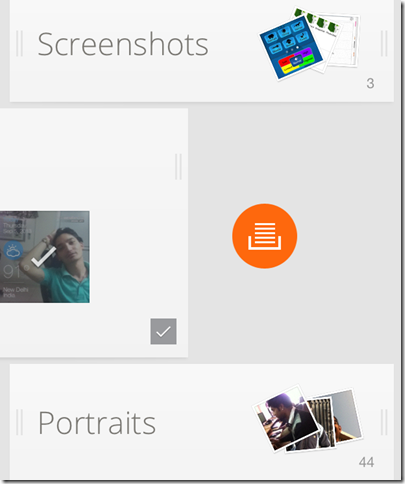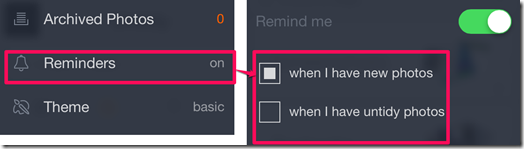Tidy Photo Album is a free photo album app which groups all your photos according to time, place, and shape of photo. In the shape category, the photos are categorized as Screenshots, Squares, Portraits, Landscape, etc.
You can also group the photos according to your choice by creating custom albums. The number of albums that can be created is unlimited.
This app is actually available for Android as well, and we covered it here.
The app lets you mark your photos as Favorites and add them to Archive. You can share the photos with your loved ones via email, iMessage, Twitter, Facebook, Instagram, and AirDrop.
Key Features Of This iPhone Photo Organizer App:
- Free to download and use.
- Very fluidic interface for faster navigation.
- Group your photos according to place, shape, and time.
- Make unlimited number of custom albums.
- Mark your photos as Favorites or add them to Archive.
- Check total number of photos and space consumed by them.
- Set reminder for new or untidy photos.
- Share the photos via email, iMessage, Twitter, Facebook, Instagram, and AirDrop.
Using This iPhone Photo Album App:
You can download the Tidy photo album app either by searching on iTunes App Store or by clicking on the link given at the end of this review. During the first launch of Tidy, it will go through all your photos and show them as untidy ones. The app groups all your untidy photos based on different criteria. The criteria used by the app are: All Photos, By Time, By Place, and By Shape. You can move the photos from these groups to the albums, created by you, to make them tidy.
To move the apps, select the grouping criteria which suites you the best. Now, tap on the photos which you want to move. The app has an interesting feature of dragging to select multiple photos. To use this feature, tap on the first photo and drag your finger till the time you cover all the photos that you want to select. After selecting the photos, swipe towards right side to add them to albums. If you want to create a new album, then you can do so by tapping on the icon Create A New Album at bottom of screen.
The app also lets you archive the photos you like. The steps for archiving the photos are similar to the above mentioned ones, except for one change. In the above steps, you have to swipe towards right but for archiving purpose you have to swipe towards left side and that’s it. You are done.
Setting The Reminders In This iOS Photo Organizer App:
The app also lets you set the reminders. The reminders can be set only for any one of the two options given: For New Photos and For Untidy Photos. Hence, based on the option selected you will get reminders when new photos are added to the device or when you have untidy photos on your device. You can set the reminders by going to Reminders option after tapping on three bar icon at top right corner of the screen.
You may also like this free photo album app Shared Impressions for Windows 8 reviewed by us.
Final Verdict:
I found Tidy photo arranging app to be very handy and useful app. This app made it very easy for me to organize and archive my photos. The thing that I liked the most about the app is that there is no limitations on the number of albums that can be created. It means I can preserve my sweet memories for long time. If you also want to arrange your photos in a much better way, which is not possible in iPhone’s native photo arranging app, then do try this app once.
Get the Tidy photo arranging app from here.