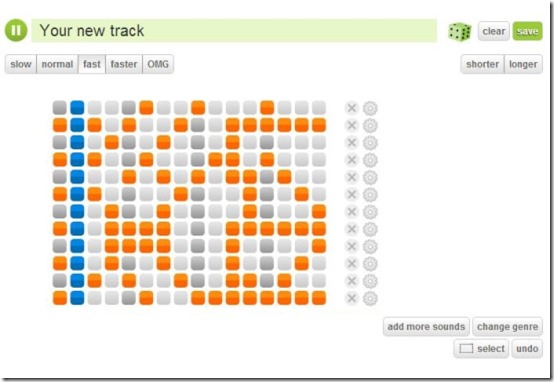Here is a list of 5 free Chrome apps for music lovers to make music online. Those who are fond of composing music and find it difficult to deal with various musical instruments and tools, I’ve brought some Chrome apps which will help you make music online. These Chrome app will offer you various instruments, tools, advanced tools, sound effects, synthesizers, wave operators, volume and filter envelope and much more, using which you can create fabulous music. You can share your music on various social networking sites like Facebook, Twitter, etc.
Below I’ve reviewed AudioSauna, Plink, UJAM, Beatlab, and AudioTool, check them out and start composing music.
AudioSauna:
AudioSauna is a free Chrome app that provides you online audio workstation that lets you make music online, just like professionals. Using this Chrome app you can now create music online right from your browser. This music creator Chrome app is a feature rich audio workstation where you can create melodies and provides you the facility to record them as well. It offers you music creating tools which include two synthesizers (FM Synthesizer and Analog Synthesizer) and a stereo sampler. FM Synthesizer comprises of 4 sine wave operators and some preset sounds like beast, funky, e-piano, vibraphone, etc. Analog Synthesizer comprises of 2 analog oscillators along with 5 waveforms such as SINE, SAW, SQUARE, NOISE, and TRIANGLE. Both the synthesizers have volume and filter envelope, and some built-in effects like bitrate, distortion, and chorus, which you can use intelligently in order to create music online. Stereo sampler provides you normal and ping-pong looping support using which you can create music in the desired direction. This Chrome app offers you various tools like Pencil tool, Eraser Tool, Note edit tool, and more, using these you can create notes, erase them or opt to edit the velocity of note(s) or the cutoff of note. You can either import a music file from your computer and edit the music and save it to your desired folder, or else you can create your own music and save it to you computer. This is an apt Chrome app that lets you make music online and compose like professionals.
Click here to see detailed review.
Get AudioSauna for Chrome from here!
Plink:
Plink is a free Chrome app that lets you make music online along with multiple people in real time. You just have to select the desired sound of the instrument, which is available in multiple color blocks and then simply move your mouse to create music online. Using this Chrome app, you can simultaneously play and make music online with your friends or strangers. You can invite you friends via Facebook, Twitter, and Google+, and create music in real-time with them. You just have to assign a name to the music created by you in order to save it. Install this Chrome app to make music online in real time with your friends or strangers.
Click here to see detailed review.
Get Plink for Chrome from here!
UJAM:
UJAM is a free Chrome app that allows you to record your vocals, upload an audio file from your computer, or use UJAM’s available song templates, to make music online. It lets you upload audio files having MP3, WAV, or AIF format. This Chrome app offers you various functions using which you can copy, cut, create duplicated notes, add or adjust notes so that you can create desired melody with ease. It provides you plenty of music styles such as Folk, Jazz, Dance, Pop, Electronic, Rock, Latin, Country, etc. You can easily edit chords and place them in the right place to create good music. Not only that, it also lets you select the desired instrument and tempo rate of the music, along with the facility to adjust the pitch of the music. Once you’ve created your music, you can save to your Google Drive, share to your Facebook account, upload to SoundCloud community, publish to UJAM or simply download it your PC in MP3 format. Install this Chrome app to make music online with various music styles.
Click here to see detailed review.
Get UJAM for Chrome from here!
AudioTool:
AudioTool is a free Chrome app that lets you make music online with the help of different instruments. This is a feature rich Chrome app that offers you numerous instruments and variations like drums, bass, guitar, synths, perc, house, dub, vocal, and a lot more using which you can make music online. It also provides you some advanced tools like, merger, splitter, minimizer, kobolt, and audiotrack, which you can use to mix songs and other music in order to create magnificent melodies. It offers you 18 sound effects with which you can enhance the quality of the music. All you have to do is simply drag and drop the equipment which you wish to use and start creating music from scratch. You can also opt the tweak music created by other user and perform mixing to create remix tracks instantly. You can make music online and save it on your computer. Not only that, you can also share your music by upload it on Hobnox community. Install this feature rich Chrome app to make music online.
Click here to see detailed review.
Get AudioTool for Chrome from here!
Beatlab:
Beatlab is a free Chrome app that lets you create musical beats online. This Chrome app offers you rich sound library that comprises of categories like drums, bass, vocal, natural, guitar, electronic, piano, strings, phoenix, DJ, brass, woodwinds, arcade, loops, can samples, miscellaneous, etc. It also provides you various template/genre 19 : Hip Hop, Dubstep, African, Beatbox, Crunk, Funk, DJ, Dance, Disco, Arcade, etc. All you have to do is, simply connect your account Facebook account to this service and start creating beats by clicking on the given boxes. As soon as you click the given boxes, it produce sound for the same, therefore, you can create a beat accordingly. You can add or remove the rows or columns, according to your requirement. It provides you buttons located to the top-left corner, using which you can adjust the speed of your beat. Not only that, it also providing you uploading option, which can be used to upload new sound. Once you are done you can share the URL with your friends or opt to download the beat the MP3 format.
Click here to see detailed review.
Get Beatlab for Chrome from here!
So, if you want to make music online and compose like professionals, then checkout theses Chrome apps and grab your favorite one. Try them out and start exploring your music composing skills. Don’t forget to pen down your views and suggestions in the comments section below.