This article covers a method to use multiple Instagram accounts at once on Android. There are many ways to use multiple Instagram accounts even the official app allows you to switch between accounts on demand. The official method allows you to add up to 5 accounts. But you can only use one at a time. To use multiple accounts side by side, you can use Downloader for Instagram – Repost & Multi-Accounts.
This Android app allows you to add an unlimited Instagram account and use them simultaneously side by side. It clones the original Instagram app for each account and you can open each account as a separate instance. Then you can jump between the account from the recent app menu. Along with the multiple accounts, this app comes with two additional perks; downloads and collections. It allows you to download posts, stories, videos, and reels from Instagram and creates offline collections of downloaded items.

Also read: How to Download Instagram Reels Videos on Android?
Use Multiple Instagram Accounts at Once
To use multiple Instagram accounts at once, first, install the official Instagram app on your Android phone. You can also login to an account in this app and use it as usual. After that, install the Downloader for Instagram – Repost & Multi-Accounts app from the Play Store. When you open this app, you’ll see four sections at the bottom: Accounts, Downloads, History, and Collections.
Multiple Instagram Accounts
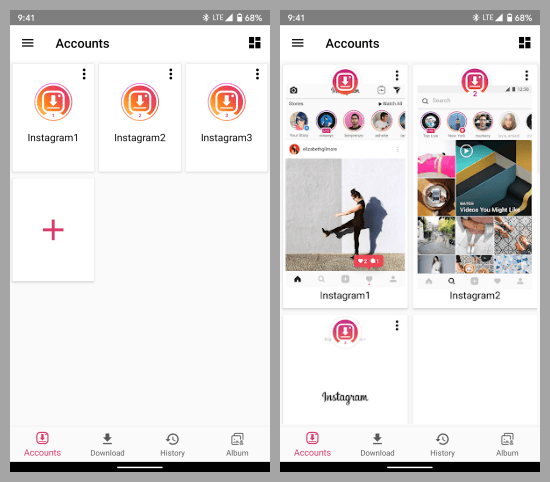
In the Accounts section, you can add multiple accounts. It has 3 accounts already created in the app. You can tap on those accounts and login with your Instagram credentials. When you click on an account, it clones the official Instagram app and opens it. From there you can use the app as usual. Similarly, you can add login into multiple accounts add more accounts with the “+” icon. Each account has a 3-dot menu from where you can delete the account and rename it to make it easily distinguishable.
After adding multiple accounts, you can tap on accounts to open them. Then you can jump between those accounts from the Recent Apps list and use them side by side.
Download from Instagram
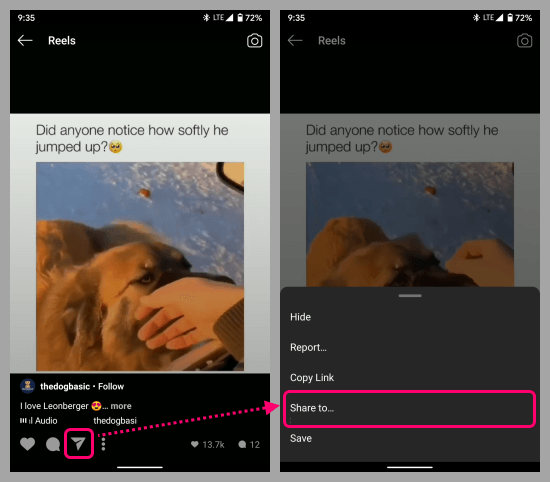
While browsing any of your Instagram accounts, you can download any post, video, story, or reel. All you have to do is click the Share button on that post and choose the “Share to…” option from the menu.
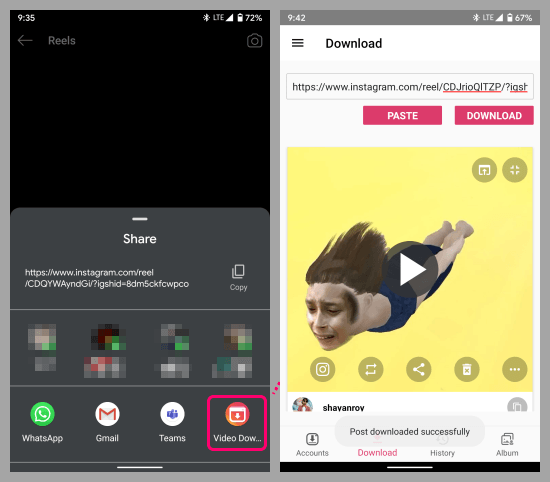
This opens you quick share menu, look for this app in that menu, and tap on it. When you do that, it instantly opens the app and starts downloading the post. From there, you can view the post, see it on Instagram, share it, repost it, and delete the download. The downloaded post has the username and caption along with the content.
Download History & Collections
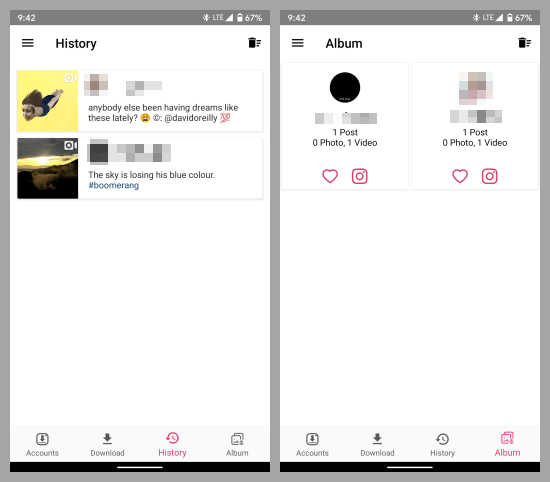
If you download often from Instagram then the history section can come handy for you. This section keeps track of all your download along with username, caption, and hashtags for each download. Last but not least, there is the Album section where it creates collections of downloaded posts. The collection is created for each user with their username. You can see all the downloaded posts from that account under the respective album.
Closing Words
Although there are many free Android apps that lets you use multiple accounts by cloning the original app, this one comes with the benefit of both. You can not only use multiple accounts side by side but can also download the posts you find useful. The album feature makes it easy to track downloads per user basis and eliminates the chances of making things messy.