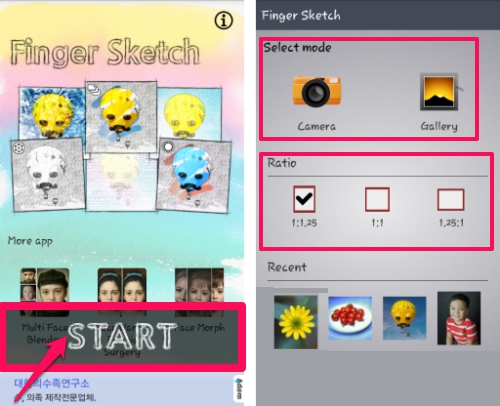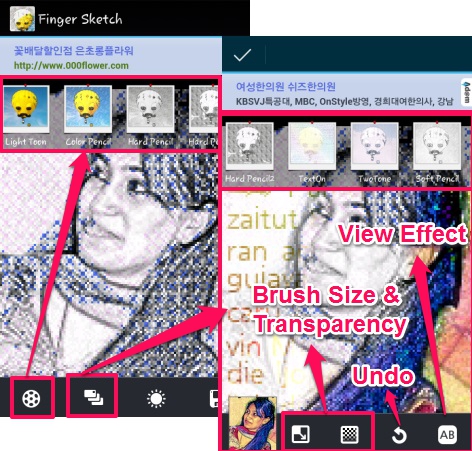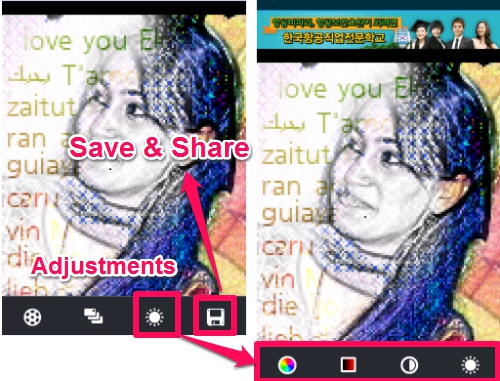Finger Sketch is a free app for Android that lets you add variety of sketching effects to your photos. This free sketching app for Android offers two types of effects, in which first set of effects can be applied to the entire photo, while the another set of effects can be applied on any particular portion of your photo.
Now, there are lot of apps out there that let you apply effects to your entire photos and provide different types of brushes to customize only a part of your photo. However, what Finger Sketch does differently, and in a much better manner, is that it provides lot of effects that you can apply only to a part of the photo. For that, you just need to choose effect and move your finger on part of the photo on which you want effect to be applied. It’s as simple as that. In addition to that, you can adjust brush size and transparency to control area in which effects are applied and transparency of those effects. I really like this aspect of this app a lot.

Other than these effects, it also lets you adjust hue, saturation, contrast, etc. with the help of horizontal sliders. You can apply effects to any particular part of the photo with the help of a brush, whose size and transparency can be customized according to your requirement. You can apply stunning effects to different parts of your photo and share them with your friends on Facebook, Twitter, etc. to flaunt your creativity.
Finger Sketch for Android offers you simple and realistic type of effects, that lets you turn your images from normal to stunning ones. You can try some similar software reviewed earlier by me, that’ll lets you create stunning sketches on your PC.
How To Add Effects Using This Free Sketching App For Android?
Finger Sketch can be grabbed from the link provided at the end of this review. To begin, you just have to tap on the Start button provided to you at the bottom of the screen.
As soon as you choose to start, it quickly redirects to the option where you can choose to click a photo using your camera or simply pick one from your Gallery. Simultaneously, you can choose the aspect ratio of the final image. Then you can begin with applying sketching effects to your photo.
The first circular icon offers you a set of effects that can be applied to your entire photo. All you have to do is simply select one from the provided ones and apply to your photo.
The second tiles icon, offers you another set of effects that can be applied to any part of your image. Lets say, you choose TextOn effect from the second icon, and wish to apply on one corner of your photo. Here your finger acts as the brush. All you have to do is simply rub on any specific portion using your finger and the effect will be applied to that part of the photo. You can see this in above screenshot on right.
You can further customize the size and the transparency of the brush size. It comes with Undo option as well to undo any changes you have done. To overview the effect, you can press on the last AB button, so as to view the effect prominently.
Finger Sketch provides you some additional adjustments, that you can use to adjust hue, saturation, contrast, etc.
Once you’re done with your photo, you can flaunt your creativity on various social networks, like: Facebook, Twitter, etc. Apart from that, you can save your photo in JPG format.
Google Chrome Users can give try: 6 Free Drawing Apps For Chrome To Draw Beautiful And Creative Images
My Verdict About Finger Sketch:
Finger Sketch is a simple and handy sketching app for Android that lets you recreate your normal clicked photo to stunning ones. I really liked this app, especially the part about adding effects to selected part of photos only. I enjoyed flaunting my photos by applying various effects to it. If you’re a photo editing freak then I would suggest you to give a try and send us your feedback in the comments section below.
Get Finger Sketch for Android from here, or scan QR code given below: