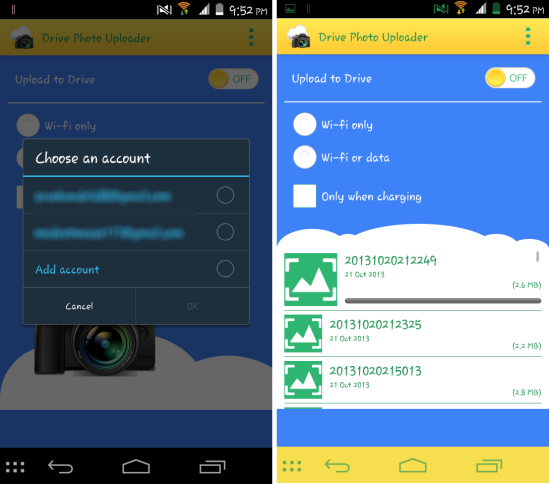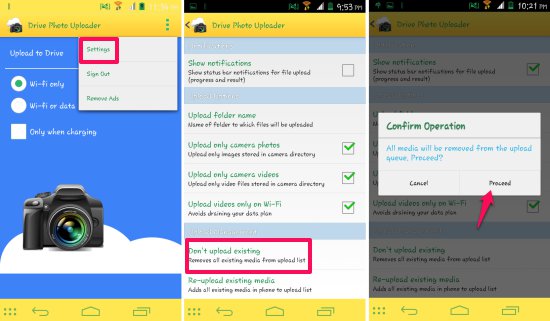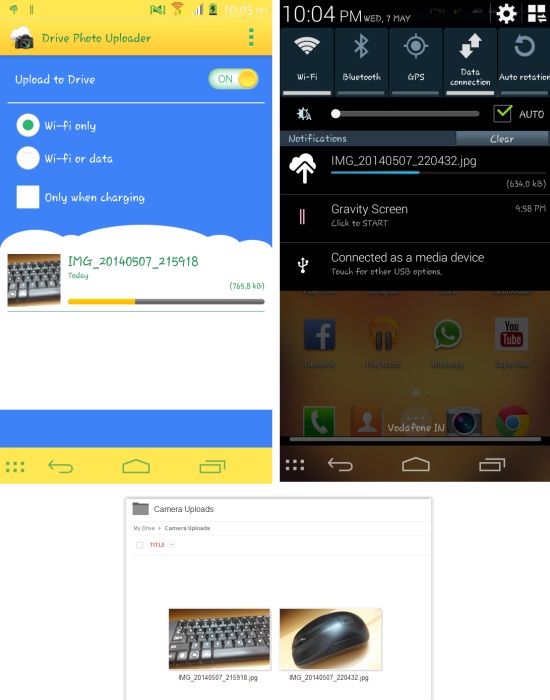Photo Uploader for Drive App is a free app for Android devices which lets you automatically upload photos to Google Drive. You also get the data and power saving options like upload only on Wi-Fi and upload only when charging.
This app is really simple to use and also provides you control over what is uploaded to your Drive. If you want, you can upload all the existing photos on your device or only upload photos which you take from now onward. Also Photo Uploader for Drive App provides you the options to upload photo or videos or both.
How to upload photos automatically to Google Drive from Android:
You can get Photo Uploader for Drive app from the link or QR code given at the end of this review. Upon launch, the app will ask you to choose an account. Simply select from the existing or add an account. Once you have successfully signed in with your Google account, the app will be ready to upload all you existing photos to the Drive. To do so, simply choose between Wi-Fi and Wi-Fi or data, and if you want to save battery then choose ‘only when charging’ option, and then toggle the button to ON which is located on the upper right corner, and the photos will start uploading to a folder named Camera Uploads on Google Drive.
If you don’t want to upload the existing media, then simply press the menu button and select settings from the menu, as seen here. Now simply tap on the ‘don’t upload existing’ button as pointed below and then tap on the proceed button in the dialog box. Now only when you take a photo or record a video, it will be uploaded to the Google Drive.
I recommend that you turn on notifications in the settings. This will let you know whenever Photo Uploader for Drive app is uploading. You can also see that the photo are uploaded to a folder named camera uploads in the Google Drive.
In the settings, you can also change what is uploaded and the name of the folder to which files will be uploaded.
Conclusion:
Photo Uploader for Drive app is simple and easy to use app for Android devices which automatically uploads your photos to Google Drive. It has features which any one would aspect from a good photo uploader app. This allows you to customize the behavior of Photo Uploader for Drive according to your need.
If you are a user of Dropbox then check out Carousel, a gallery app from Dropbox. And for 1 TB free photo storage, do check out Flickr app.
Get Photo Uploader for Drive app from here or Scan the QR code below: