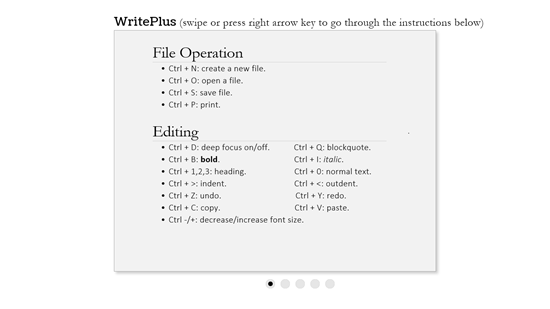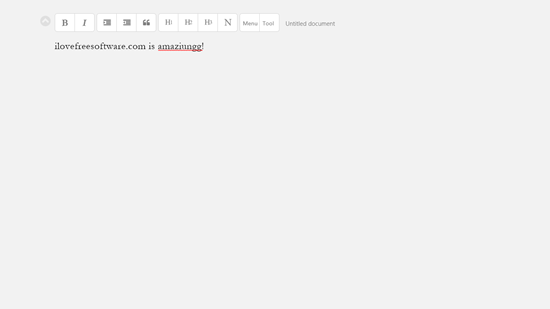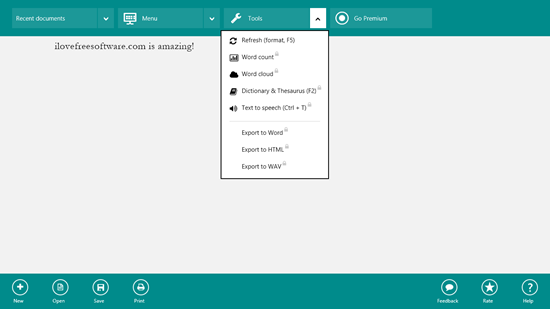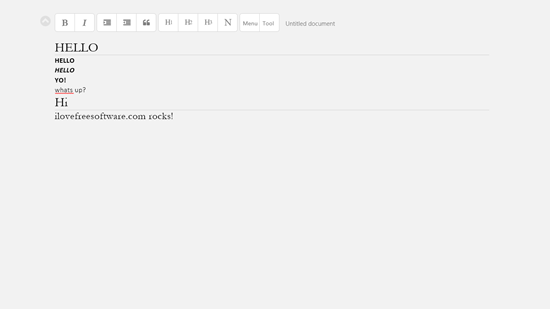WritePlus is a free text editor app for Windows 8 that allows you to create text documents in a minimalistic, yet feature replete view. When you launch the app, you will be straight away taken to the editor screen of the app, where you can type and create text documents. You can either use it to create short notes, or to type long documents, as there is no word limit set inside the app. The app also allows you to print your documents from within the app interface itself. The app weighs in at just 703 Kb, which is ridiculously lightweight by any standard. Overall, the app is completely fabulous.
Let’s read more about this app now.
Features of WritePlus Text Editor for Windows 8:
When you launch the WritePlus app on your Windows 8 device, you will be presented with a screen which looks like the below screenshot.
As it was my first time using the app, I was shown the above instructions screen. You can quickly skip through this screen by swiping through the 5 pages of instructions. Now, you will be presented with the main app screen.
As you can see above, the app also correctly guesses incorrectly typed words! If you right click the incorrect word, it shows you the suggestions for the same to correct the word.
You can see that the app’s interface is pretty minimalistic. But you can make it even more minimalistic by pressing the light Grey button next to the B button (for bold text).
You can see that by pressing this button, I have hidden the only controls visible in the app’s screen. You can make them appear again by pressing the same button again. Now, let’s talk about the control bar of this app.
When you right click anywhere in the app, you are presented with two control bars: one at the top, and the other at the bottom of the screen. At the top, you can access the recently saved or opened documents in the app, or you can use the Menu button to reveal a list of options that allow you to save your file, open a new document etc. Through the Tools menu, you can Refresh the document. All the other features in the Tools menu are sadly locked in the free version.
Coming to the control bar at the bottom, it offers quick controls that allow you to quickly open a new document (New), open an existing document, Save your document or even print it from within the app itself. Towards the right side of the bottom control bar are options that allow you to leave feedback about the app, rate the app and view help about using the app.
Well, that pretty much sums up all the features of this app!
Available formatting options…
- Bold the text.
- Make the text italic.
- Change the plain text to heading type text – supports Heading 1, Heading 2 and Heading 3.
- Convert the text to Blockquote text.
- Change the indentation of the text.
All these options are available at the top editing bar.
Supported formats..
The app supports opening .txt and .rtf formats, but unfortunately in the free version, it only supports opening and saving files that are in .txt format. This might be a big drawback to some who wanted the support for .rtf files. This makes us wonder as to why they gave the option to bold, italicize, underline, change heading type etc. in the first place if they support only the .txt format in the free version, as the .txt format doesn’t support these kind of formatting features. In fact, here is what the text document saved with complete formatting looks like in apps like notepad.
On Write Plus:
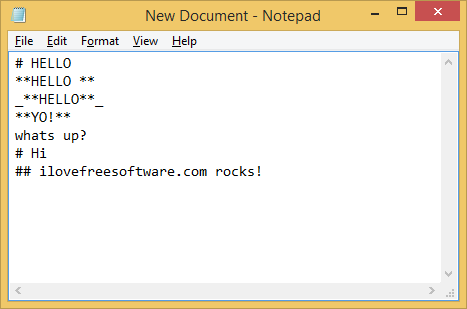 As you can see, none of the formatting effects are supported in .txt format files, but at least they use hashes, asterisks and underscores to denote that there is some kind of formatting on the text. Surprisingly, when you open the text document (.txt file) saved using Write Plus on Write Plus itself, it somehow manages to accurately decode these tags back to the format that you originally set them in, like headings, bold text etc. which somehow means that Write Plus understands the tags that it saves in the text file for formatting.
As you can see, none of the formatting effects are supported in .txt format files, but at least they use hashes, asterisks and underscores to denote that there is some kind of formatting on the text. Surprisingly, when you open the text document (.txt file) saved using Write Plus on Write Plus itself, it somehow manages to accurately decode these tags back to the format that you originally set them in, like headings, bold text etc. which somehow means that Write Plus understands the tags that it saves in the text file for formatting.
I would love to see the .rtf format coming soon for this app in the free version, as this app truly has some great potential!
Conclusion
WritePlus is a great app to have on your Windows 8 device if you are looking for some suitable app replacement for Notepad. Its minimalist interface promotes working for long hours without getting tired. Overall it’s completely full of nice features, and you can download it for free! The only place where it loses marks is it lack of supported formats to save and open files in the free version, but leaving all that aside, the app is good to have on your device!
Get WritePlus.