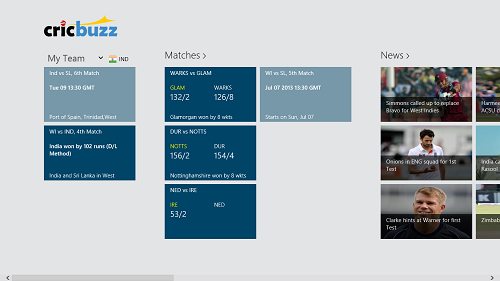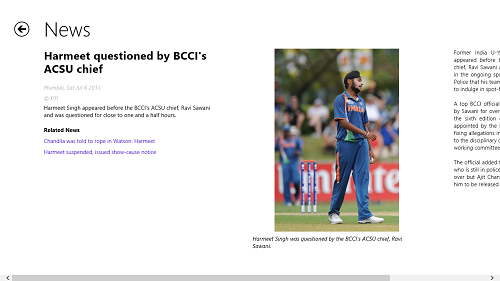Cricbuzz is a free Windows 8 app that keeps users updated about information related to cricket. This app has a smooth interface, which showcases the live scores for the cricket matches currently going on, and it also shows you information related to the team that you have selected. You can select your team easily from a drop down menu, and the app will keep you updated. All it requires is a working internet connection to function correctly. Apart from showing the live scores, the app also shows various articles related to cricket teams. The app fetches these articles from various sports websites.
Cricbuzz runs smoothly and with no lag at all. The app keeps cricket lovers entertained for hours, as it features a lot of quality content enough to quench any cricket lover’s thirst. The app has been optimized to run on both touch as well as non touch screen devices. Cricbuzz is a very lightweight app, and the interface is minimalist while being classy at the same time.
You can download Cricbuzz app for free via the Windows App Store.
Features of Cricbuzz Cricket App for Windows 8:
Cricbuzz offers loads of information related to cricket, and the app runs extremely fluidly. Once you have downloaded the app, you can fire it up by clicking on its icon from the Windows Start Screen. Upon launching the app, you will be presented with a window that looks like the following screenshot.
In the above window, you can clearly see that the app shows you information related to your favourite team. The app intelligently selects your team judging by your location. The app’s interface has a lot of columns like My Team (contains information related to your team), Matches (shows live scores), News (shows news related to the world of cricket) etc.
If you feel that the app has picked the wrong team for you, you can change the team by clicking on the My Team button. Once you click on this button, you will be presented with a drop down menu from which you can choose the team of your choice. This process is illustrated in the screenshot below.
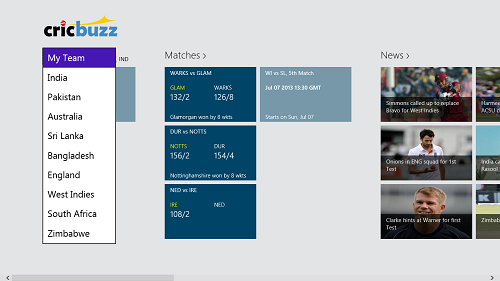
If you click on a particular item, you will be able to see more information about it in full screen mode. Let’s see what happens when I click on some particular article from under the News column. (see below screenshot)
As you can see in the above Window, clicking on a particular article opens it in full screen mode so that it can be read more easily. To go back to the home screen of the app, simply click the back button at the top-left corner of the screen.
This Cricket app for Windows 8 also supports snapped/docked view. When the app is dragged to any corner of the screen, you will be able to see that the app gets docked/snapped to the side of the screen. The snapped view of the app looks like the below screenshot.
 The app is fully functional even in the docked view. In the docked view, you can view information about Matches, News, Editorials, Schedule, Photos and Results.
The app is fully functional even in the docked view. In the docked view, you can view information about Matches, News, Editorials, Schedule, Photos and Results.
Another thing to like about this app is that it supports live tiles, and hence it keeps you updated about the various happenings in the cricket world from the live tile itself.
We hope that you will enjoy using the Cricbuzz app. You can also check out the ESPN app for Windows 8 if you wish to get official updates about various sports straight from the ESPN network.
The Verdict?
Cricbuzz is a great app for all the cricket fanatics out there. If you have a working internet connection, you are ready to use the Cricbuzz app on your Windows 8 machine. So all you cricket fanatics! What are you waiting for? Head over to the link below and download the Cricbuzz app on your Windows 8 machine NOW!