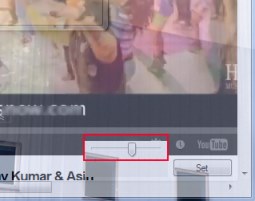Video Ghost is a free desktop application that lets you access YouTube on a separate platform where you can play and watch videos in transparent mode, even while working. With the ease of Video Ghost, you will be able to view your favorite videos on YouTube as well as can do your work (whatever it may be) all together. Whether you are surfing on Internet, working with applications or anything. You can keep YouTube with you. Not only just YouTube, you can access any website you want to use without opening your browser. But this desktop application is specially designed for enjoying YouTube videos.
Moreover, it is on your own to adjust the transparency level. Make it a bit transparent, semi transparent or anyway you want. This application is also featured with Hotkeys that will let you use it even better. It’s a simple solution for you to have your favorite YouTube with you. Keep working and enjoy YouTube experience in transparent mode.
Key Features of Video Ghost:
- Access YouTube right from the desktop.
- Play YouTube videos in transparent mode.
- Easy to adjust the transparency level.
- Keep working and watching YouTube videos all together.
- Free and lightweight application for Windows.
How Video Ghost Works?
There is nothing complicated in it. You just need to download this useful application only once, for using it. The above screenshot quite clearly showing what this Video Ghost does. It simply provides you a window which you can make transparent, semi transparent, completely invisible or anyway you want to use with the help of available slider. The screen of Video Ghost will be automatically locked after adjusting transparency, to make it visible on top of all your active windows.
Whenever you will start Video Ghost, it will provide you YouTube page where you can search for your desired videos (using search box) and can play videos.
Once opened, you can access this application from system tray for more options. Do a right-click on its icon there. Options such as unlock Video Ghost screen, set transparency level, enter URL to navigate to some other website, and HotKeys are available there.
About Hotkeys, there are three Hotkeys available in it. These are: Alt+down arrow key (to send Video Ghost on back of all the active windows), Alt+up arrow key (to make it unlock, and provides URL box), and Alt+right arrow key (to set transparency level).
Download and Installation Wizard:
Installation wizard is not needed here as it runs directly. You just need to download it only. So, use this link to download it. After downloading, simply extract its files and open its application to run Video Ghost. That’s it. Enjoy watching videos on YouTube on your desktop along with working.
Video Ghost in brief, is a direct solution for you to keep accessing YouTube and perform other works side by side.
Don’t forget to try these free desktop YouTube players.