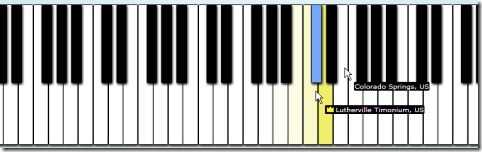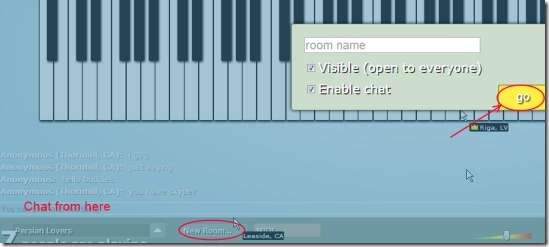Multiplayer Piano is a Google Chrome app that lets you play piano online on your Chrome browser. You can also play with multiple players at the same time. If you are a piano lover and want to learn piano, then this would be the suitable app for you. You can easily learn piano and let others see your skills (if you are expert in piano). There are different rooms available for playing piano using this app. You just need to select a desired room and start playing.
Along with this, you can even chat with the players who are playing the piano in the same room. This way you can even challenge other players for a competition. It is the best way to learn as well as improve your piano skills. And all this could be done for free. This app is completely free for Google Chrome.
Key Features of Multiplayer Piano:
- Play piano online for free.
- Play with multiple players.
- Different rooms are available to play piano.
- Chat with players.
- Free app for Google Chrome.
How To Play Piano Online Using This App?
For playing piano, you need to add this app to your Google Chrome. Here, is the link to add Multiplayer Piano. Click on this given link, and you will be directed to its page. On that web page, you need to hit on the given add button. This will let you add this app to your Chrome browser. After adding this handy app, you can access it from the apps page(new tab). Click its icon and it will direct you to a new web page of multiplayerpiano.com. Here, you will find people are already playing online piano.
- Now, you just need to start pressing keys with the help of mouse. You can even play online piano with the help of keyboard. There are 88 keys available in this online piano.
- If you want, you can switch to any available room at any time. For this, you need to click on the available option (see the below given screenshot).
- As you can see in the above given screenshot, different rooms are available along with number of players playing this online piano. Just select any room and start playing.
- In addition, if you want to chat with the players, then there is a chat box also available. This way you can interact with those people.
Create Your Own Room:
You can also create your own personal room. For this, hit the available new room button. It will open a small window as you can see in the below mentioned screenshot. Just give a name to your own personal room, adjust settings (enable chat etc.) and hit the go button.
Multiplayer Piano is really a handy app if you want to explore your piano skills. Try it, learn it, and let people learn from you.
Try some free piano software to play piano on your PC.