Password Exporter is a free Firefox add-on to export saved Firefox passwords as CSV files and later import them. This extension basically allows you to save all your saved passwords as a CSV or XML file locally which can be later imported back when needed. It also has an obfuscation feature to make the imported file hard for anyone to read. This is for protecting your passwords from any casual user of your computer.
Having a CSV file of all your saved password can also save you from any trouble if you tend to forget any of those passwords and are not able to login on other devices. It also comes in handy if you want to reset your browser as you can easily import the passwords back on after resetting your browser.
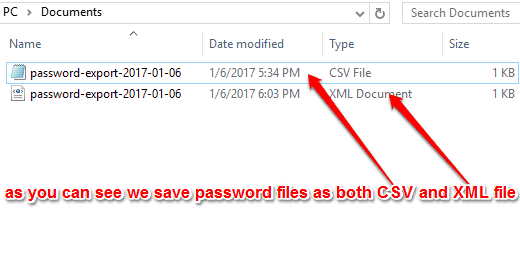
Export And Import Firefox Passwords:
Password Exporter is a very simple Firefox Add-on to export and import your saved passwords. You can start by getting this add-on directly from the the Mozilla Add-on store or from the link provided at the bottom. Then you can start exporting your password through either of these locations:
- Options/Preferences > Security pane > Passwords > Import/Export Passwords button
- Tools > Add-ons > Extensions tab > click Preferences button next to the extension
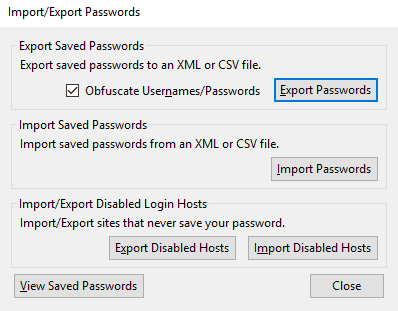
Once the Import/Export Password window is open, you simply need to click on Export Password. After that you are asked to provide a location where you want to save the CSV/XML file. Here you can also select the Obfuscate Usernames/Passwords checkbox to make the passwords hard to read. Once the passwords are exported, a small window pops out with the total number of passwords exported.
Similarly you can click on Import Password to import passwords. After clicking on Import password you need to select the saved CSV/XML file and load it.
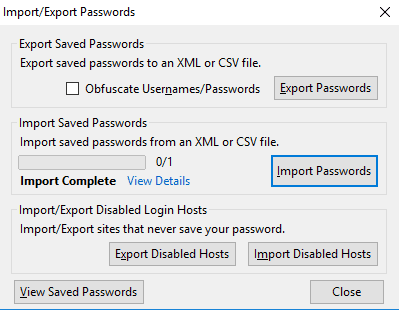
You also get to see the progress of password import and once all the passwords are imported, Import Complete is shown below the progress bar.
Other than importing and exporting saved passwords, you can also import/export sites that are not allowed to save your password with this add-on.
It also has an option to view all your saved passwords on the bottom of its interface.
Also see: How to Export Chrome Passwords as CSV.
Verdict:
Password Exporter is a really handy add-on as it can seamlessly import/export your saved passwords as a CSV or XML file in Firefox.
Get it from here.