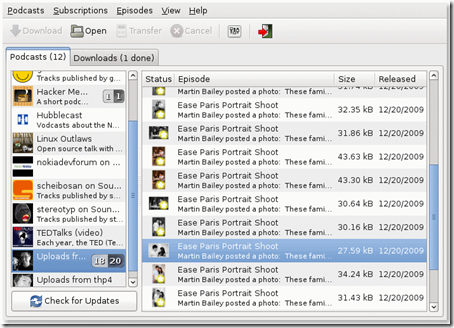gPodder is a free and open source podcast downloader. It can search, download and also, transfer podcasts to other devices like ipod, MTP-based player or any USB storage. It is written in Python and pyGTK.
gPodder works on Windows, Linux, FreeBSD, and even Nokia Internet Tablets. You can also use Miro to download Podcasts.
How to Download Podcasts with gPodder:
gPodder can be installed using Ubuntu or other distributors. User needs to open the terminal and then run the command: sudo apt-get install gpodder. For Windows, you can directly download and run the executable.
Once it is installed users can download subscriptions from my.gpodder.org web service, if they have a login to the website. Podcast downloads are not limited to podcasts available on my.gpodder.org but users can also download podcast feeds by manually placing the feed urls in Subscriptions -> Add Podcast via URL.
After downloading podcasts users can transfer them to various devices. But before transferring podcasts to a device users first need to specify the device type. These device settings and synchronization options can be set by opening the gPodder preferences window (podcasts > Preferences > Device).
Features of gPodder Podcast Downloader:
- Supports iPod, Mobile phone or any other MP3 player
- Can resume download if server supports it
- Downloads, transfers and manages podcasts
- Users can subscribe for free video and audio podcasts
- Simple interface
- Open source
- Supports RSS, YouTube, Atom and Soundcloud feeds
This freeware is an ideal application for those who like to keep track of all new and old podcasts. It is an easy way to download and manage podcasts. To download HD videos for free, you can use Vuze.