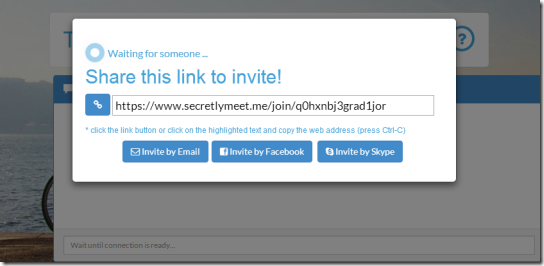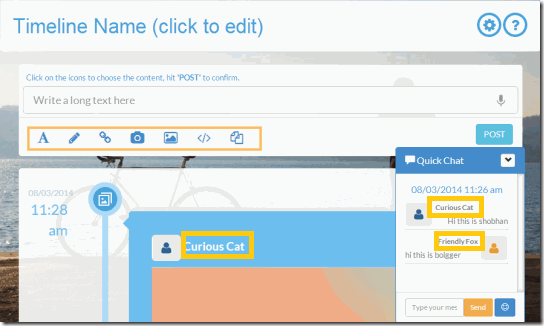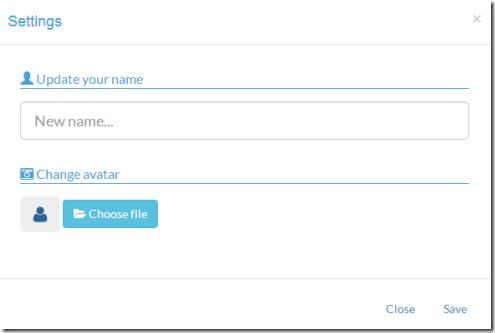Secretlymeet.me is a free website in its Beta stage which allows users to have secure conversation with other people. The conversation is secure, remains a secret, and gets disposed immediately after the conversation is over; thus leaving no track about the conversation.
You just need to go the website, and click on “Start”. This generate a unique URL for you. Share this URL with others with whom you want to have a secret and secure conversation. The website does not asks you to register, or provide any other information about yourself.
The interface where people converse looks similar to that of Facebook with a timeline to post and a chat box to chat with others. Apart from chat, it also lets you share photos and files.
The cool features of this website are:
- It requires no registration to start a conversation.
- The conversation can be set up very quickly.
- The conversation ends as you close of the browser. All the things related to the conversation just get deleted.
- The website uses SSL certificate to ensure encryption of the data shared.
To have a conversation, you will be provided with a link which you have to share with people you want to converse with. Remember until and unless someone else uses the link to start the conversation, the initiator will not get access to any of the features on his timeline.
How to start a conversation in Secretlymeet.me:
Once you get to the home page of the website which looks similar to the one above, you can click on the ‘Start’. You can change the background picture by clicking on dropdown menu beside ‘Start’. Once started, you will be forwarded to a page like the one below:
You get a link which has to be shared to initiate a conversation. The website gives a few ways to share the link.
Once any other person opens the link, this pop-up message disappears and you get access to your timeline.
On the interface, you will see a Facebook like timleine on the left side, and a chat box at the bottom right corner. Actual chat is done via this chat box. Now, what is this Facebook like timeline for? This is meant to post photos, webcam captures, URL, files, etc. So, if you are collaborating on something, you can use timeline to post material about that project, and chat about that using the chatbox. Pretty cool, eh?
So what can you post on the timeline? Actually everything that anyone would like to share, text, drawings, web page links, photos captured with webcam, pictures, html codes and files.
An interesting thing about the chats and the post on the timeline are that they do not go under the respective names; instead they have a dummy name. You can change you name and the profile picture/ avatar by clinking on the gear button at the top right corner.
Once done with the conversation, just close the window and the conversation ends with all the information shared getting deleted permanently.
With this website, you can have conversation with one person only. I tried testing it with two different persons, by sharing the same URL with them, and had an interesting experience:
- I was initiator of the chat. When I posted something on timeline on in chat box, it was visible to both the other persons.
- If any of them sent me a chat message or posted something on timeline, it was visible only to me, and not to the third person in the chat.
This was a pretty interesting experience. I am not sure if this is by design or a bug, but I kinda enjoyed it (though, I am not sure if this behavior is actually useful).
Some other seccure chat options we covered earlier include ChatCrypt and Dialawg.
Conclusion
Secretlymeet.me is a great website to have a conversation with your customers, peers or office members with the peace of mind that the information shared over the website will not be stored anywhere. The quick setup and destroy of the conversation is a cool feature of this website.