Here is a list of 5 free PHP code checker websites. As the name of the post suggests, these websites let you test your PHP code to make sure that it is correct. These websites will check your PHP code and then inform you about errors and warnings if there are any. The top most benefit of using these websites is that you don’t have to download and install anything on your system.
As for inputting the PHP code, you can do so via either copy pasting or uploading the PHP file. So, let’s get started.
1. PHPCodeChecker.com:
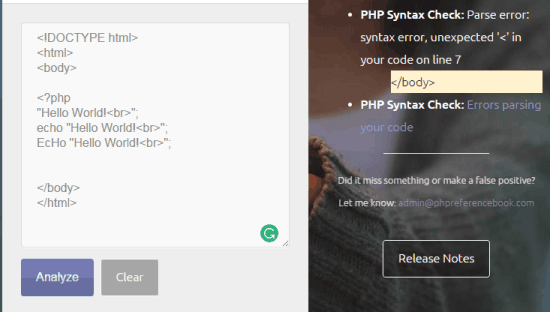
PHPCodeChecker.com is the first website in this list to test your PHP codes. The website performs syntax check (lint) and a custom check for common errors. To test you PHP code, you simply have to paste it in the given text box and click the Analyze button. If the code entered by you is error free then the website will show the message “No Issues Found” and in case of errors, you will see the error type along the line number in which the error exists.
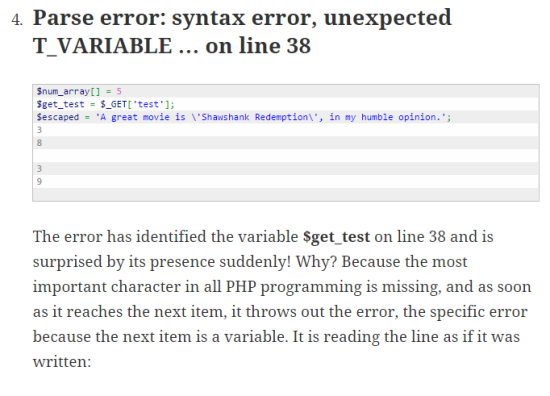
The website also provides a link to the page where you can check the reasons behind making common PHP coding mistakes along with solutions to fix them.
2. Piliapp:
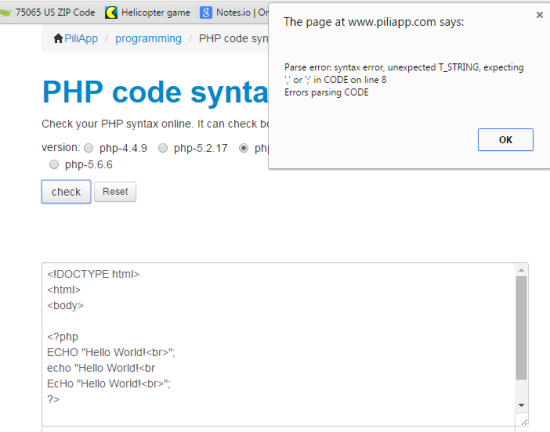
Pilliapp PHP code checker provides you with the feature of choosing the PHP version before going for the checking process. You can choose from php-4.4.9, php-5.2.17, php-5.3.21, php-5.4.28, php-5.5.12, and php-5.6.6. If you don’t know which version to select, then simply paste the PHP code in the text field and click the Check button. The website will automatically select the appropriate version for you.
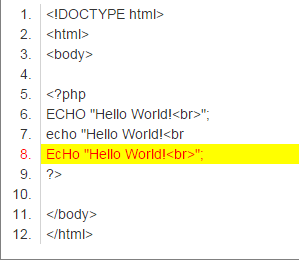
If your code has any error, then you will get a pop-up mentioning the error type, line of code having the error as well as the expected solution for the problem. You need to click on OK button to dismiss the pop-up and the website will also highlight the line with error with Yellow color.
3. PHPTester.net:
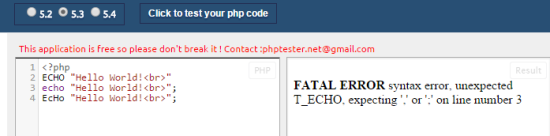
The next website PHPTester.net has a very minimal design. There is a text box to enter your PHP code and an option to choose the PHP version: 5.2, 5.3, or 5.4. After entering the PHP code, you need to click on the button Click to test your PHP code. If the code is correct then the website will show you the output, otherwise it will display the error message. The error message shows the error type along with the expected solution to fix it.
4. Mean Deviation:
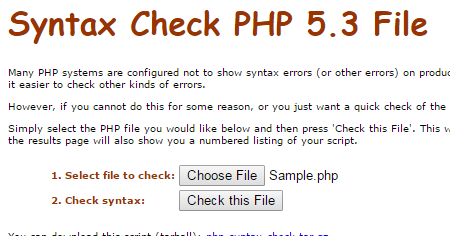
Mean Deviation is the website which doesn’t provide you with the option to paste or type the PHP code. You have to upload the PHP file to the website and then click on the Check button. The website will start the checking process and show you the results.
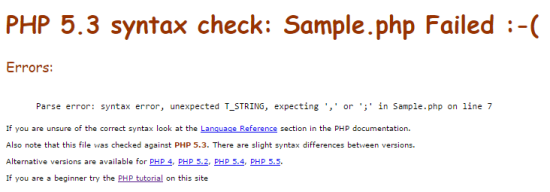
If the file is error free then you will get the message confirming it otherwise you will see the message mentioning the exact error. Apart from this, the website also shows the code and marks the line with the error. The website checks your PHP file as per PHP 5.3, but you can also switch to PHP 4, PHP 5.2, PHP 5.4, and PHP 5.5.
5. PhpFiddle:
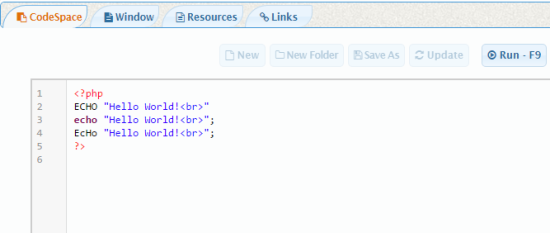
PhpFiddle is the last online PHP code checker in this list. There are two tabs on the interface: Code space and Window. Code space is the tab where you have to enter the PHP code and Window is the tab where you will see the output depending on whether your code has errors or not.
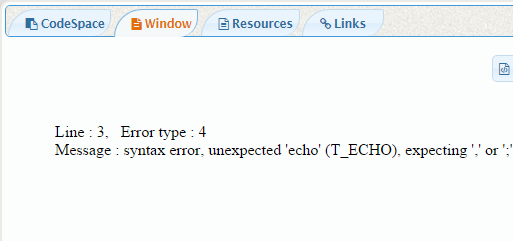
To test the code, you have to enter the code in the Code space tab and when you want to test, click on the Run button or press F9. As for the error, the website shows the line number with the error, error type, and expected solution.
These are the 5 free PHP code checker websites. Check them out to test your PHP codes to find out if there are any errors.
You may also check: 32 Best Free C++ IDE Software.