This article covers a free AirDrop alternative for Android, Windows, iOS, macOS, Linux, and ChromeOS. AirDrop is an ad-hoc service in the Apple ecosystem that allows users to easily transfer files between Apple devices over WiFi and Bluetooth. This service is effortless and thus it’s quite popular among the users. But AirDrop is locked to Apple devices only and there isn’t any as effortless file transfer solution on other devices including Windows, Android, and Linux. Android is developing its counter service to AirDrop but there is no release date yet, maybe Android 11. Till then, you can use Snapdrop to make file transfer between different devices easy and quick.
Snapdrop is a free browser-based file transfer service that works similar to AirDrop but for all devices. This service uses a web browser to transfer files between devices through a local or shared network. This means Snapdrop can work on any device that is connected to a network along with a web browser installed. With that said, let’s check out how it works.
Also read: Free Self Hosted File Manager with Users, File Sharing, Collaboration
Free AirDrop Alternative for Android, Windows, iOS, macOS, Linux
To transfer files with Snapdrop, make sure both devices are connected to the same network. If there is no WiFi network nearby, you can create a mobile hotspot on one device and connect the other device to that and make a local network. When both devices are on the same network, open a web browser on both devices and visit the Snapdrop website.
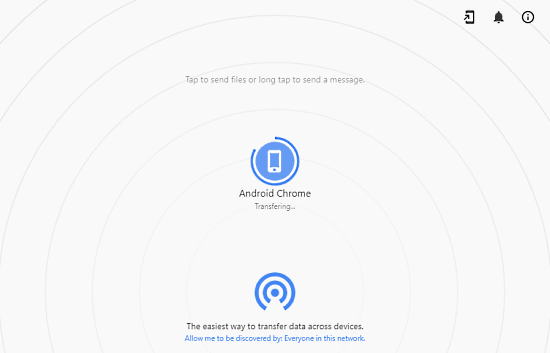
Once the website is opened on both devices, it automatically detects the other device and shows it on the screen. Now, let’s say you have to transfer files from your PC to your phone. On your PC, click the detected phone icon from the Snapdrop website. This opens the file explorer where you can pick the files and initiate the transfer.
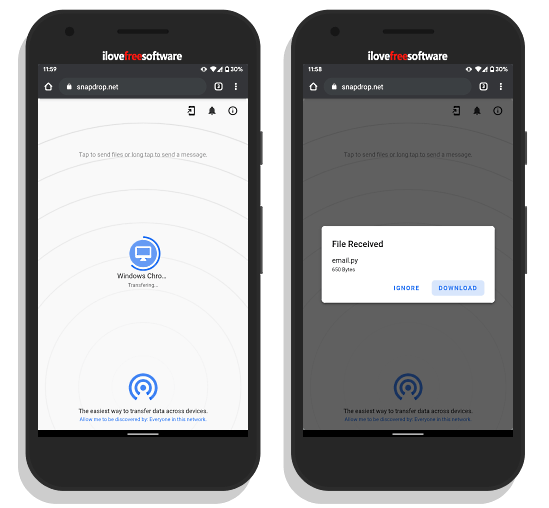
When you initiate the transfer from the PC, the phone shows you the progress of the transfer. Once the transfer completes, it shows you a message asking whether you want to download the file or ignore it. Click on the Download option to save the file on your device. In the case of multiple file transfer, you get this message for each file. Similarly, you can transfer the file from your phone to the PC as well.
Closing Words
Snapdrop is a nice alternative to AirDrop that works with all the devices despite their operating system. The Snapdrop website also gives you an option to install it as a WPA app on your devices. This makes the service easily accessible with no need for opening the browser every time you have to transfer files.