One of the most frequent things that people try to do with their photographs is make them appear more professional by adding some amount of blur to the background. This process was complicated and tedious before AI took the world by storm. It’s now a child’s play to take any of your pictures, selfies and more and turn them into photos that appear to have been clicked by a camera costing thousands of dollars. This is what Background Blur by Magic Studio precisely does for you.
Background Blur is a free AI powered tool that enables you to blur backgrounds in your photos in just a few seconds. All that you need to do is upload the photo, accurately pick out the foreground subject, adjust the blur and sit back and relax while the tool weaves the magic for you.
Once you upload the photograph, the AI of Background Blur automatically extracts the subject present in the foreground. If you are not satisfied with the output, you can assist the AI in selecting the object more precisely. Additionally, users can exercise great control in extracting the backgrounds as well as adjusting the intensity of the blur.
How it Works:
1. Click on this link to navigate to Background Blur by Magic Studio. You are not required to sign up or register for a free account to use this tool.
2. Drag and drop the required photo (jpeg / png format) on to the dotted box on the page and observe that in just a few moments, the advanced AI of Background Blur automatically separates the background from the subject. This makes it easy to access the background of the image and apply the necessary blur.
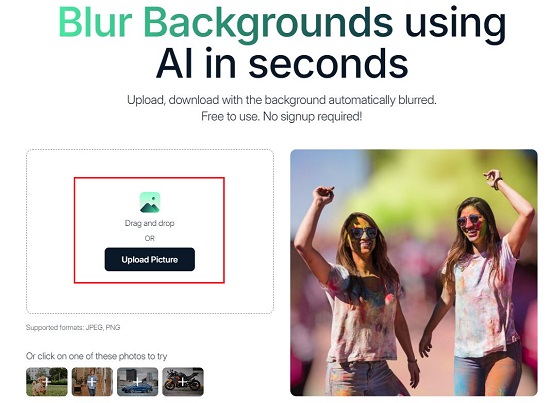
3. In case you aren’t satisfied with the foreground identification, click on the button ‘Refine Subject’ and precisely mark points on your desired subject. The AI will automatically now pick it out automatically.
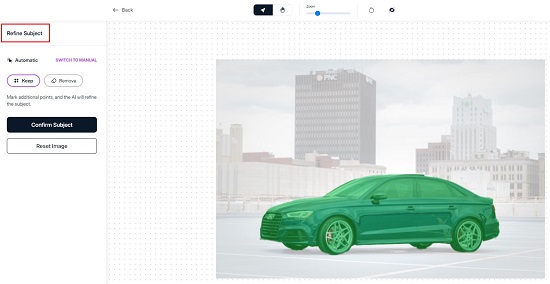
4. You can adjust the Intensity of blur by using the corresponding slider. Its preferable to use something that appears like a natural lens blur, hence adjust the slider accordingly.
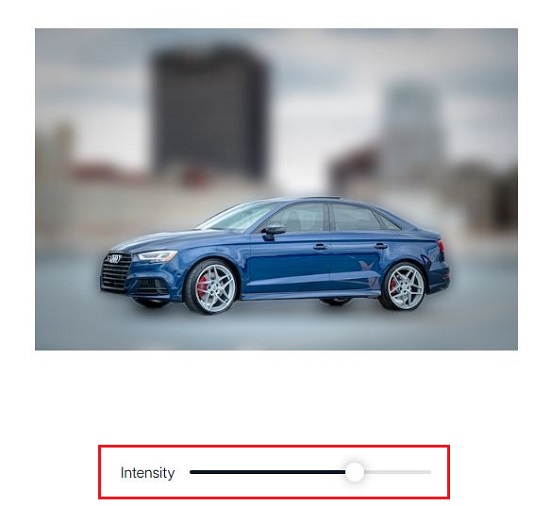
5. To compare the modified image with the original one, use the ‘View Original’ toggle button.
6. Once you are satisfied with the results, click the ‘Download’ button to save the image to your computer.
Closing Comments:
Overall, Background Blur is a fine free tool that you can use to effortlessly blur the backgrounds in your photos as well as adjust the blur intensity. Go ahead and try it out and let your photos appear as if they have been clicked using highly expensive cameras.
Click here to navigate to Background Blur.