This is a quick tutorial to explain how to find out who wrote, removed, reinserted text in a Wikipedia article. To do this, here I will talk about a simple Chrome extension called Who Wrote That? This extension also works on Firefox and you can use it to easily reveal the details of the author that edited or removed certain pieces of text from a Wikipedia article. You just have to install it and then use it as one of the tools on Wikipedia reading page.
To display authorship information directly on Wikipedia articles, you can make use of this extension. This extension is also useful for moderation as well. For moderators it is often quite difficult to go through the edit log and find the author information in order to revert their actions or block them. With this tool here, they can do this in a very simple way. This extension shows overall contributions of an author, IP address, and total amount of content written by them.
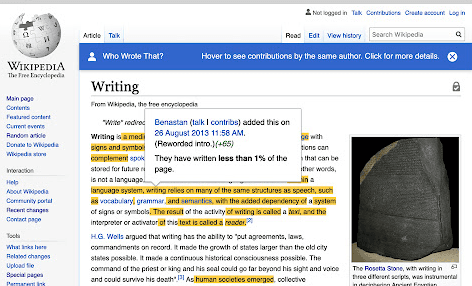
How to Find who Wrote, Removed, Reinserted Text in a Wikipedia Article?
Even though Wikipedia has the option to see the author’s details, they are deeply embedded. But with this extension, you can uncover the author’s details in one of the easiest ways possible. You can install this extension from here and then wait for a few seconds for your browser to install it.
Now, you simply open any Wikipedia page. In the right sidebar there is a Tools section. In the tools, you will find this newly added tool “Who Wrote That?”. You can see this in the screenshot below.
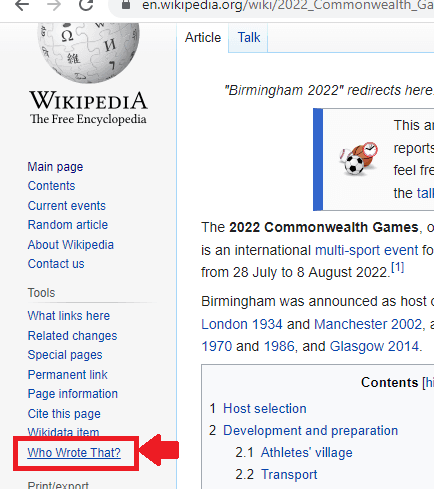
Click on this new option in Tools and then it will take a few seconds to load the page to show you the author information. After the page is loaded, you just hover over any text and then click on it. It will instantly show you the author details in a popup like windows. See the following screenshot.
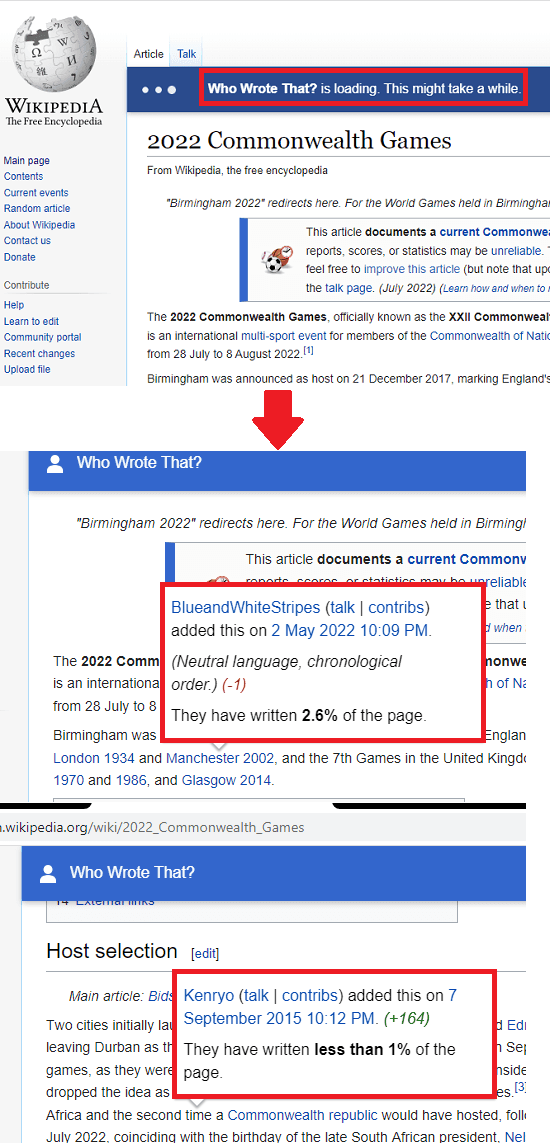
In this way, you can make use of this simple Chrome and Firefox extension to display authorship information directly on any Wikipedia articles. And not just Wikipedia English but it also works with other languages as well such as German, Turkish, Spanish and Basque.
Final thoughts:
If you often contribute to Wikipedia and have an access level of reviewer then you may want to review a user’s details before approving their changes. Just hover over anywhere on the page and you can easily uncover who wrote what. If you find a shady author then you can ban them or revert their changes. This is as simple as that.