This is a quick tutorial to explain how to access Task Manager from Windows 11 Taskbar context menu. For some reason, Microsoft removed the open Task Manager from the context menu of the Taskbar. But now you can have it back. In the latest insider build, it is there and soon this change will be reflected in the stable Windows 11 build. Now, you don’t have to search for it in the start menu or use the unique keyboard shortcut to bring it up. Just right click on Taskbar and then a new context menu item will appear that you can use to start the Task Manager.
In the Dev Insider build, 25211, you can have this option. If you are not in the insider program then you can enroll yourself in it. Or, you can do a fresh install by downloading its ISO. And if for some reason, you don’t have the option, you can simply just use ViveTool to enable it using the feature ID. But if you are a reputed insider then you will get this feature right after your upgrade your Windows 11 insider build. Also, do note that this feature can only be found in dev channel builds for now.
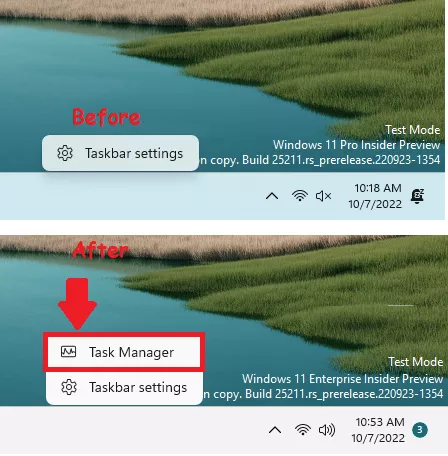
How to access Task Manager from Windows 11 Taskbar Context Menu?
So go to Windows Update settings and then simply update your PC to the latest Windows 11 insider build. Make sure you upgrade to the version 25211. After that, just sit back, relax and wait for the process to finish. After that, you simply need to restart your PC once.
Once PC restarts, on the desktop, you just right click on the Taskbar. You will now see a new context menu option to start Task Manager.
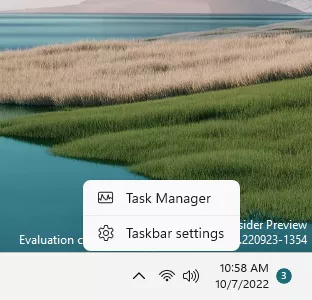
And if you don’t see the new context menu then you can simply use ViveToolGUI. You will need to hunt the feature ID for this on Twitter or Reddit like platforms. Once you have the feature ID, feed it into the tool and then enable it manually. This is as simple as that.
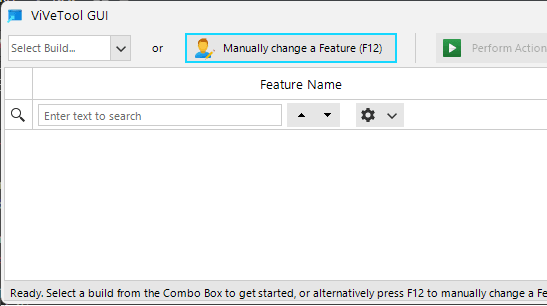
In this way, you can now have the Task Manager context menu back in Windows 11. If you just coming from Windows 10 then you will find this odd. But thanks to the new update, you now have it back again.
Final thoughts:
If you were missing the Task Manager context menu option in Window 11 Taskbar then you are at the right place. Just upgrade your build to the dev insider build then you can magically bring it up back. So, give this a try and let me know what you think. Personally, I think it’s great as I haven’t got used to the Ctrl+Shift+Esc shortcut just yet.