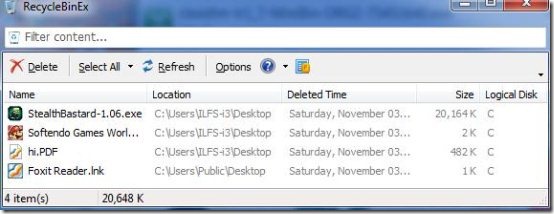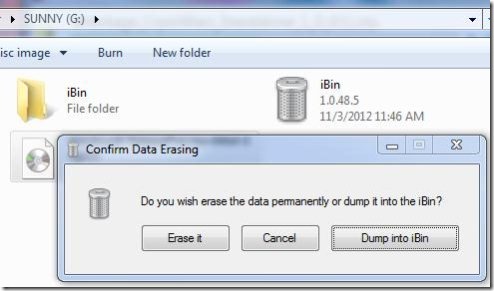Here is a list of 4 free alternatives of Windows recycle bin for your PC. The list includes Undeluxe, RecycleBinEx, iBin, and MiniBin.
Recycle bin stores all the deleted files on your computer and later you can use it for restoring selected files or permanently deleting them. These recycle bin alternatives do the same job like Windows recycle bin but in a different way. Some of these software have additional options other than restoring and deleting. So, check these software list and choose which is useful to you.
Undeluxe:
Undeluxe is a file protection and recovery software. This software works similarly like Windows recycle bin.
Undeluxe will hold the files that you delete manually and also the files that are deleted by applications. So, when you require them at a later time you can just get them from here. You can also set inclusion and exclusion filter, so that you can set which type of files to be protected and which can be excluded. The configuration settings are also easy to be configured and flexible. This software is lightweight and the download size is less than 2 MB.
Click here to read more about Undeluxe and here to Download Undeluxe.
RecycleBinEx:
RecycleBinEx is a free software and best alternative to Windows recycle bin. Add many other features to your recycle bin options with this software.
RecycleBinEx groups all the deleted items and shows their location, deleted time, size, disk partition from which it was deleted, etc. Manage all Windows recycle bins of all operating systems at one place. This software even supports command line mode in easy script mode. The RecycleBinEx context options can be easily merged with that of Windows recycle bin. The download size is just 1.2 MB.
Read more about RecycleBinEx here and Download it here.
iBin:
iBin is a portable recycle bin manager. With this free portable recycle bin manager you can safely delete and restore files in portable devices.
Generally in any USB device, if you delete a file it will be permanently deleted and you can’t undo it by using Control + Z too. So, this software comes to your rescue in such conditions. iBin is very easy to install and use. Just download the software and copy the iBin application file to your USB device. Just run it once everytime you plug in your portable device. A small icon will appear in your system tray and an iBin folder will be created in your USB device. From then whenever you press delete a file on your USB, it will ask whether to erase, cancel, or dump it to iBin; choose accordingly. If you right click on the system tray iBin icon then you can access more settings to automatically start the application, remove iBin, erasing methods, etc.
Click here to Download iBin.
MiniBin:
MiniBin is a free alternative to Windows recycle bin. You can check the recycle bin status in your system tray itself as shown in above screenshot.
This software is much useful when you hide your desktop icons or when you can’t access your recycle bin directly; you can just click on this MiniBin icon in the system tray to access the features of recycle bin. Just hover your mouse over the MiniBin icon, then the space occupied by recycle bin will be shown. You can set the themes and change the appearance also. This software requests a confirmation before emptying the recycle bin contents or you can set double clicking on the icon to empty the recycle bin. You can check for updates also when required. This software doesn’t depend much upon your dll files; this makes it completely portable.
Click here to Read more about MiniBin and Click here to Download MiniBin.
Undeluxe, RecycleBinEx, and MiniBin belongs to one category and iBin is much useful with respect to it’s portability option. Use any of these Recycle Bin alternatives to install and use according to your convenience.