This post covers 2 free open source surveillance software for Windows. These software allow you to monitor your home or office with the help of a web camera. In these software, you can either use USB webcam or a IP camera to set up a local surveillance system. These software offer you some really nice features to help you have an eye on different locations. And these software come with motion detection feature. After detecting motion, they can capture that moment and save it as an image. Or, they can also send you an email when a motion is detected.
If you want to install a surveillance system then you can try the software that I have listed here. These software use the local web cam or an IP camera to connect. And not just one camera but in these software, you can connect to multiple cameras and then see the recording in real-time. Additionally, in one of these software, you can opt to save the whole log of events to a text file and activate an alarm when a motion is detected.
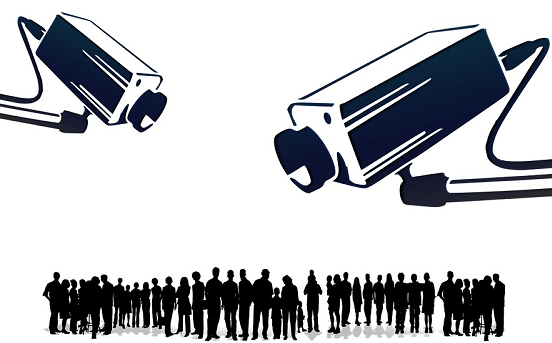
2 Free Open Source Surveillance Software for Windows:
iSpy
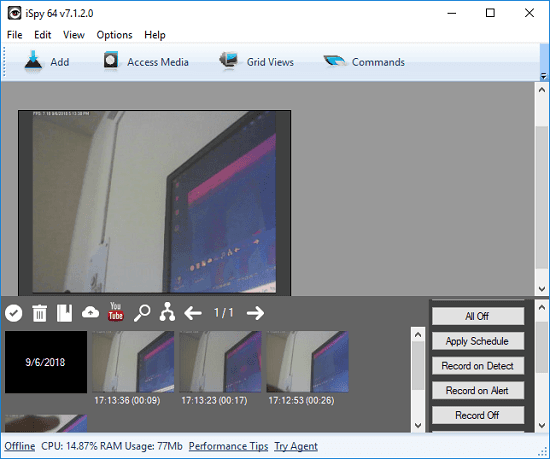
iSpy is quite a powerful open source video surveillance software for Windows that you can try. It lets you use a USB web camera or an IP camera as an input device to show you the captured video. It also supports email notifications to send you alerts about the surveillance. It allows you to opt to save the thumbnails from the video or the full size images. To send email alerts, first you will have to configure SMTP parameters in the software according your email provider.
Using this software to set up a video surveillance is very simple. If you have multiple USB cameras or IP cameras, you can connect them all in the software and you can start the real time video right on your PC. You can configure the motion detection parameters in the Settings section and then let the software run as it is. Also, you can configure the email settings parameters like SMTP server, port, email, and password. After all set, you can see all the real-time recording from the different cameras in front you. It can save the recordings as well and you can play them anytime in VLC media player.
Note: If you want to use Gmail to send the email alerts then you will have to do additional settings on Gmail as well. In your security settings in Google, turn on “Allow less secure apps” from the bottom of the page. If you don’t enable this, then notification will not be sent as Google does not allow any app or service to use your Google account by default.
TeboCam
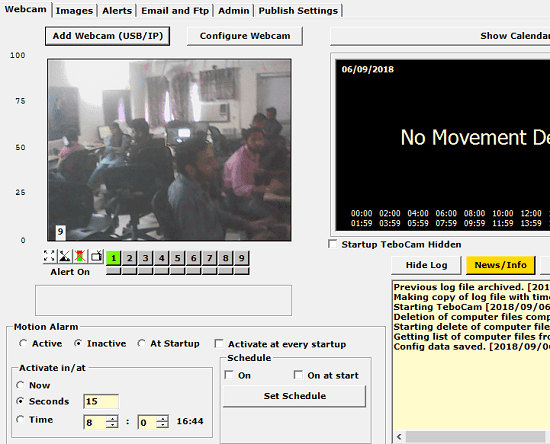
TeboCam is another free video surveillance software that you can use on your PC. This software has a bit classical interface that you can use to set up a local and tight surveillance system. It offers similar features like the above software and you can easily set it up on your PC. It supports both type of cameras; IP and USB. It lets you add up to 10 cameras in it and you can watch the recording in real-time. For advanced usage, it offers you motion detection feature that you can activate if you want. And not only this, but you can opt to get email alerts when any motion is detected. Also, it allows you to specify sending the images in full size of the thumbnails.
Make sure that your camera is connected to your PC and then run the software. And if you have IP camera then you will have to use the IP address with authentication to see the surveillance video. If you want to activate motion detection then simply enable it from the main interface from the “Motion Alarm” section. Also, configure the email settings to receive the email alerts. While configuring email settings, keep the above note in mind that I have mentioned in cases of above software. After that, let it show you the surveillance video and then you can do whatever you want.
Final thoughts
These are the best free open source video surveillance software that you can use on Windows. Use these software to see real-time surveillance video from an IP or USB camera. Also, you can use other features of these software like motion detection and email alerts to take advantage. So, if you are looking for free open source video surveillance software then you can try any of these software.